Hi,
So I want to upload a Game that has several pages. Roughly the content of the game looks like this :
.
├── subfolder1
│ ├── index.html
│ └── script.js
├── subfolder2
│ ├── index.html
│ └── script.js
├── index.html
├── script.js
└── style.css
when I uploaded the game I was expecting the root page to open first. But some subfolder page opened instead. In this page there is a link to go back to the home page. In the code this is a link to href="..". Locally it works but when I upload to itch.io, it give me that message :
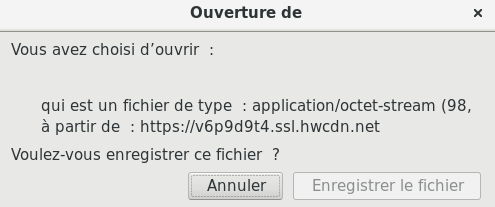
Translation :
You have chosen to open :
Which is a file of type : (...)
from : (...)
Do you want to save this file?
So I’m a little bit lost. Do you have any advice? Do solutions exist to host web games with multiple folder and links between different pages? Should I give up this idea? Am I missing something?
Léon.

