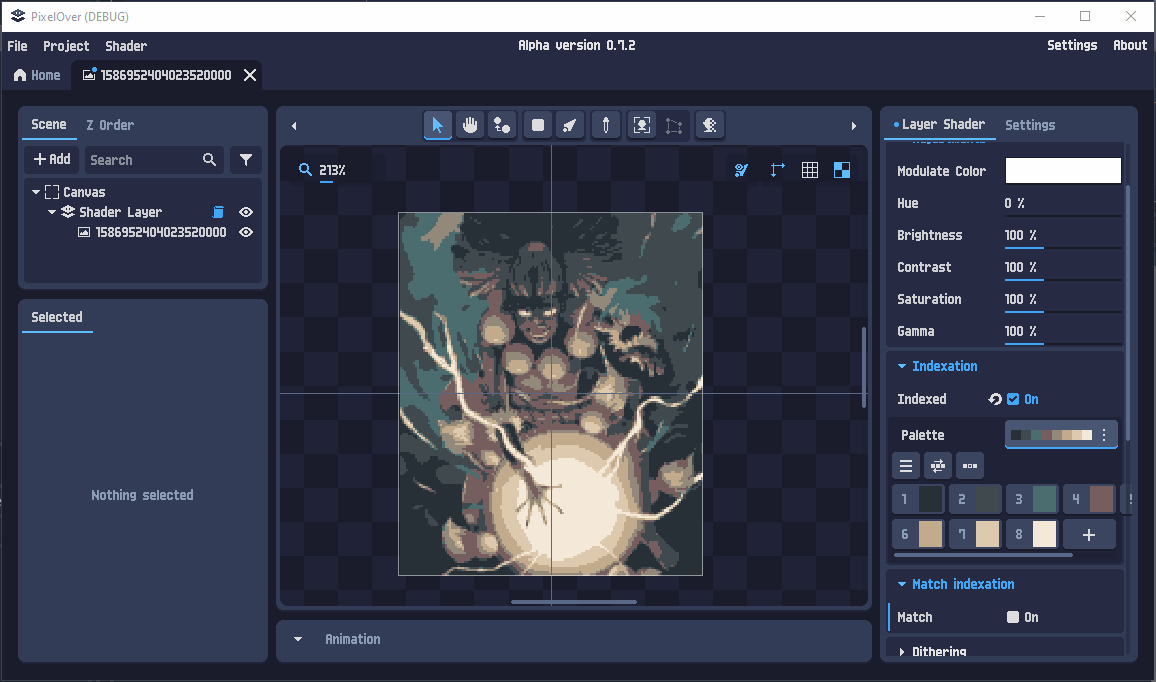Original request
A side-by-side palette swap feature. Show the original palette on one side, and a new palette beside it. That way, it will be easy to see how the colors are being replaced, instead of just importing a new palette. (The order of colors may be different in the new palette) Also, it will make it easier to preview new palettes one color change at a time.
The colors are dynamically matched to the palette, so it doesn't take into account the order of the palette, move colors in palette is to easily add transitive colors, etc.
But a good feature can be add relating this request. The way to do palette color matching with a second palette.
Example: You have a fire, with a blue sky behind. You now want to make the fire blue but don't change the color of the sky.
If you use the current palette and for example change the modulate or hue, the sky will become maybe red if you success to make the fire blue.
Solution: Add possibility to import a second palette which will match color from the first one with the color positions.
I will add later images to explain better.