Hey! I bought this and it's great. But please tell me how to stop it from downloading trailers and also it is not cataloging some of the files even after I have renamed the file. Please help.
Hi there,
If you want to ignore the downloading of trailers you can simply add the "--no-trailers" option and they will not be downloaded. In regards to some files not being cataloged, this could be due to three reasons: The specific video title entry may not yet exist yet in the database, The video file is using an uncommon video extension (Not avi/mp4/mkv), or there is a unique issue specific to your environment.
If you can provide me some sample video file names your using, I would be happy to try and reproduce what your seeing and see if I can find you a solution! Any details, steps, or screenshots showing what your doing would help as well!
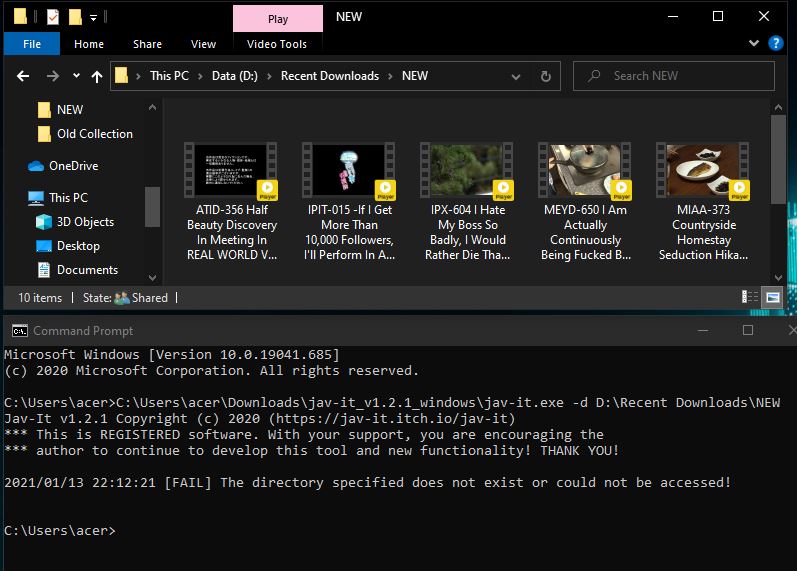
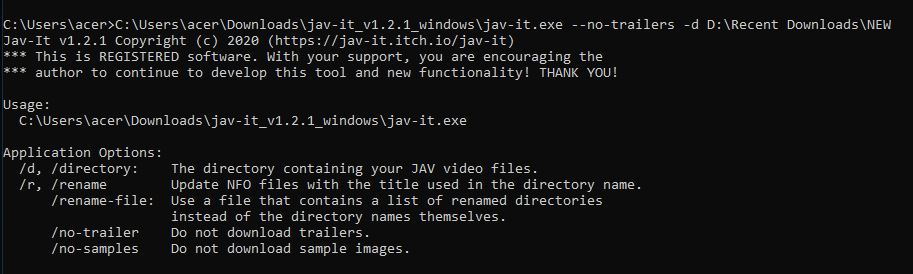
As you can see I have uploaded two screenshots, in the first one I have just added the directory in which the files are as you can clearly see, still it is showing directory not found. In the second one I have added the command for no trailers, as I have no experience of working with cmd I'm sure I have put the --no-trailers in the wrong place, in that case, please guide me where to put it and if possible please send me the exact code or a screenshot. That will be really helpful.
PS - All files are mp4 only.
Thanks for the kind reply. I would be happy to help you!
The reason why the directory cannot be found is because in your command line your specifying the directory "D:\Recent Downloads\NEW". However, because there is a space between "Recent" and "Download", it assumes "D:\Recent" is the folder you want to read, and "Downloads\NEW" is another command (which is ignored, since it is wrong).
So on windows, the correct command would be:
jav-it.exe /d "D:\Recent Downloads\NEW" /no-trailer
Notice that you surround your directory with " characters. This tells Windows that everything (including the space) is part of your directory name. Give that a try and see if that solves your issue for these files! (^_^);