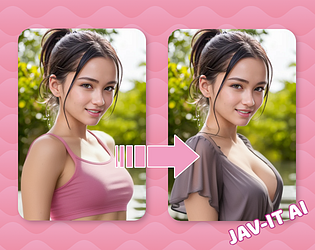Hi there!
Thanks for the kind heads up! They started blocking requests, so I made an update to get around that. Simply download the latest version to get the fix!
jav-it
Creator of
Recent community posts
Could you share a screenshot of your cataloging output so we can see what is being printed? The Itch.io version supports only the initial subtitle definitions file, which detects around 1,000 titles. The latest version scans over 23,000 signatures and receives updates—a significant improvement, though still small compared to the amount of JAV that gets released.
Hi there! Do you have any output logs of your run in question? That might help a bit in figuring out what is going on.
Edit: OK, I uploaded a new version which (I hope) helps resolve the issue your seeing. Can't be 100% sure, but it sounds like maybe the translation services are mangling formatting and causing text to not be translated correctly.
Hi there. This forum is for the Itch.io version of the project. For proper Patreon support, please hit us up on the official Patreon discord server, and someone would be happy to help you. If your not already a part of our Discord community, simply associate your Discord account with your Patreon account and you should be added to our servers automatically. Thanks!
Huh? If your using p1.17.5, then your already subscribed, nothing to think about. The only reason your getting the virus warnings is because Windows Defender is terrible and marks everything as a false-positive (Everything is cross compiled under Linux). Just make an exception for the program, or disable Windows Defender and you should be fine.
There is a very slim chance that the encryption keys are the same on DMM as they are on R18. That means if someone decrypted a title from DMM using the Patreon client and our servers cached the keys, in theory those same keys could be used to decrypt your R18 content. But there is no way to be sure as this is just a theory.
Hi there,
Thanks for the kind inquiry! Jav-It is primarily a command line interface tool, so you will need some knowledge about command line interfaces to get the most out of it (that's why double clicking it does not launch anything). That being said, the GUI is just fine for getting people introduced to the simplest options. The reason why your getting graphical glitches is because your computer is likely running on a non-English locale. To fix this, simply perform the following:
1. Open the jav-it_gui.bat file in a text editor (eg Notepad++ ).
2. Create a new line at line 1 and add the line "chcp 65001" to it.
3. Save the file and run again by double clicking it.
After this, your terminal window should display the GUI correctly.
Thanks for the report. This issue is due to a 3rd party change. Please download the latest version to receive the fix. In the event it happens again, you can try running a catalog operation a second time over the title to see if it resolves itself, since we try to randomize requests to prevent being blocked.
Thanks for the kind suggestion. We're totally open to exploring other alternative websites. Currently MGStage is next on our TODO list, but Sokmil could totally be there as well. If you want to be more involved in whats going on, or have a greater say in the direction of the project, please do consider joining us on Patreon and in our main Discord server!
As far as I know, DMM appears to be converting all their videos to MPEG DASH format, which will break stream download compatibility. It will take time for them to convert their whole library over, but all signs indicate this is happening. As far as decrypting direct downloads go, provided your not being geo-blocked and you can download your *.dcv file, it should still work. However, due to geo-blocking, many foreign IPs and VPNs are being banned so even obtaining downloads will be difficult.
Of course, this is all strictly speaking for the Patreon release. Hopefully people have backed up most of their libraries ahead of time after being burned by R18.
Please try to remove your discord username from your Patreon account, and then add it again to see if that resolves it for you (Some users report this fixes things if you registered with a different discord email). If your still having issues, leave your discord username here and we'll try to get in touch with you.
You mean rename the folders, or just the video file name? By default the video folders have title, studio, ID, and actresses in them. However, if you want the power to customize your folder naming, you would need to Patreon version to do that.
As for video file naming, by default it uses content ID. There is an override to use DVD-ID or Original (no change), but nothing that allows you to modify the naming convention (at least as extensively as folder renaming). This is specifically because video file names have special meanings in regards to its associated metadata, so most people leave it as the default content ID (strongly recommended).
You can try to manually clear your `.cache` folder in your home directory of any MS playwright folders and re-install the drivers by running it again. If fresh drivers do not work, you might be running on a version of Debian which it doesn't like. I assume your on Bullseye? If not, you can always try running with Docker to simulate a proper environment. If you need more additional help, please post your discord username and I can see if I can add you/help you there.