I'm making this guide to avoid so many questions which has been asked over and over again and help people starting out.
 You :)
You :)
Controls
Left click - move, pick up an item or use an item in your hands
Right click - drop and item to the ground or storage.
W A S D - camera movement
I - inventory
E - buildings menu
SPACE - Whissle for bots
Start is always the same, pick up a nearest Stick and Stone, little popup will appear and click to craft yourself a Crude Axe
 Stick - craft material, lying around
Stick - craft material, lying around
 Stone - craft material, lying around or mined from boulders
Stone - craft material, lying around or mined from bouldersYour 1st and the most important item for a whole game is now in your hands. Walk up to the tree and chop it down with your axe using left click. After choping down a tree you will get yourself a Log lying down on the Tree soil and 0-3 seeds
 Tree soil - trees can be planted and grown only on tree soil
Tree soil - trees can be planted and grown only on tree soil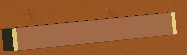 Log - material for buildings or for future processing
Log - material for buildings or for future processing Seed - Most important for renewing your forest and automation for wood, we will get to this item bit later on
Seed - Most important for renewing your forest and automation for wood, we will get to this item bit later onOnce you chop down few trees down, bring up building's build menu (E) and put a simple flooring down with a left click.
In case you put any blueprint or building down wrong you always can delete it with Delete mode inside build menu with DELETE, left click on desired blueprint or building and click on the trashbin.
Buildings aren't build right away, when you put the blueprint down you still need to supply it with materials.
 Flooring - Blueprint / Built, basement for workbenches, saw and various other buildings
Flooring - Blueprint / Built, basement for workbenches, saw and various other buildingsClose down build menu and hover over the Flooring, tooltip will say you need 2 logs to build it.
Drop the axe down with right click on the floor or open your inventory (I) and put your axe into your backpack.
Grab a Log (left click) and use it on Flooring (right click), finish it off with 2nd Log.
Finally you got a Flooring where you can put another building for future processing as workbench or saw.
Open up build menu and select Crude bench saw, you can rotate it with R and put the blueprint on the flooring.
 Crude Bench Saw - basic saw to process Logs or Planks in 1:4 ratio
Crude Bench Saw - basic saw to process Logs or Planks in 1:4 ratioTo build a basic Workbench you need 2 Logs, 4 Planks and 1 Stone
Arrows indicate where you will stand to put material in and where are items comming out from
Where to get Planks from? Good question!
 Planks - vastly used material for almost everything, you never have enough!, you can pick up up to 4 planks at the time
Planks - vastly used material for almost everything, you never have enough!, you can pick up up to 4 planks at the time Poles - made out of Planks, material for variety of tools or blueprints
Poles - made out of Planks, material for variety of tools or blueprintsPick up your axe from you inventory or from the ground and use it on a Log.
Split Log by an axe get you 2 Planks. Split another one to get 4 Planks and finish off your Saw with 2 another Logs and a Stone
Once you finally finish your Crude Bench Saw you can LEFT click on the Saw to choose what to split your material into.
Use your material in hand with a RIGHT click to split it.
Now, we need to move on, put Basic Workbench blueprint down on Flooring
 Basic Workbench - workbench for various basic tools as a wooden axe or shovel
Basic Workbench - workbench for various basic tools as a wooden axe or shovel2 Logs, 4 Poles and 2 Stones later, you got Basic Workbench!
Basic Workbench offers you to craft basic tools, remember to LEFT click to choose the option from a building, RIGHT click to use the material
Now, here comes the REAL FUN PART! Build Worker Assembler!!!
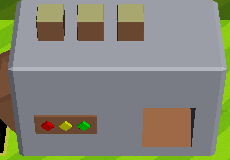 Worker Assembler - Used to build workbots, NOT build on flooring
Worker Assembler - Used to build workbots, NOT build on flooringNow, we're gonna make it more interesting and PRO. Click on Worker Assembler and choose Basic Workbot.
To build Basic Workbot, we will need 4 Planks, 4 Poles and 1 Gear.
To craft a Gear we will need to build Wood Router
 Wood Router - Building to craft Gear and Crude Wheel
Wood Router - Building to craft Gear and Crude Wheel5 Planks, 2 Poles,1 Log and 1 Wooden Axe (from Basic Workbench) later, you can finally craft a Gear
 Gear - Used to make better Workbots and more
Gear - Used to make better Workbots and moreNOW FINALLY, head to the Worker Assembler with Gear, 4 Planks and 4 Poles and make yourself a 1st Basic Workbot.
 Basic Workbot - Because why would you need a Crude Workbot if you can start with better version! :)
Basic Workbot - Because why would you need a Crude Workbot if you can start with better version! :)Here is where the real game start to show it's potential!
Press SPACE, left click on your Workbot. You have 2 options, Trade and Teach.
Trade him a Wooden Axe from your inventory. Click on Teach, Left Click on a Tree and click on Forever. And Go!
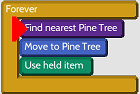 Basic Bot's instructions to cut down trees
Basic Bot's instructions to cut down treesNow, your Bot will cut down trees until he's Out of battery, Trees to cut down or axe. Unfortunatelly even Bot's tools are getting destroyed after a while of using.
Now you automated out Log production but sooner your Bot will run out of Trees to cut down.
Build a Seedling Tray prefferably the entry point facint into the tree soil
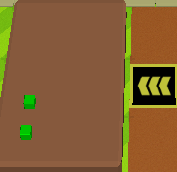 Seedling Tray - Tray to store seeds and let them grow big if taken out and put into digged hole in tree soil
Seedling Tray - Tray to store seeds and let them grow big if taken out and put into digged hole in tree soilSince now, you will get lazy but at the same time, you will realise you have so much options to not get your hands dirty.
Build 3 more Basic Workbots, Teach 1st to pick up a (left click) Seed and put it in (right click) Seedling Tray
 Basic Bot's instructions to pickup Seeds and put into Seedling Tray
Basic Bot's instructions to pickup Seeds and put into Seedling TrayTeach 2nd to dig the holes down with Wooden Shove (from Basic Workbench) and Trade him a Wooden Shovel
Teach 3rd to pick up Seeds from Seedling Tray and put them into the holes.
Now, you've automated your forrest to be cut down, cleared of all Seeds, dig holes for Seeds and put the Seeds to let them grow for new Trees! Congratulation! :)
I'll expand this basic guide when I've got some extra time sooner or later.


