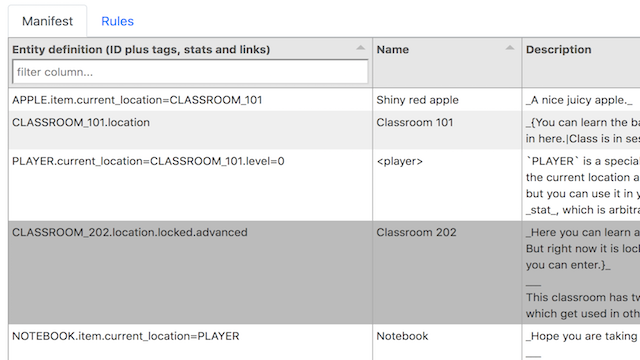Announcing the debut of the visual editor for the Elm Narrative Engine, a tool for making non-linear interactive stories, right in the browser. With the visual editor you don't need to write any code, and you can collaborate in real time with others and test your game as you write it. If you have used Twine or ChoiceScript or Ink or Inform 7 or similar tools before, give this tool a shot!
https://enegames.itch.io/elm-narrative-engine