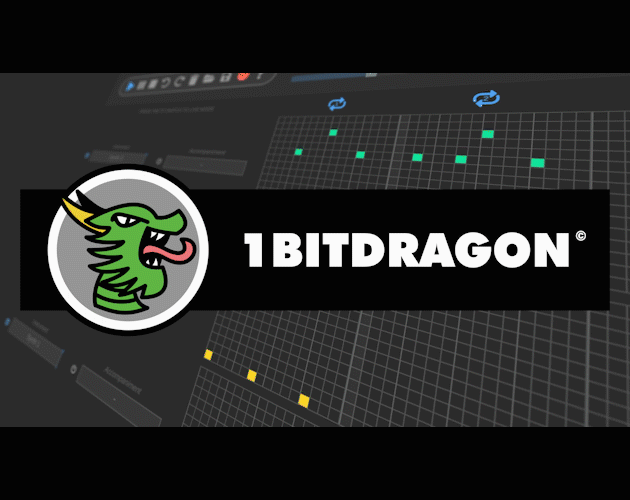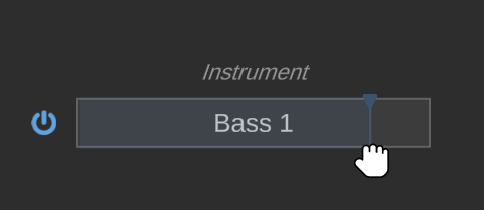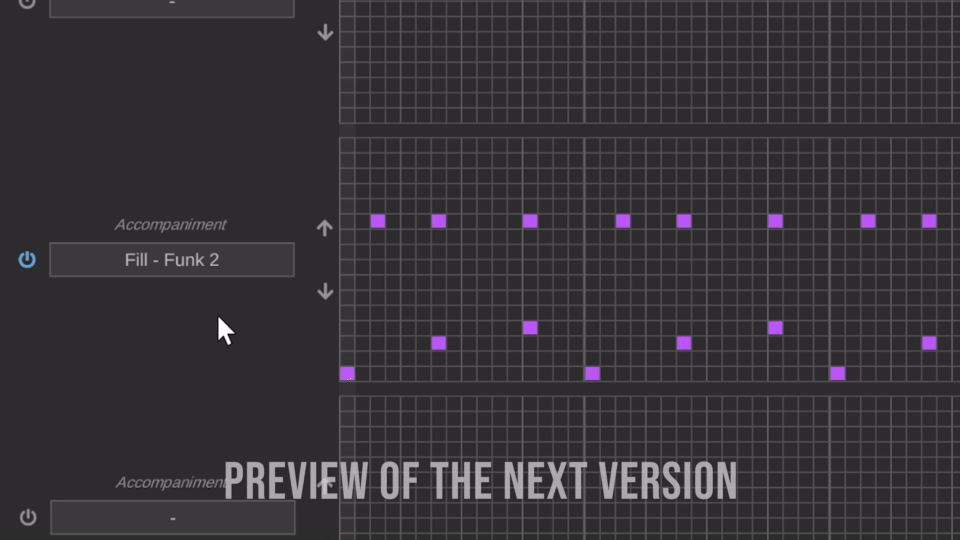So first there's no bar at the top that goes
File... Open.... Etc.
That's standard in most windows applications. I would like the next release to have that.
In addition, you cannot select rectangles that are custom width/length, you can only select individual measures
there is no individual volume control for each of the different "instruments"
there is no action to pitch-up/pitch-down notes/selections of notes
there is no way to extend a note for more than one beat
and there are no keyboard shortcuts for any of the functions the app already has
lastly, do you have a roadmap of some kind detailing how you will develop the application in the future, and what features you're prioritizing when?