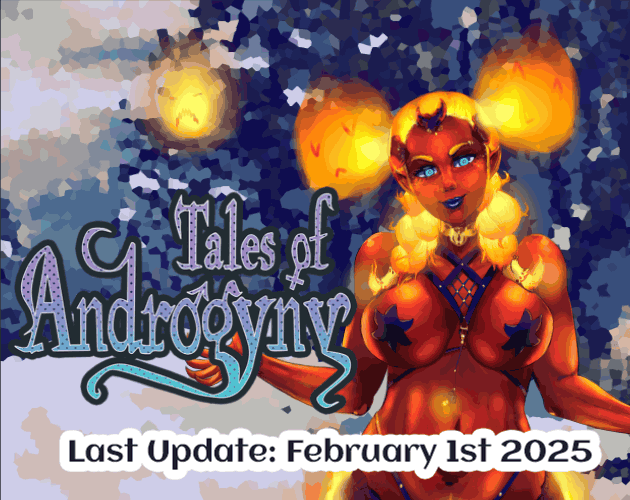I was trying to get the game to fit more of the screen and now it's too big. Even when I blindly manage to navigate into the options I don't think I can get into the resolution window again. Is there any way to reset the options from this position? I tried reinstalling and deleting the previous files but it saves the settings after that. Is there any solution?