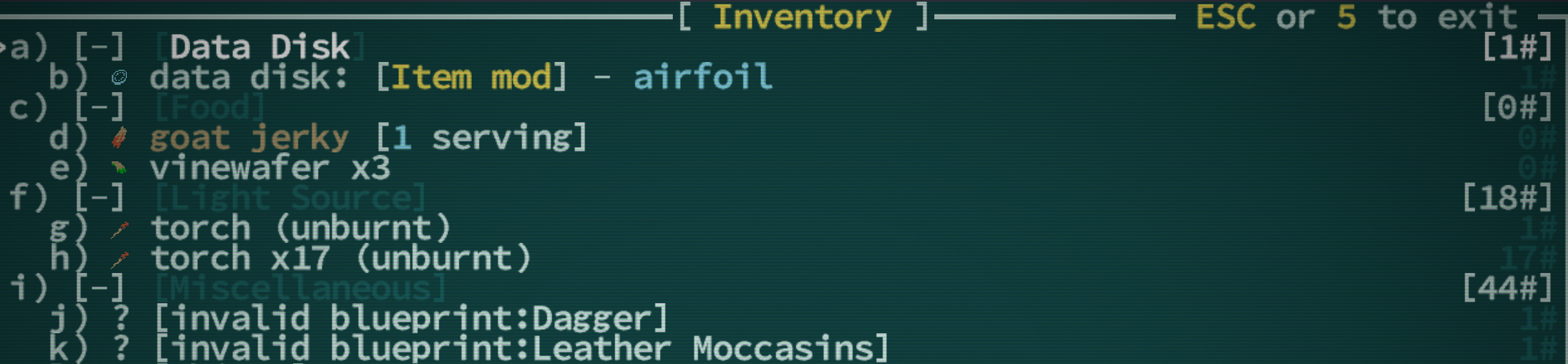I've just started playing on MacOS and it looks like all my starting weapons and armor are coming up as "invalid blueprint." There's a screenshot of my inventory below (I think I also had a robe; when I equipped it my torch unequipped).
This happened on both the beta and non-beta versions.
Is there a simple fix I can do for this?
Thanks.