The beta mac version is missing the gmedit application itself, it’s only a basic electron installation, so I added the beta app only to it. However, even after this if I open the app it’s blank and doesn’t go any further than “Starting up…”.
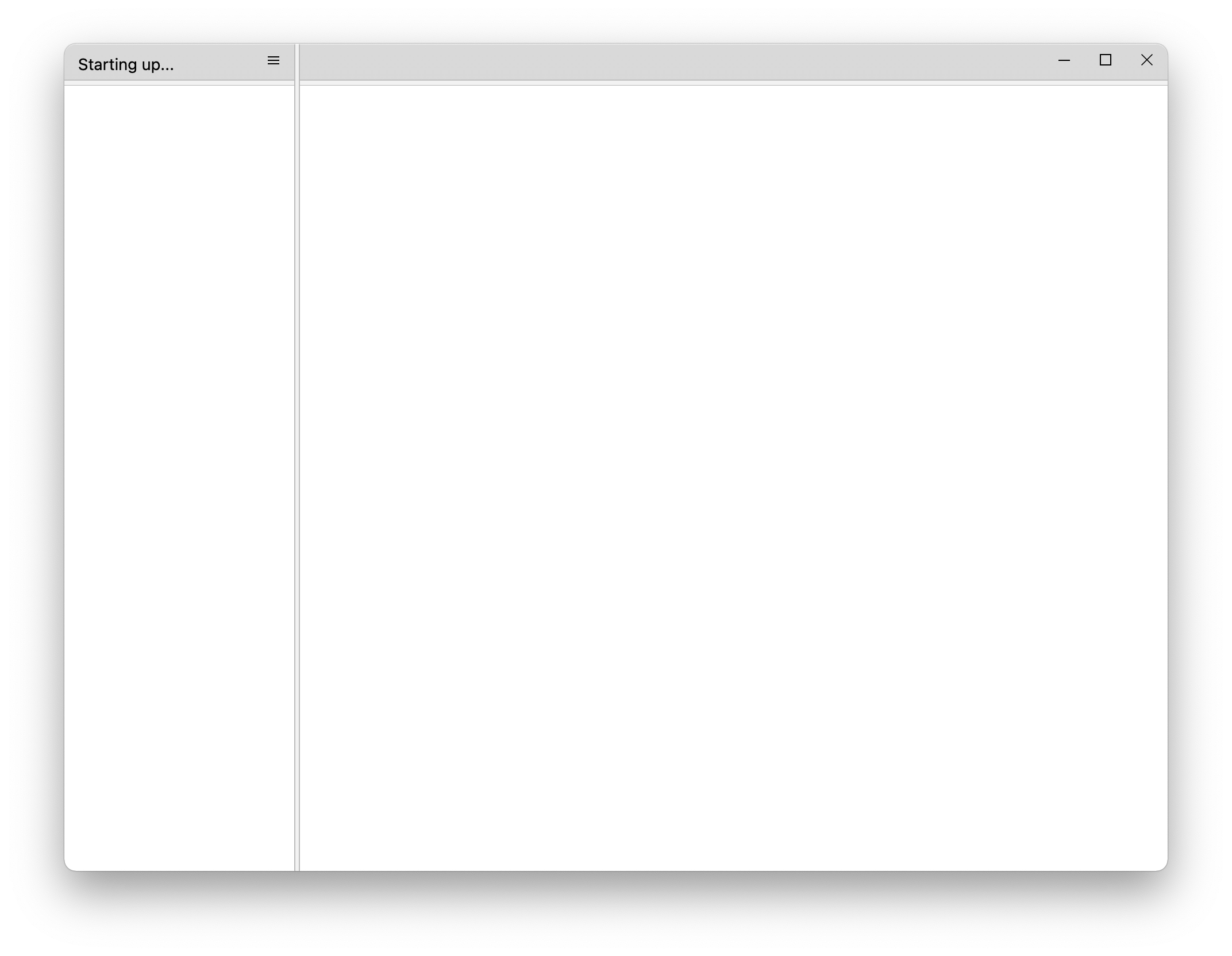
Hi! I get the same odd behaviour on my mac. The DevTools is not giving any messages, and I tried to manually exchange the Electron binary within the GMEdit.app/Contents/MacOS/Electron with version 11.4.10 Electron (no idea if this is the correct way of doing it, haha) with no results.
Anyone got any ideas? :)
Made a new attempt on GMEdit with the new releases from December, but with the same results. GMEditor gets stuck on "Starting up..." and the developer tools does not output anything. The electron version seems to be 11.3.0 according to "process.versions.electron" from within the console. I'm on MacOS Monterey 12.0.1