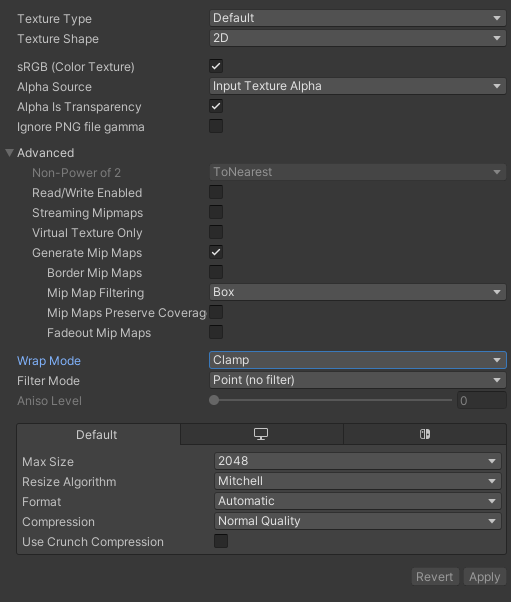Hello!
The program itself is great, but I have a problem with it. Probably user releated, but I can't solve it. In Asset Forge the model looks great, but when I exported to unity the colors isn't right.
This is it in Asset Forge:

And this is in Unity:

And this is what I'm using for settings:
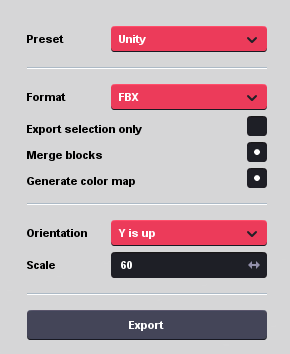
I hope someone can help me. Thank you!