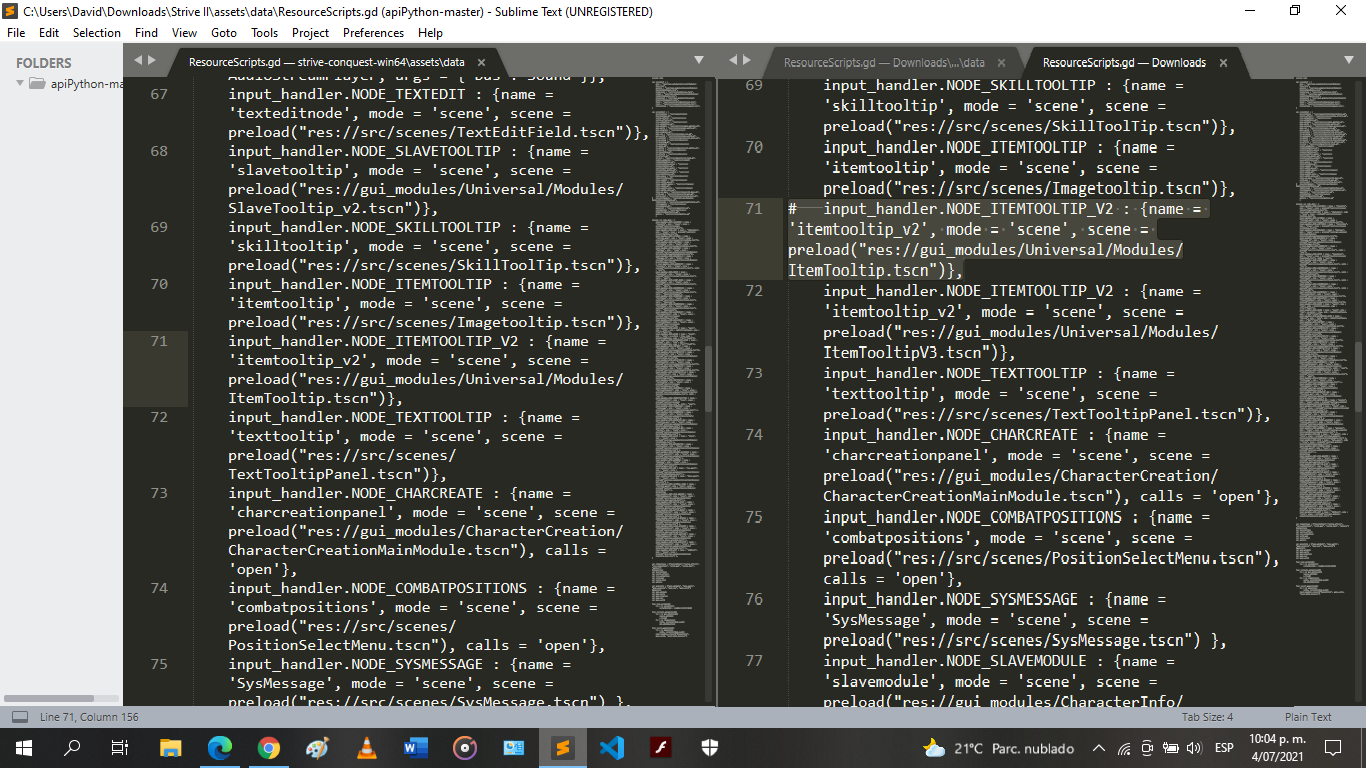I managed to fix the tooltip problem by deleting an input comamnd... for those who have the same problem and for the developers who might or not already looked at it!!!
The Route is: Assets/data/ResourceScripts.gd
What I did is compare the new release with the older one... The line 71 has some extra input_handler (The one with the #, I dare to think the programer was trying to put the line in comment, beacuse there was already an input_handler... I could be wrong about that but what I did, sure fixed the problem)
P.S: I discovered this a while ago, but also having somethings fixed too... Like the gallery shows up in the menu... quite interesting :)