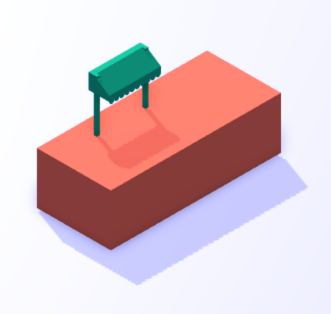Hi, I really miss feature that would enable transparent ground to cast shadows on it. So you could have eg. building with shadow behind it, but still transparent.
I could not found way to do this in AF so far.
Thanks for awesome software and support!