The game won't run for me. It keeps telling me the file is missing. I've tried the Steam version and the version here and still get the same error. I tried extracting the file and still nothing.
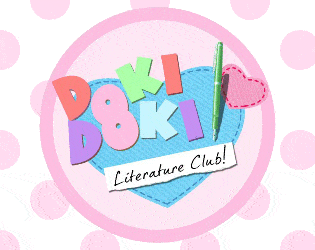
Will you write the way into her heart? · By
I don’t have any anti-virus software installed. All I have is Windows Firewall. Turned that off and still get the same error. It says it couldn’t execute, tells me the file location, and asks “Is it missing?”.
Edit: I found a copy of the game executable in the “lib” folder but get an entirely different error with that one. It tells me the side by side configuration is incorrect. I’ve had that error with other games before and have yet to be able to fix it.
I can't get it to work... I use a Mac and it still doesn't work. Fed up hearing how "You can't load on a read only file" and I can't find a lib file because I have no idea what that is and I use a Mac so everything should work I just want to play
Maybe someday I will get to play but for now I shall be bored
(I ASSUME FOR WINDOWS ONLY) Hey! i know this is pretty old but for people who have trouble with this glitch- Go in the files, and press the file "lib" then press the file that will say "Windows_" and some numbers, yea, click on that then scroll down and you can see the game! (Dont worry, it saves your progress)