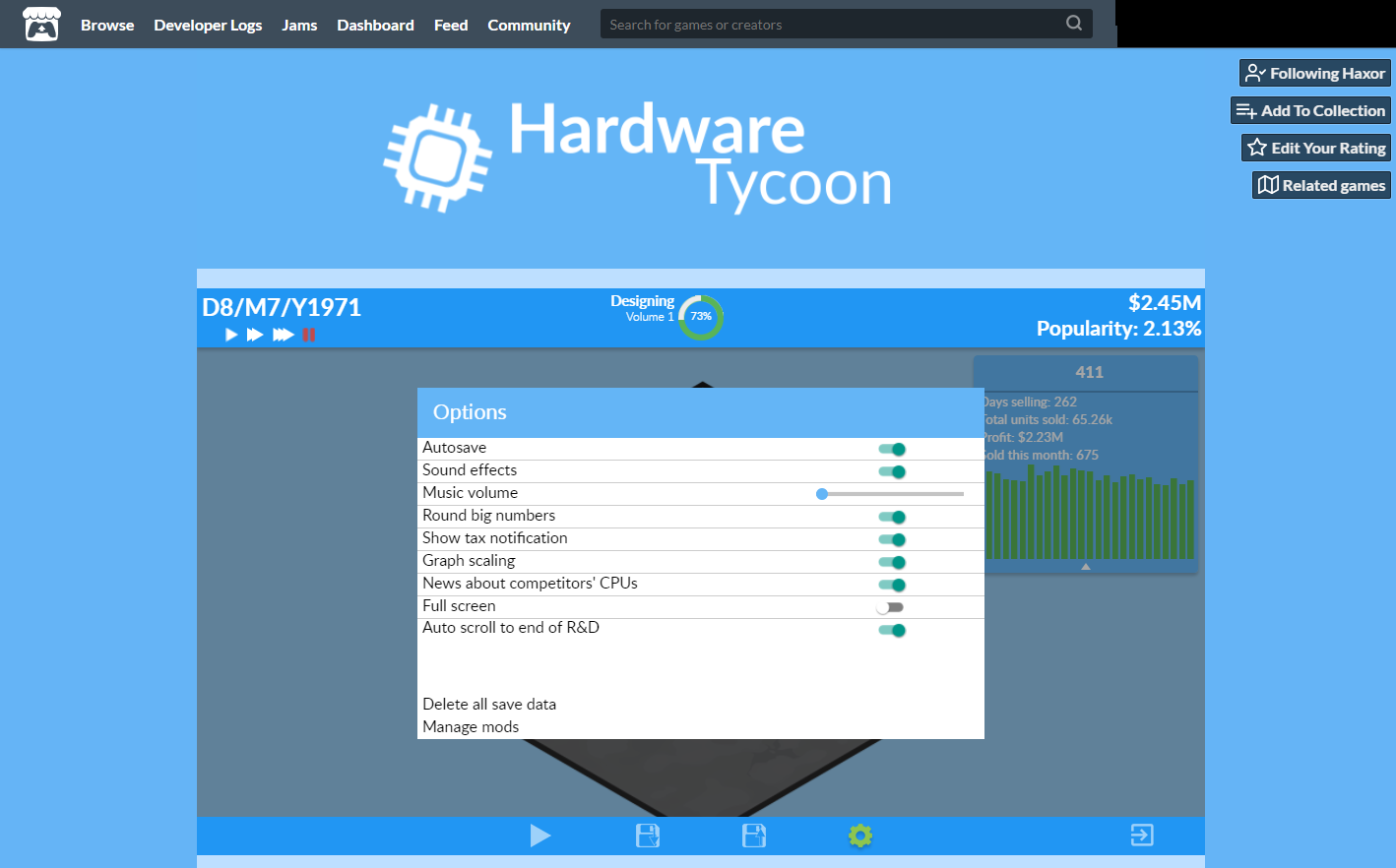 Hi Haxor,
Hi Haxor,
in chrome (Version 92.0.4515.159) when in using the built in full screen, selecting full screen within the game does nothing and in fact stops the fullscreen option working at all, even when reloading the page (i had to restart chrome to fix), i assume an issue with the game using the fullscreen check.
(obvs this is only a verry minor issue with the web build)


