If you feel that an important feature is missing, leave a comment here.

Browse a huge list of Booru/Doujin sites and save anything you like, all in one place. · By
Hi, really enjoying this tool. Here are a few suggestions I thought of while using it:
More features bound to keys - specifically trashing posts from your selection would be nice to have so I don't need to click on the trash icon every time I want to delete a post (especially useful if "Auto select posts" is on).
Also, when deleting a post, I think the viewer should shift to the next post in order rather than the previous one (or at least, an option should exist to prefer so). Would help so I don't have to manually go forward every time I delete a post from my selected, and I can instead just immediately see the next one. It would help make the process a bit more efficient.
May leave more suggestions the more I use the program, but this is a great tool in my opinion and I encourage you to continue working on it! It's personally proved a great convenience for me and it's streamlined a lot of the downloading I do from these sites.
These features have now been implemented in v0.9.1b, thanks for the suggestions :)
https://stoozey.itch.io/zenith-grabber/devlog/308501/v091b-released
Hey, sorry I think I forgot to respond lol.
Not sure what you mean exactly by Gelbooru content, as Gelbooru is already supported?
I'm also not sure what the shift + click selection would do, what exactly were you thinking?
And unfortunately, due to engine limitations, I cannot view the current memory usage--I did originally want to add memory notifications in.
Thanks for the feedback
I mean gelbooru porn content, and by shift + click selection i mean https://www.google.com/search?q=shift+click+selection&client=firefox-b-d&sxsrf=A...
Hi, great tool! I'm really grateful to have something like this. Thank you so much for making/supporting it.
I do have a couple of suggestions:
Sorry to sound nitpicky! I really love what you have so far – it's slick with personality and very useful. I'm especially excited because I do use some of these sites quite often and have tried different "batch image download" browser plugins, but downloading is still tedious. Your app is shaping up to be an elegant one-stop-shop.
Hi, thank you so much for all this. And you are definitely not being nitpicky, I want all the feedback I can get lol.
I'll respond to these in order:
Again, thanks for the feedback; it motivates me a lot!
oh ok, what about you get [ ]
]
and show it in your program(sorry my English fucked up)(I am not a pro, so correct me if I say something dumb)
about the design, you can make a button here
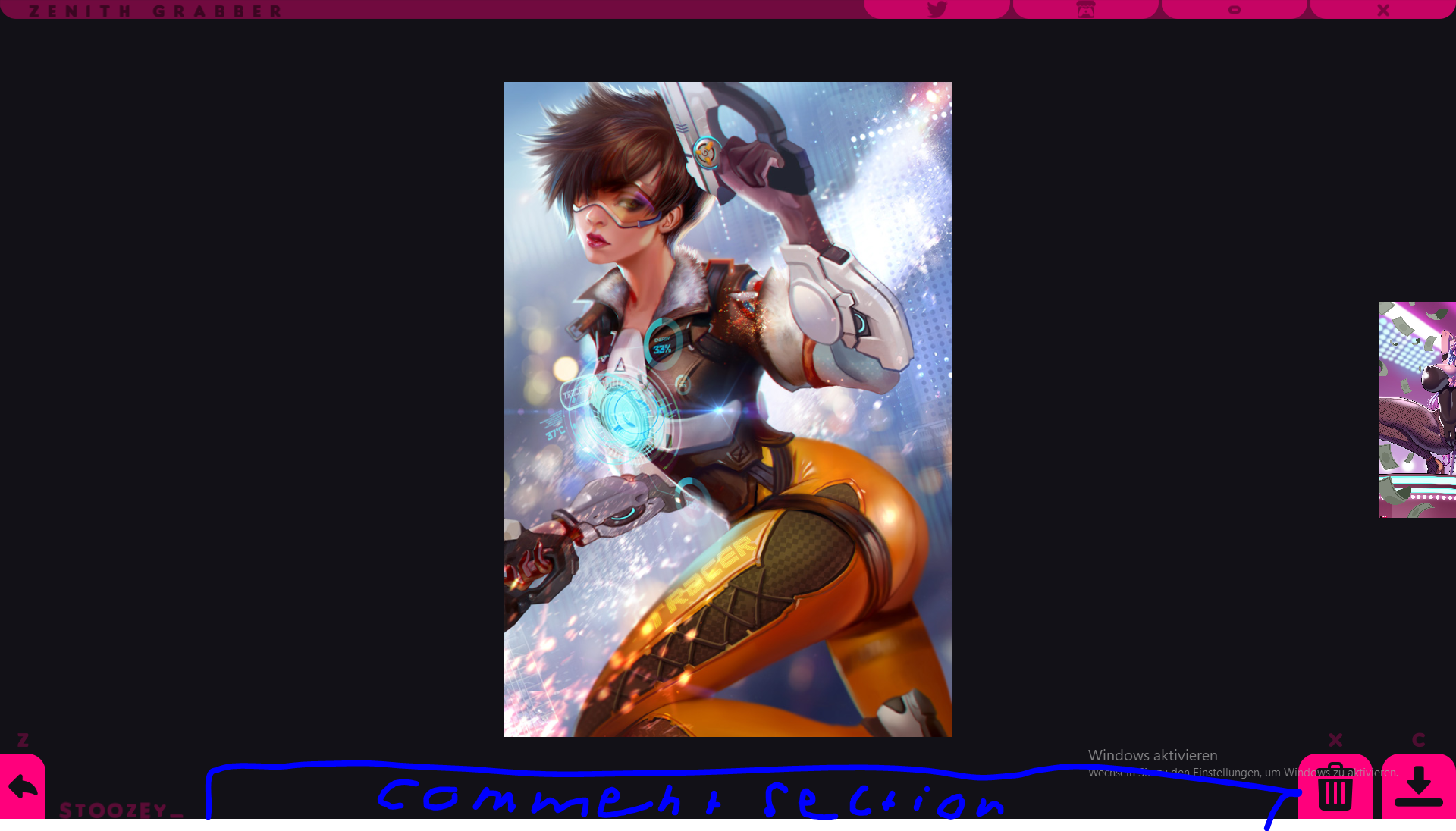
and when you click if the thing slides up and there are the comments(of course you cant write new comments, only for the comment reading)
and about the "Windows aktivieren" in the bottom right of the screen, it's german and means "Activate windows". I am broke XD
ok hear me out, i managed to get the direct link to a hanime.tv video. (https://m3u8s.highwinds-cdn.com/api/v9/m3u8s/rmwdb296gb7vwt4nyxjnkzyqf2Ztf0lzAt8...)
if you somehow can get the links in your program then this "streaming" shit should work. (hanime.tv tags and booru website tags aren't the same, that would be a problem)
Hello i really like this tool it is very usefull
but i would like to suggest extra fetures and report that it most of the time does not load all of the images or content aviable under the specific tag
a usefull feture would be to have would be to have the option to just download all content under a certain tag like put a rule 34 artist tag in and get all aviable images
and it crashes if i have more then maybe 150 images to download
Hey, thanks for the feedback!
here are some sites you could add
btw, i copied them from here https://github.com/Xwilarg/BooruSharp
Hey, thanks for the requests. I was originally planning on adding rule34.paheal.net, but they don't have a public API so I opted for rule34.xxx instead. The only other option is web-scraping--which Zenith Grabber doesn't support.
I don't personally see an uninstaller as being required since the program is 99.99% portable. If you want to remove *everything* (which only saves you a few kb of storage), you can delete the external data folder located at:
C:\Users\USERNAME\AppData\Local\stoozey_\GRABBER-ZENITH
Good point, I will add a readme in the next update.
Scraping and using an API are very different. APIs are typically hosted on a separate domain and present you information in a text format that is designed for code to easily and efficiently read.
Scraping, on the other hand, is going onto the main website itself and manually digging through all of the HTML to get information. That is not only really slow, inefficient, and time-consuming to implement, but if the website host ever decides to change it's layout it becomes obsolete and needs to be completely rewritten.
Hi!!!! I'm not sure if you're still working on this app, but I have a couple more thoughts.
Thanks for a great app!
Hello again and thank you!!!!
Currently Zenith Grabber is in development limbo, but that's not to say there isn't an update coming. The next planned update is quite a major one, and I have been very busy with work and life; finding time to dedicate to the project is hard.
I will add these suggestions onto my todo list for the next update, but I really can't say when it will come out.
Thanks :)