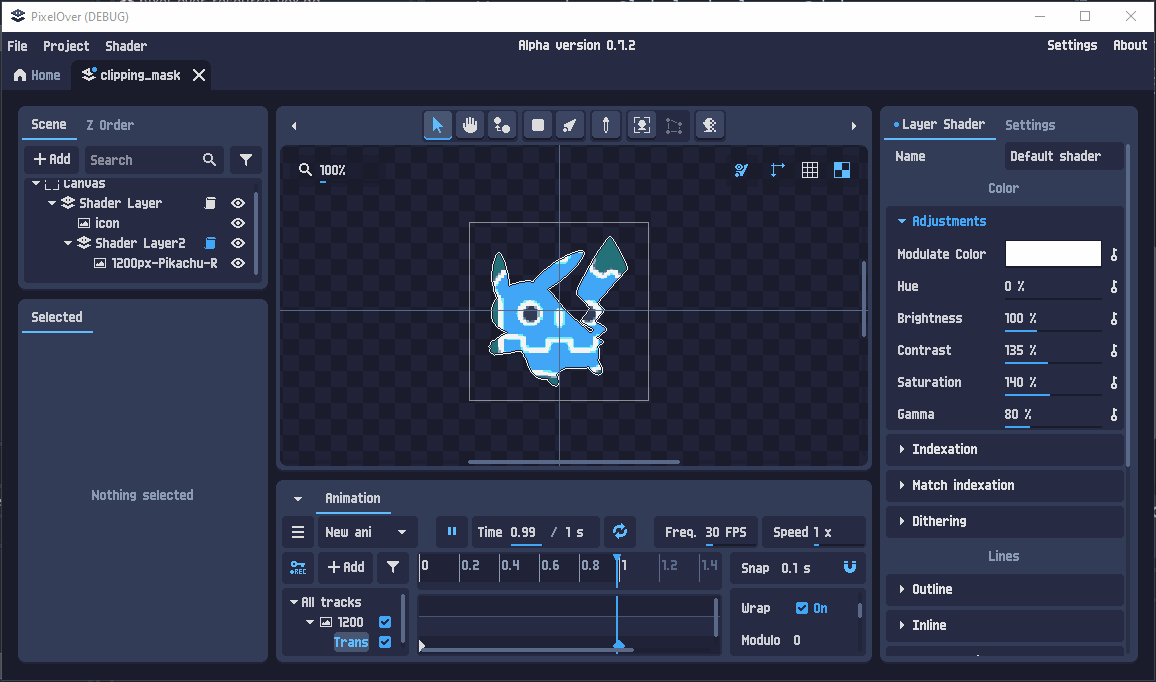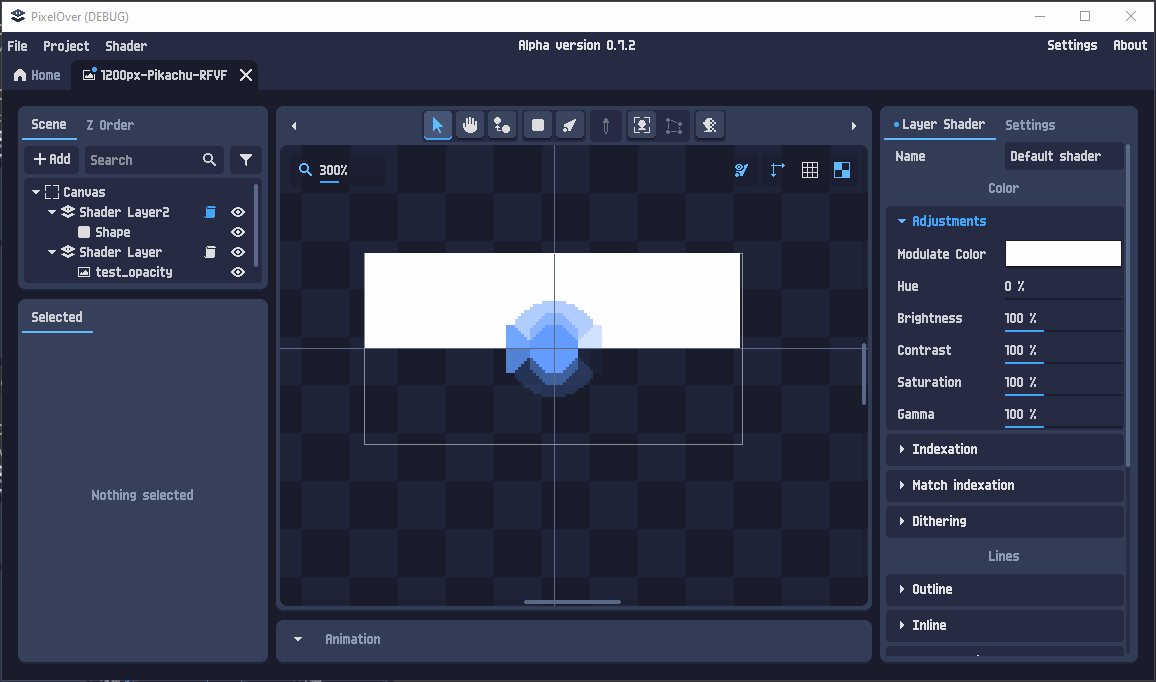Would be pretty game changing for me to be able to use a layer as a clipping mask within an animation. Would have so much potential, not least of which for automating common tasks.
As an example: If I wanted to make a shine effect for all pickups, I could just bring in a gradient and translate it from left/right side of canvas as the 'light'. Bring in a sprite of say a crown with a transparent bg. Clip the 'light' to the crown sprite and now the light is only visible over filled area of the crown, i.e. not the background or other transparent areas. In this example it would allow me to use exactly the same animation for all my pickups, ensuring visual consistency.
If the clipping mask itself can also be animated this would have a pretty limitless potential!
Thanks