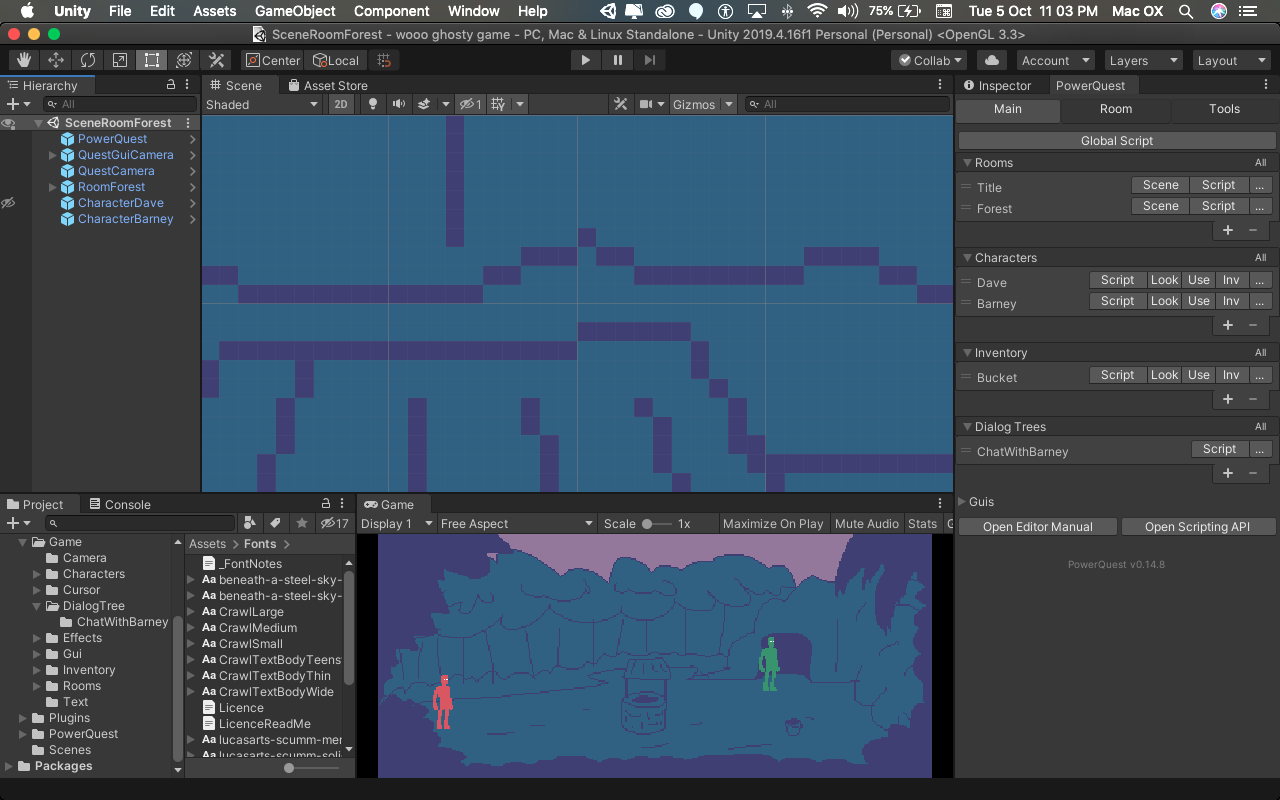 Heya! I'm new to unity and I'm trying to learn how to use powerquest. I loaded up the template and I'm trying to open the template scripts, but for some reason the script box thing is empty when I open it so I can't actually edit the script.
Heya! I'm new to unity and I'm trying to learn how to use powerquest. I loaded up the template and I'm trying to open the template scripts, but for some reason the script box thing is empty when I open it so I can't actually edit the script.
I think this is what it's supposed to look like when I click on it (this is a screenshot from the tutorial that i'm using: https://youtu.be/ZJR85alnGIU)

But this is how it shows up in my screen:
I also get this error message when I try to see the scripts.

Does anyone know how to fix it or make it so that I can actually see and edit the script for the template game?
If it helps, I'm using a macbook pro and the big picture at the top is a picture of my unity workspace :)


