When I try to save or record, the application crashes.
Job 1, './1BITDRAGON.x86_64' terminated by signal SIGSEGV (Address boundary error)
Sorry, 1BITDRAGON for Linux is only tested with certain versions of Ubuntu or Centos. Also you need to make sure you have the correct video drivers for the correct GPU's. Linux System Requirements:
Contact me if you want a refund:
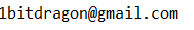
I see this is a rather old thread, but I just found the same crash issue using Feodra 36. Logging into an x11 session fixed the issue, meaning the problem is a wayland/xwayland issue.
While not technically supported, Feodra is more or less the same as CentOS and uses the Gnome desktop. Heck I can even install CentOS packages, so I'm unwilling to blame Fedora for this issue. Is there any log I could provide to help diagnose the issue? Other Unity games and projects run fine under Wayland, but no others I've used have tried to save something to disk.
The log file is here Home/.config/unity3d/.../.../Player.log
It might give us more details of what is happening.
That led to a solution if not clarity, thanks!
You can check the log here: https://pastebin.com/ygxFfheW
It seems it is related to X11<->Wayland weirdness, with a: GLib-GObject-WARNING **: 23:37:19.071: invalid cast from 'GdkWaylandDisplay' to 'GdkX11Display'
A quick search turned up a the same solution as wunderseltsam mentioned above; instead of running the file from the file browser, if 1BitDragon is launched with the following command the save/load works as expected under a Wayland session.
Use as mentioned above:
$ GDK_BACKEND=x11 ./1BITDRAGON.x86_64