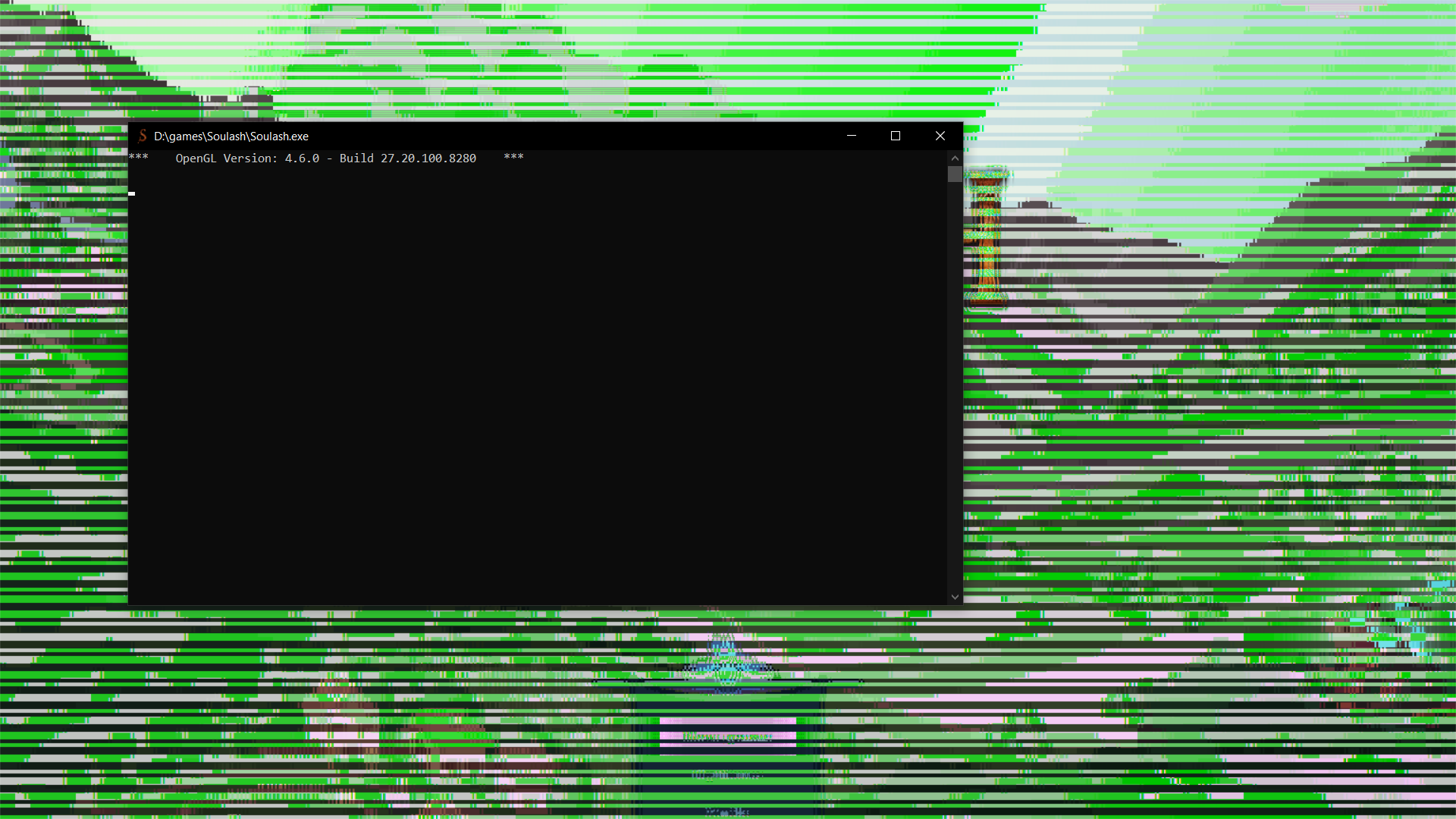
 Hello, I just downloaded the game on my computer under windows 10 and when I start the game it just gives me a weird manu with green bands (watch picture 1 ) there is also a console pannel( watch picture 2) if anyone can help I would be very grateful as I would love to play this game.
Hello, I just downloaded the game on my computer under windows 10 and when I start the game it just gives me a weird manu with green bands (watch picture 1 ) there is also a console pannel( watch picture 2) if anyone can help I would be very grateful as I would love to play this game.



