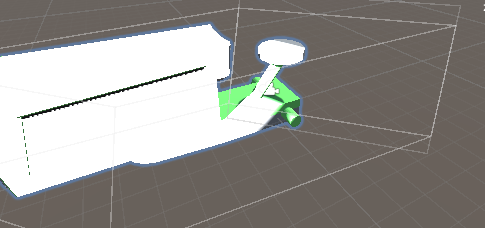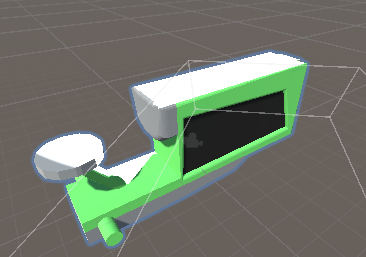so i have a 3d tractor model, works fine in blender, so i exported as obj, but when i import to unity, has no colors or textures, so i tryed exporting as .blend, it should work but half the colors are just white, and some parts work as they should, its not just square one should be green but rendered as white, half of square one is white and the other half is green like it should be?? you can probably tell im no expert, but any insight and help would be apreciated!
What it should look like:
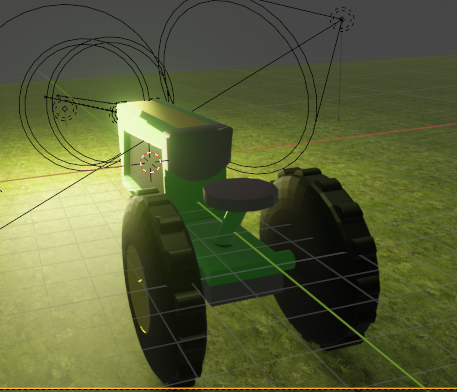
what it looks like: