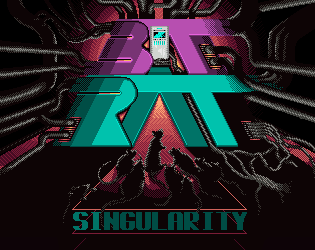Hey there! Thanks for checking out BIT RAT: Singularity. We created this thread to provide some release notes and a brief FAQ for new players. Feel free to comment on this thread, or email us directly at bucketdrumgames@gmail.com
Version History:
1.0.2 - Initial Release
Tested in Windows 7/10, Ubuntu 16.04, and Mac OS High Sierra (10.13)
Linux build requires Xpad driver for Xbox controller support. Available by default in most current Ubuntu distros.
Mac build requires 360 Controller driver for Xbox controller support. Available here: https://github.com/360Controller/360Controller/releases
Known Issues
- (Windows only) If the game crashes on the title screen, you need to update your DX9 runtime. We are working on a better fix, but for now this should do: http://bit.ly/1Np6fsw
- (Mac only) Switching from full screen to windowed mode is laggy. Our current workaround should get you to the right resolution, but expect some flickering and whatnot.
- (Mac only) If you are on Sierra or High Sierra, you probably have to use the itch.io app to launch BIT RAT. This is because Apple requires a sandboxed environment to "safely" quarantine horrible indie games like ours. Luckily, the kind folks at itch have taken this into account!
- In some circumstances, Steam may interfere with BIT RAT detecting Xbox/Xinput controllers, resulting in weird in-game control prompts. If this happens, try killing Steam before you start the game.
FAQ
So is this a demo or a complete game? What are you creeps peddling?
BIT RAT: Singularity is a standalone prologue to BIT RAT. Basically, this is the first act of the full game, which we plan to release sometime in 2018. It sets the stage for the larger story (while resolving its own mini-arc), teaches you core mechanics (plus a cool variant), and includes a dozen or so puzzles to get you thinking like a rapidly-evolving AI. It was important to us to pack a really substantive vertical slice into peoples' initial experience of the game world. This ended up feeling right.
How long will it take me to beat it?
Based on lots of playtesting at public events, 2-3 hours. Maybe less if you're some kind of wizard. Maybe more if you take your sweet time. There's also a freeplay mode that lets you revisit puzzles from the main story and track your stats.
What are the system requirements?
We've tested on a handful of machines across our supported platforms, and found that you can have a great, full-speed experience on pretty much any semi-modern dual core CPU with 4GB of RAM. If you find this to be untrue, please tell us!
Why are there black bars around the game when it's full-screened?
BIT RAT scales up by integer multiples of the game's native resolution (640x360). If your monitor doesn't display 720p or 1080p, there may be a bit of space around the edges. Trust us, you don't want the game trying to interpolate those extra pixels.
I found a bug! You guys suck.
Gah, sorry about that! Let us know and we'll deal with it as quickly as we can. Please also know that we are just two people with jobs and lives outside of game dev, so turnaround may vary. That said, we are so grateful for your support, and we will not leave you hanging.
Are you sure this game isn't called BAT RAT? Because that's what the logo says.
Shhh. BAT RAT is in top-secret development for 2019.
Er, that's all for now. Thanks so much for stopping by!
- bryan and Nick