In this tutorial I'm explaining my process of drawing a simple wraith. If you look up "wraith" on Google, you'll see plenty of ghostly figures wearing large tattered robes with a hood. Wraiths come in many varieties but that's one thing they usually have in common. I hear that they feed of the life force of victims so maybe that's why they are usually illustrated reaching their hand out, however they are intangible so they cannot be attacked without magic. So going off that information, here's a sketch.

When I imagine wraiths, I imagine tall slender tattered robes so that's why I gave him a very tall figure. We need to pick a light source, I'll pick the top just because it's easy to shade. To keep it simple, I'm only adding in one color for now.
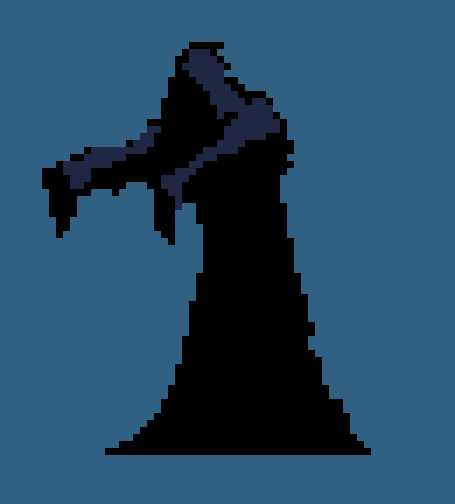
That's a little better but his clothes isn't tattered enough. Let's add more tears and scratches to his robe in the silhouette.
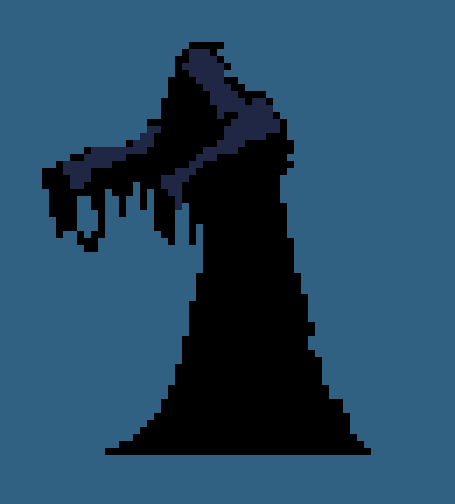
I really wanted him to look intangible so I'm going to do that by adding fog at his base. Since wraiths are usually dark anyway, adding fog should be really simple as it doesn't really need too much shading. All it needs is a few clusters here and there.
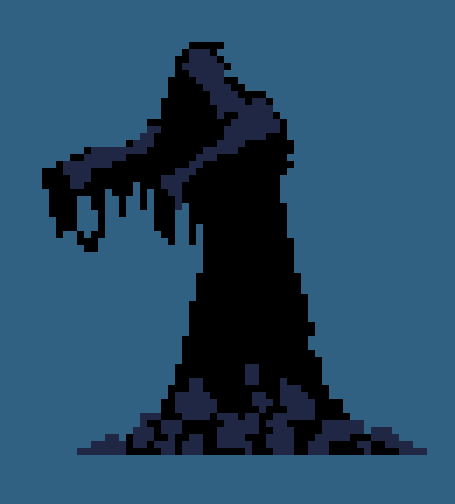
At this point, I noticed his shoulder placements were a little too high so I lowered them. I also made him relax one arm just because I wanted to.
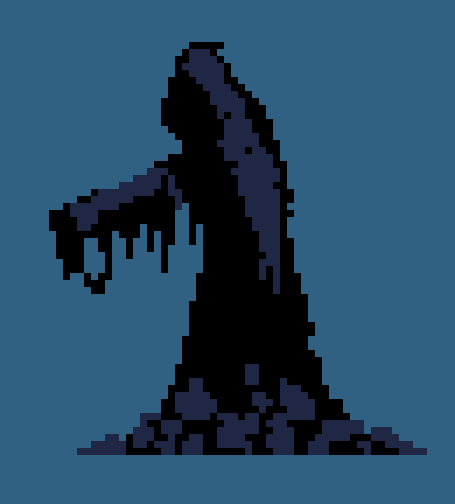
Finally I just polished the sprite by adding another shade then cleaning up noisy pixels. I got rid of the hunch to make him look a bit more humanoid like he still has some intelligence remaining from his former self.

That's it for this tutorial. Hope you learned a thing or two. Keep drawing!

