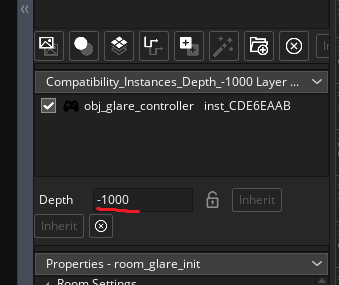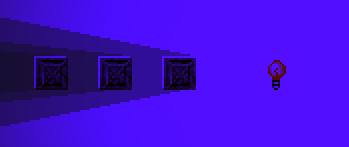Hey friend,
Great looking package! Just a question regarding draws. Is the rendering in the Draw event or in the Draw GUI? Due to the nature of my game some of the 'UI' isn't in the GUI layer..been struggling to get the lighting working without affecting certain objects.