if you want to put your game on your website or on an itch.io comment, usually you put a link to your game but there is a better way, with the itch.io widget.
1. go to your dashboard
2. click widget on your game (you can also click the embed link at the bottom of a game page)
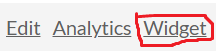
3. tweak the settings on the widget page (you will only be able to do this if it is your game page)
4. copy the html code below (don't worry if you don't understand html)
5. paste it where you want it to be (like your website, an itch.io comment
e.g. here is a popular game:

