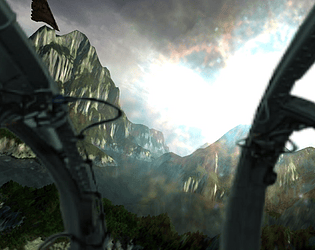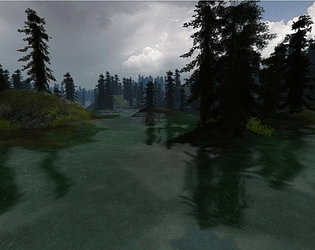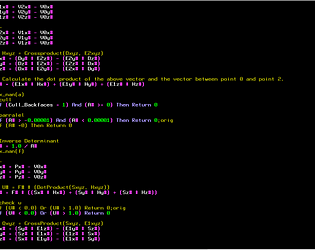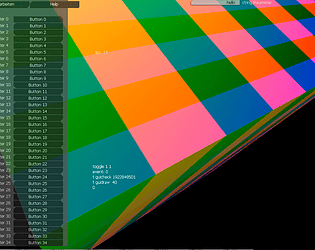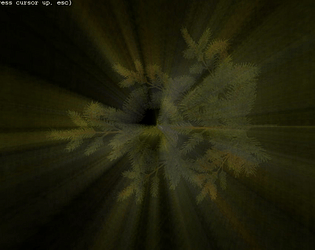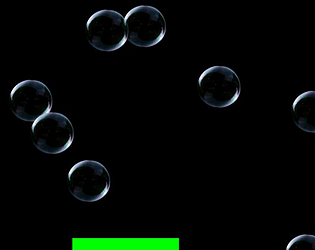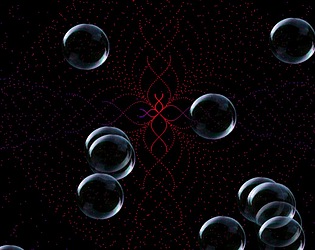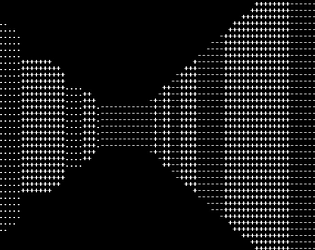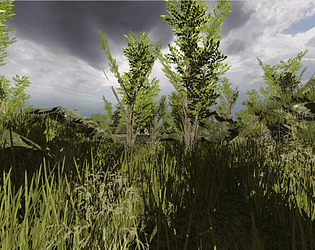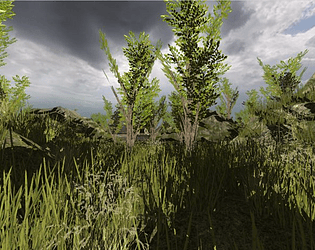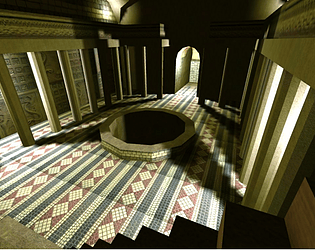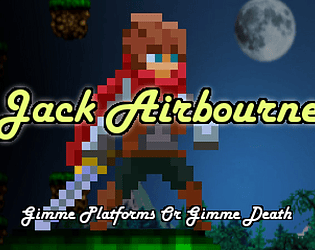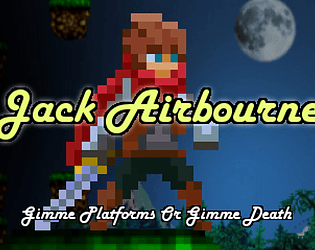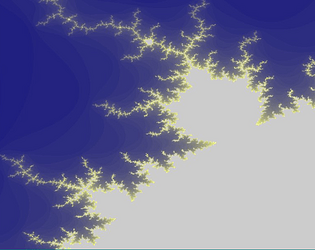Oh no, this is so sad. Rest in Peace, Mark "The Man" Sibly. We will uphold Your Legacy!
I just wanted to thank him again, because now I use Blitz3D for procedural mesh creation that imports in Cura and then prints on a 3D-printer, Tutorial here:
https://www.thingiverse.com/thing:6886104
He didn't like swearing on his forum, and he only once said "crap" in quotes - so I say it too today - crap! But at least, at the current state of the world, he is definitely in a better place now, because even hell seems like a Spa in comparison. But he's not in hell, rather is he working on a compiler that is "cloud-compatible", up there.
So sad news for me on this dec 24. ... a great Man was taken from us .
Rest in Peace!