I'm on an M1 MacBook Air running Monterey. I'm not getting an error but I am getting an odd behaviour. I have an isometric 4 direction animation with 8 frames stored over 32 PNG files. I imported them in as an animation and after resizing them, I checked the frames which run from 0 to 3.2 seconds with each frame taking 0.1s. When I go to export the animation as a sprite sheet, it said that it would export 33 frames and it appears to have doubled up at least one of the frames -- possibly more.
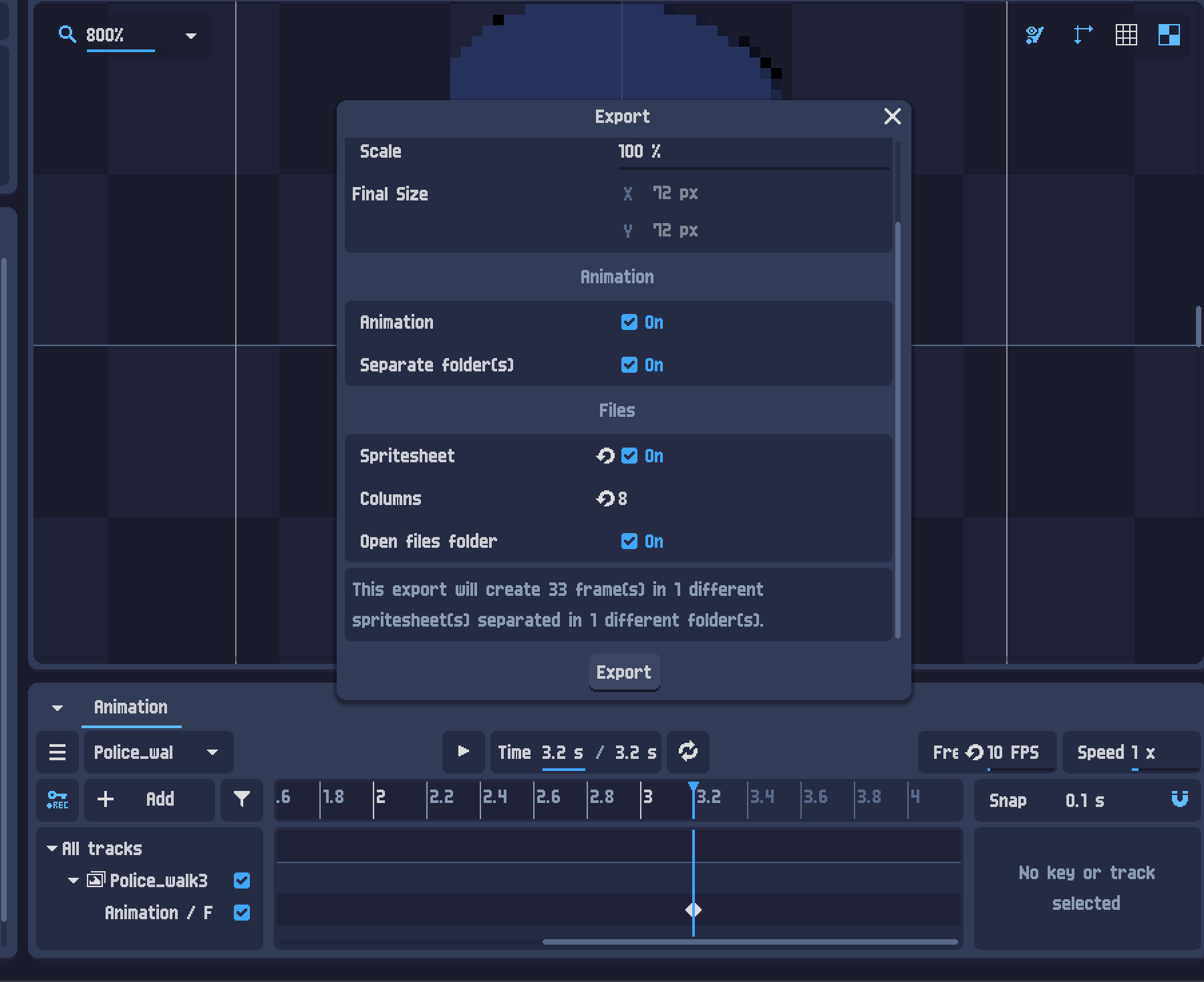
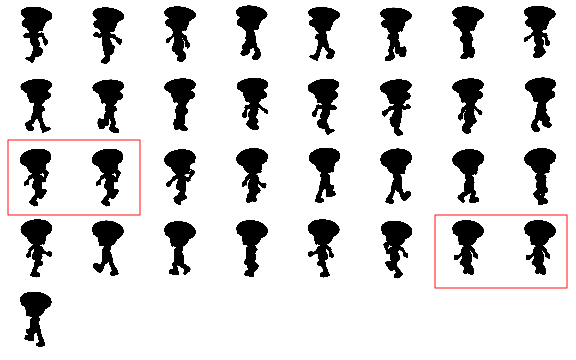
I've double checked the number of PNG files and the timeline and none of the frames appear to be doubled anywheres. Oddly, the other parts of the walk cycle seem unaffected. Did I do something wrong or is this an issue with the export?
James


