So one of the features of PixelOver I was SUPER HYPED FOR was being able to import 3D models (which I make for reference material anyway) and animate with them. But I had a hard time getting the program to recognize whatever materials/textures my model was using.

The Model worked fine and I could give it an outline and stuff, but all of the materials would just be blank.
Fiddled around with the Materials settings in Blender until the program would recognize stuff. Ended up with this.
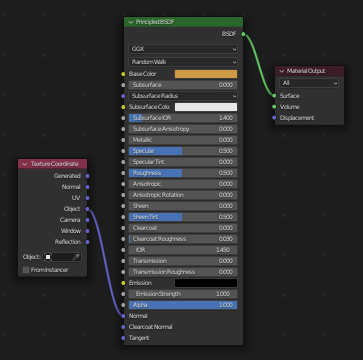
Just a super simple single color material, which I usually use just to help tell one part of the model apart from another. It shows up though! I think it's just the TextureCoordinate mapping, which I didn't have previously because I was using emission shaders for unrelated reasons.
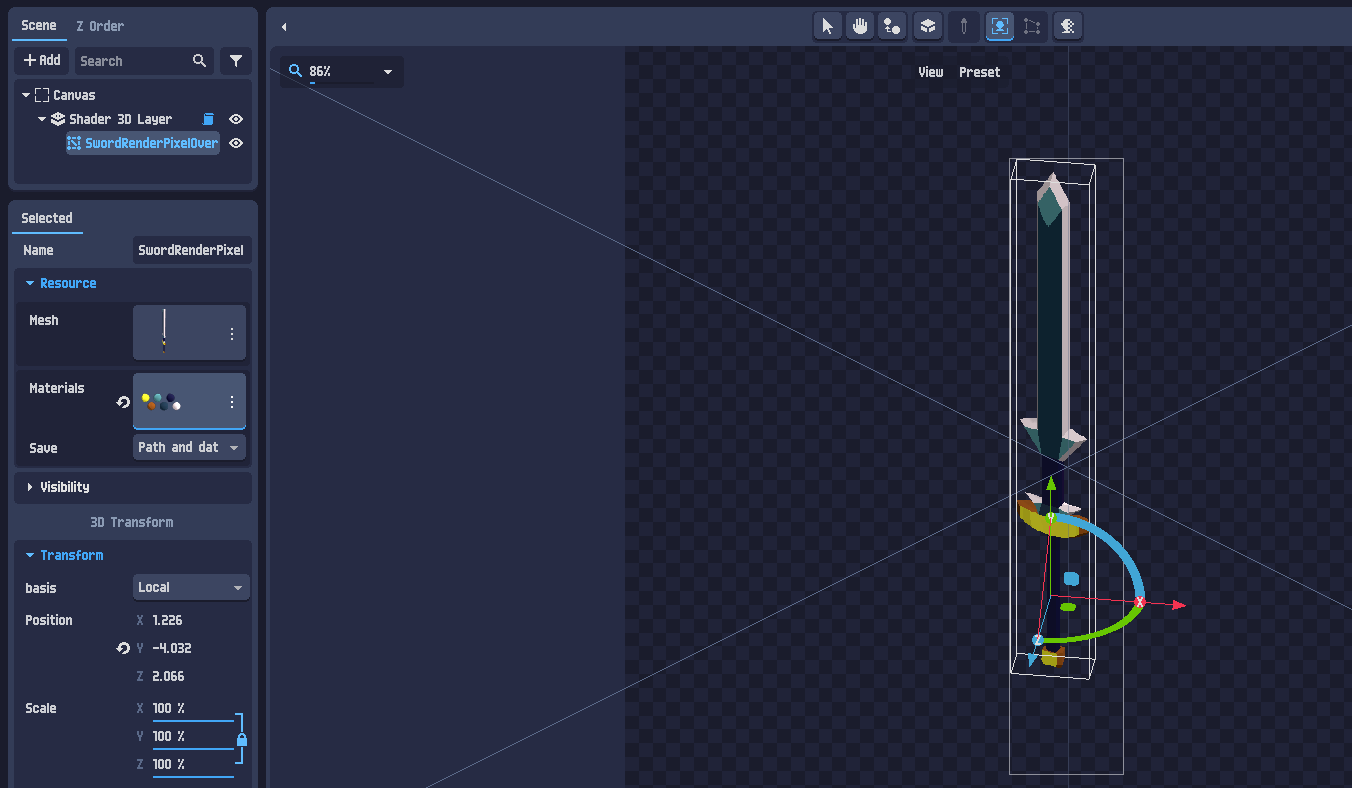
I couldn't find any tutorials or explanations on how to get Materials to show up properly in PixelOver, so I'm just throwing this poorly made example up. Hopefully it helps some people! Of note, even if the colors don't show up as you expect them to, you can always Index them and tweak them after the fact.
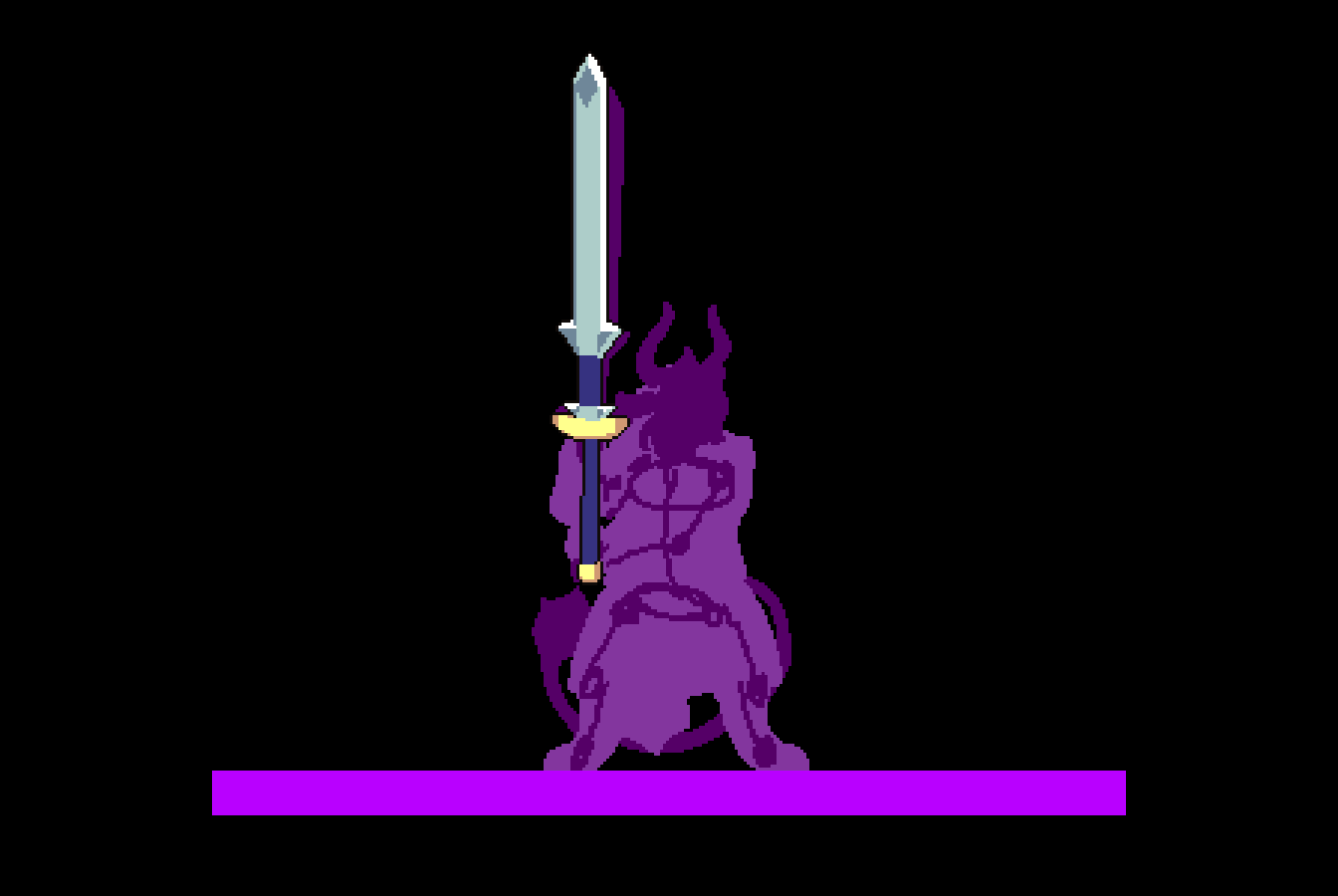
I'ma fiddle around with Blender's material settings when I have more time and see what else I can get it to do. Ya'll have a good day, and good luck with things!


