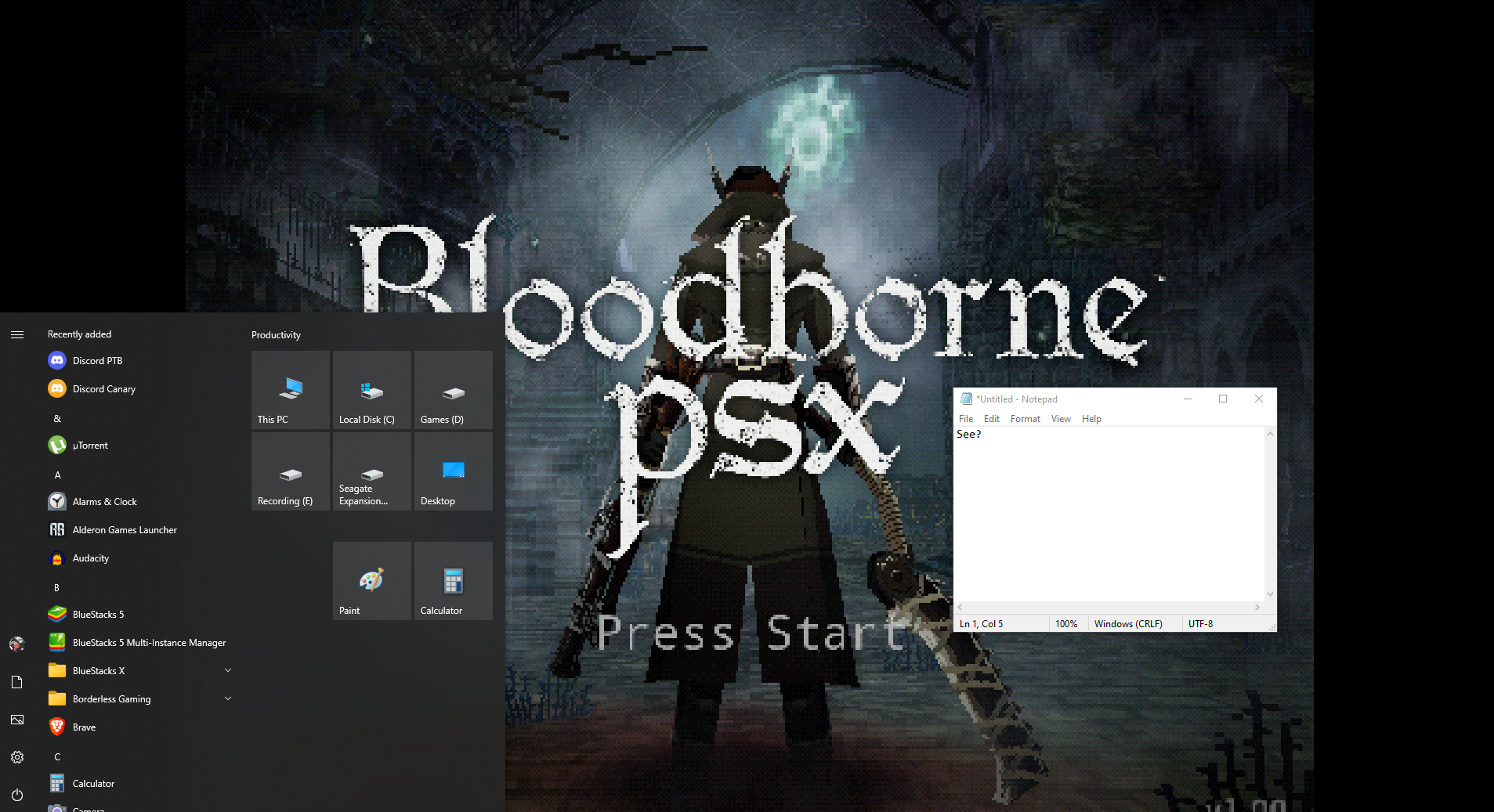Please make use of dxgi flip, so that launching this game does not resize every window on my desktop and blanks my monitor during the lovely ps1 boot sequence!
https://docs.microsoft.com/en-us/windows/win32/direct3ddxgi/dxgi-flip-model

Relive the first few hours of the PS4 classic, rebuilt with PS1 aesthetics! · By
Please make use of dxgi flip, so that launching this game does not resize every window on my desktop and blanks my monitor during the lovely ps1 boot sequence!
https://docs.microsoft.com/en-us/windows/win32/direct3ddxgi/dxgi-flip-model
It does.
Sometimes you have to tinker and see if the game also needs to Before-hand, be Windowed mode, or if you need to Alt+Enter and hit the Top Right Full Screen button on the application and Then use the App. So, for this game in particular? Boot it up (Optionally with Borderless Gaming on and with this game actively using it). Then Alt+Enter to force the game to Windowed mode. Then hit the Full Screen button on the top right, then in the app hit the 3rd Button in the middle from the top. It should by then make it Borderless Fullscreen, where you can freely hit the Windows button for instance and it'll do what you'd expect via not mess with the application anymore.
Here's a screenshot of it being Borderless fullscreen where you can see its doing what its meant to do for a sample.