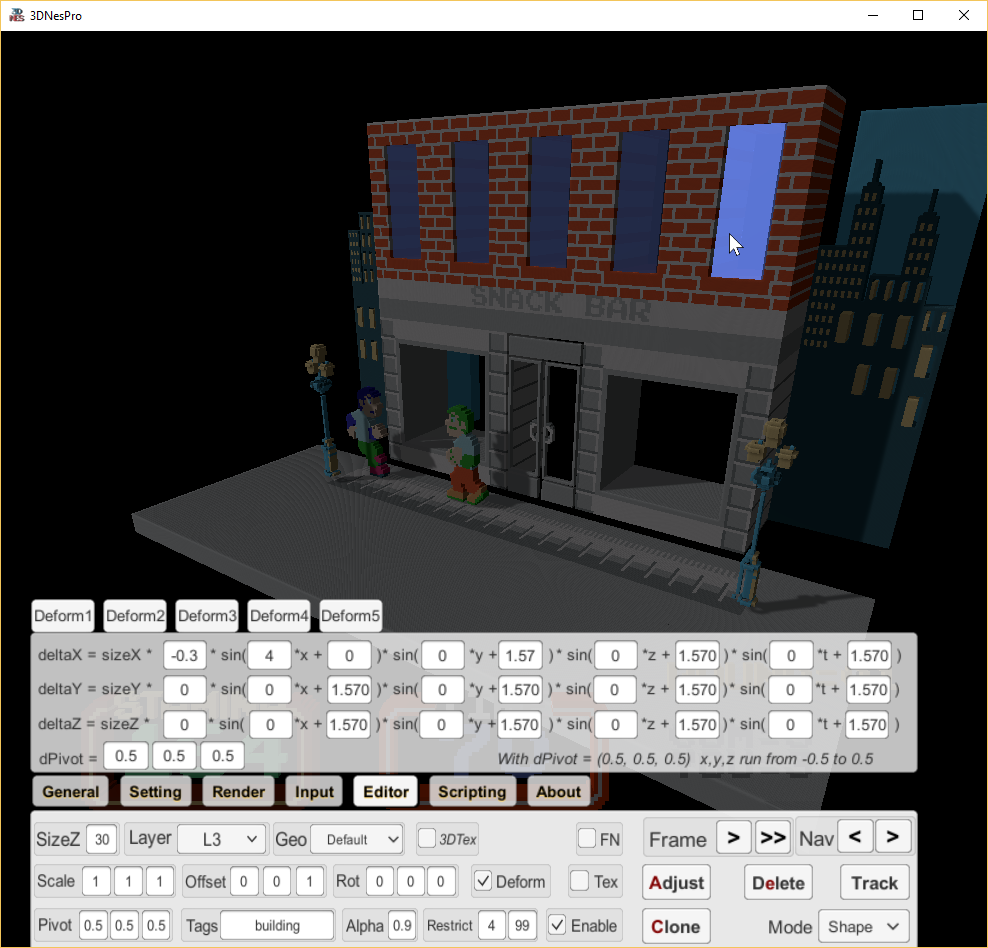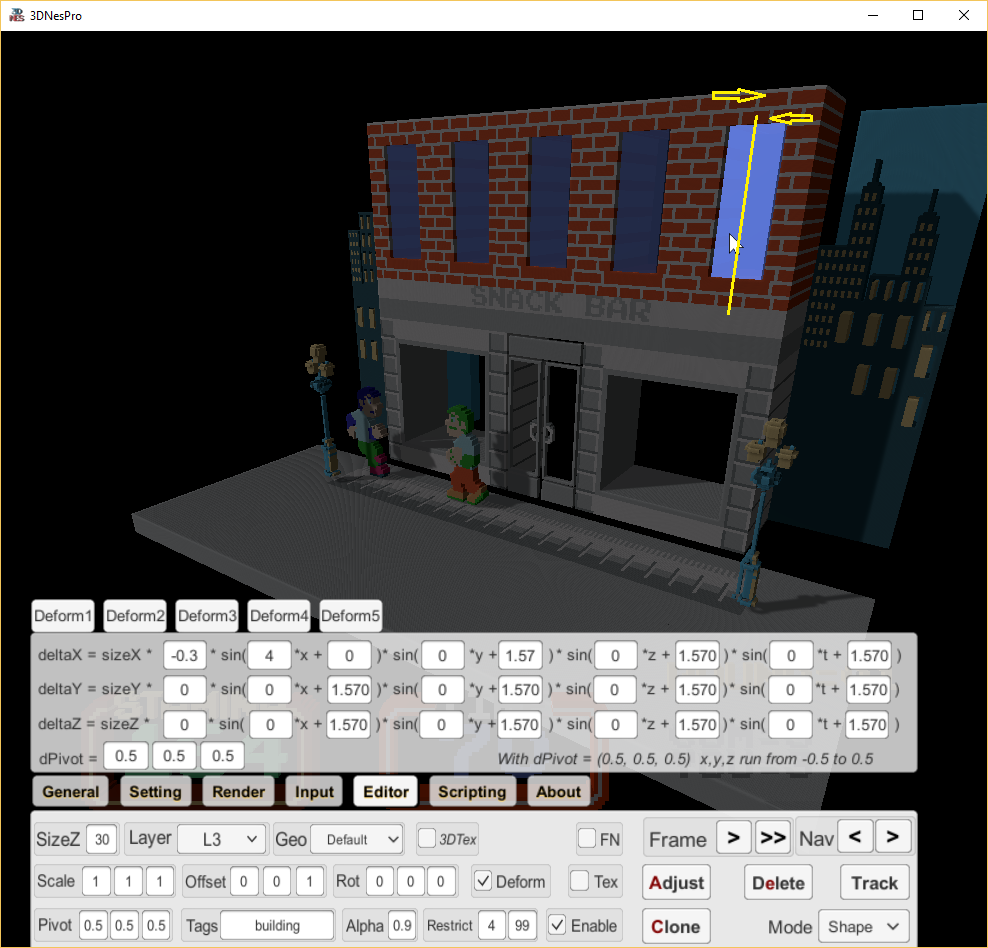I ran into this problem while working on Urban Champion. There was a piece of a foreground building that the program recognized as part of the city skyline. I was able to get it separated using the delete button, but that messed up the city skyline on other screens. When I tried to restore those pieces back to how I wanted, the original piece I wanted as the foreground building became part of the city skyline again.
Here is a picture of the offending piece.
And here is how it look in the texture editor.
With a little searching, I eventually found the part of the texture used to draw that part of the shape., but when it was changed, it ended up changing more than I wanted.
The other problem I had was trying to add a window texture to the buildings display windows. Originally, I was going to use the clone tool and add another piece as the glass, but when I tried using the texture tool, the results were not ideal. Here is a picture of the window and its texture.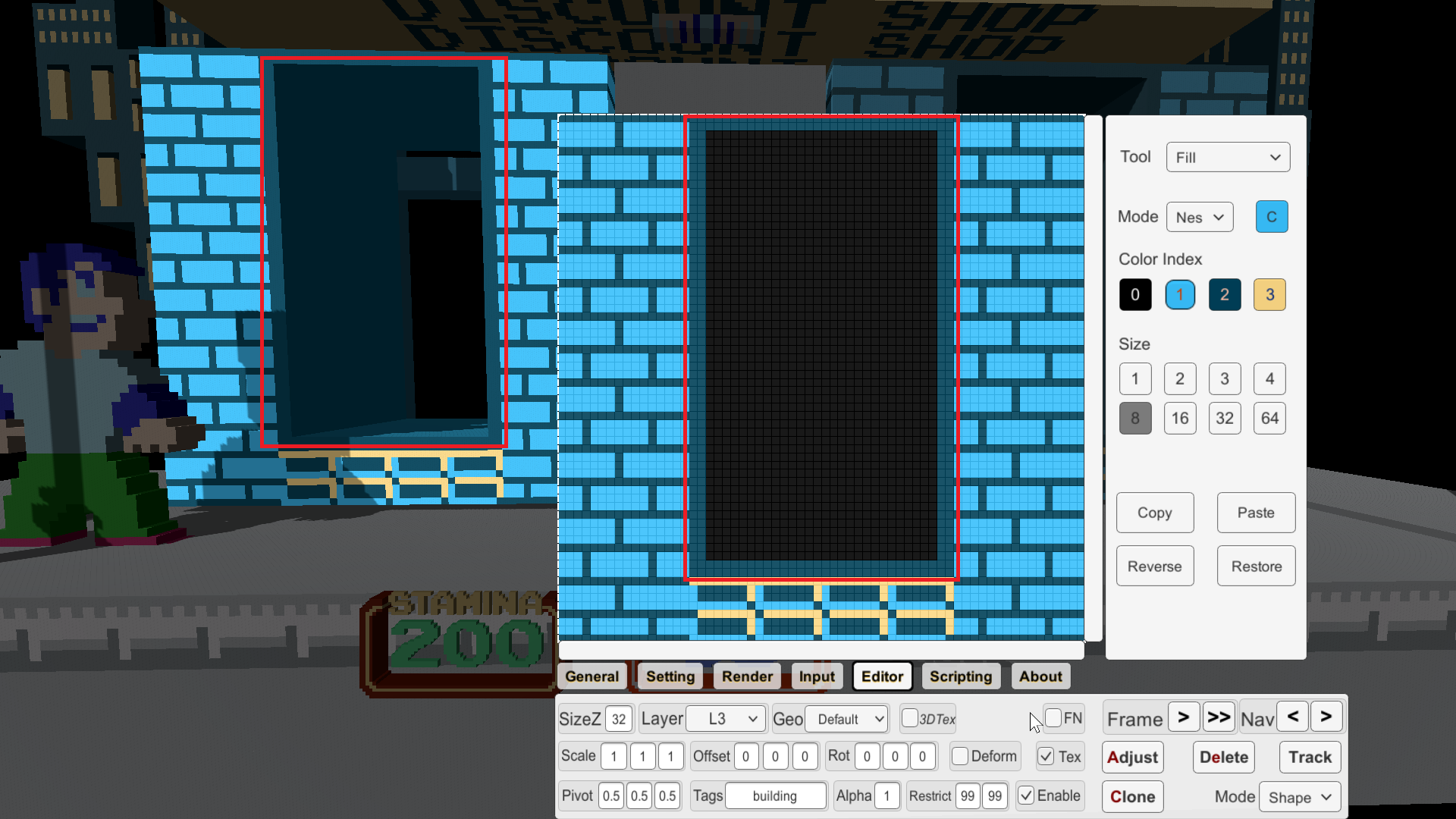
And here is how it looks when filled in.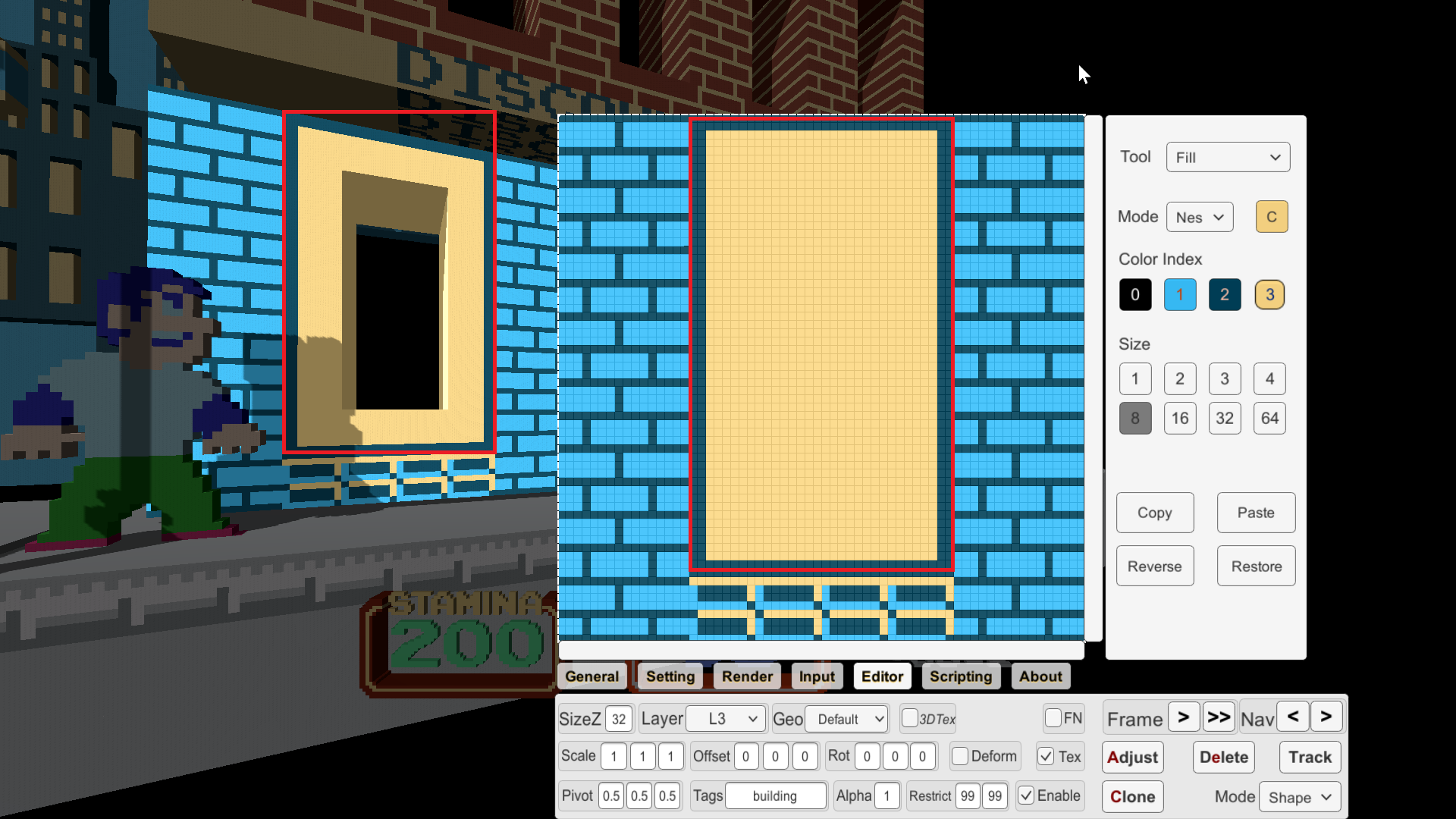
Now I still could have made this work by cloning another piece and scaling it down and offsetting it, but wasn't prepared to spend that much time.