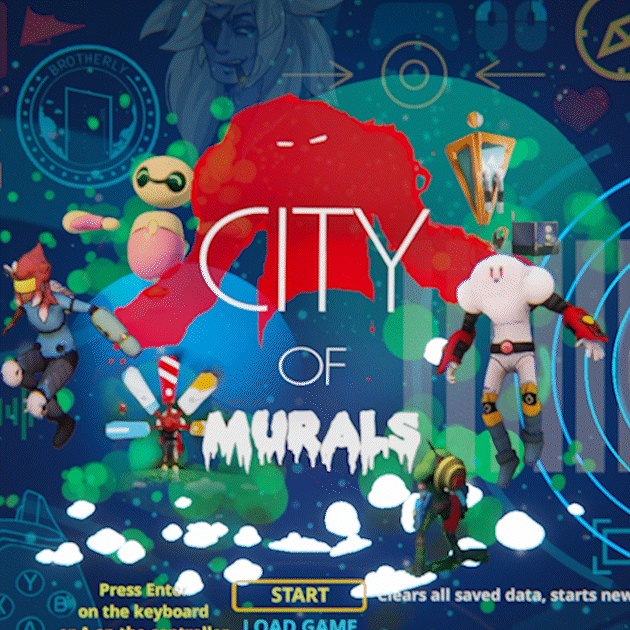Title says it all. Whenever I try to open the game, my Oculus app opens up, then after a minute or two I get that mini window that let's you mess with settings before you click play. Once I click play, a window opens up to nothing but grey and the game never starts. Any reason for this at all? I don't want to play the game on VR but for some reason I get the feeling the game is opening the app because the game will show up if I use the headset maybe. Hope this isn't the case as I'd hate to have to disconnect/reconnect my hardware for this game so hope someone has help to give.