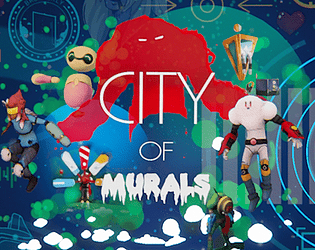Thanks!
Rob Nally (Brotherly)
Creator of
Recent community posts
https://brotherly.itch.io/the-come-up

City of Murals is a cute and gross, action-platformer, rogue-lite.
- Has a unique look and visual style
- Move anywhere with abilities like dashing, jetpacking, gliding, grappling and swinging
- Expect the unexpected with real exploration and "f**k around and find out" combat


I went through the support page for game indexing and didn't see any issues. My game use to be findable years ago. Perhaps because it is now a paid game it is no longer searchable? I noticed this issue about a week or so ago so its been more than a couple days.
This is the game:
https://brotherly.itch.io/the-come-up
The latest build (up now) should have an updated settings menu. It should be easier to navigate and it works with a mouse now as well which should hopefully help. There are also resolution settings and VSync settings which can help with the graphics too.
Here's a bit more on the update:
https://twitter.com/robert_nally/status/1397996180630552576
Hey Lenny, sorry about that. Here are a couple things you can try:
-the game should give you some options when you double click it in Windows. You could try changing the Graphics quality and resolution there.
-in the options menu, you can press up (past the Back button) and the cursor should show up at the bottom. You can then press up to change the Grahpics settings there. The cursor won't show on the sliders, but just keep pressing up and you should eventually see your cursor in the graphics settings. It should display red. Press X or A depending on your controller and you should be able to change that dropdown.
Sorry for the trouble. We're working on the Settings menu now and it's the number one priority. I know it's pretty rough. The next update should help address it. We're aiming to push that by the end of March, but if we get it going sooner I'll push it sooner. So maybe there will be an update in the next two weeks or so.
When I push it I'll reply back here and make a post about it on Twitter.
Thanks for giving the game a try. I appreciate it.
Rob
No problem and sorry it took me a bit longer, but the new update is out and there are some keys available on the page now in the Rewards section under Exclusive Content under the heading Black Lives Matter. If you can't find it just let me know.
I hope you enjoy it and hopefully there will be some more updates in the not too distant future.
Hi, I wanted to add my game to the bundle.
https://brotherly.itch.io/the-come-up
It's only available to download for people that already have a key. Most people obtained keys through the Rewards tiers. Will my game still work with this bundle? Is there anything I need to do to ensure it will work for it?
Thanks for setting this up! This is awesome!
Rob
Hey, thanks for the kind words!
Yes! This game is still getting updates. I should have an update out in the next 3 or 4 weeks I think with some cool new additions.
I'll post a Dev Log, reply here, and open up some more keys so you can download it when the update goes live. Thanks for signing up for the mailing list as well. If you haven't followed me here I might do that just so you can see when the update is live and keys are available. I'll post about it on Twitter as well.
Hey Chris,
Hmmmm, I wasn't really planning on that, but nothing is set in stone. I'll definitely continue to update the game here though, so if you have a copy of the game here at this point then you'll have the final version of it as well. Maybe we could do some kind of promotional thing as well? For example, if you are an early fan/follower and share the game on social media or something then you can get a Steam key/transfer. I'll have to see how things are when the game is closer to being finished though.
Rob
Hey, yeah, it seems like it could be some kind of bug, but it's hard to know for sure without seeing what it looks like. I had someone mention before that the character's texture was off or stretching which isn't something I see on my end, but it is something someone has mentioned before. Perhaps it's a graphics card issue of some sort? Maybe updating your graphics card drivers could help? If I remember correctly you might need DX 11 or higher graphics settings for the game. I think for one of the shaders I had to turn off DX 9 capability.
On the UI, on the bottom, the green number is your frames per second or FPS. If it's below 25-30 the game will probably be a bit choppy and a bit lower quality. So that might be able to help give you an idea as well of how the game is running on your machine.
There are some things in the game that may make it look a bit lower quality. For instance, there is a tilt shift on the camera that blurs the screen edges. If you have a small resolution size that might effect what you see more. The lighting is also getting updated so some of the later levels with have lightmaps that are a bit off for now. Hopefully I'll have them all updated for the next build. The GIFs though are usually a bit lower quality than the game because of the GIF's compression. So the GIF usually has more banding and noise than the regular game. If you are playing on a big TV then the game may look more empty because the screen is so big and there is less noise and stuff going on than if the screen is smaller. A TV or certain monitors may also have darker blacks and on the early levels where it's dark it may look too dark. I changed the picture mode on my TV to Movie and that helped.
There are some VR graphics settings in the game that you can access from the PAUSE menu (OPTIONS), but there really isn't anything in game yet other than that. I'd love to get some of those in there, but it is probably a bit of a ways off at the moment. I should mention too that if you are using VR, some effects are turned off to adjust for that. For instance, edge detection or the black outlines are turned off in VR because they get really pixelated there and can increase nausea.
If you have a screenshot of what you are seeing I can try and diagnose things further.
Rob
Hey,
Sorry for the delay and thanks for the heads up. I totally blanked on the PC controls and had to make the PC controls' image. It's here:
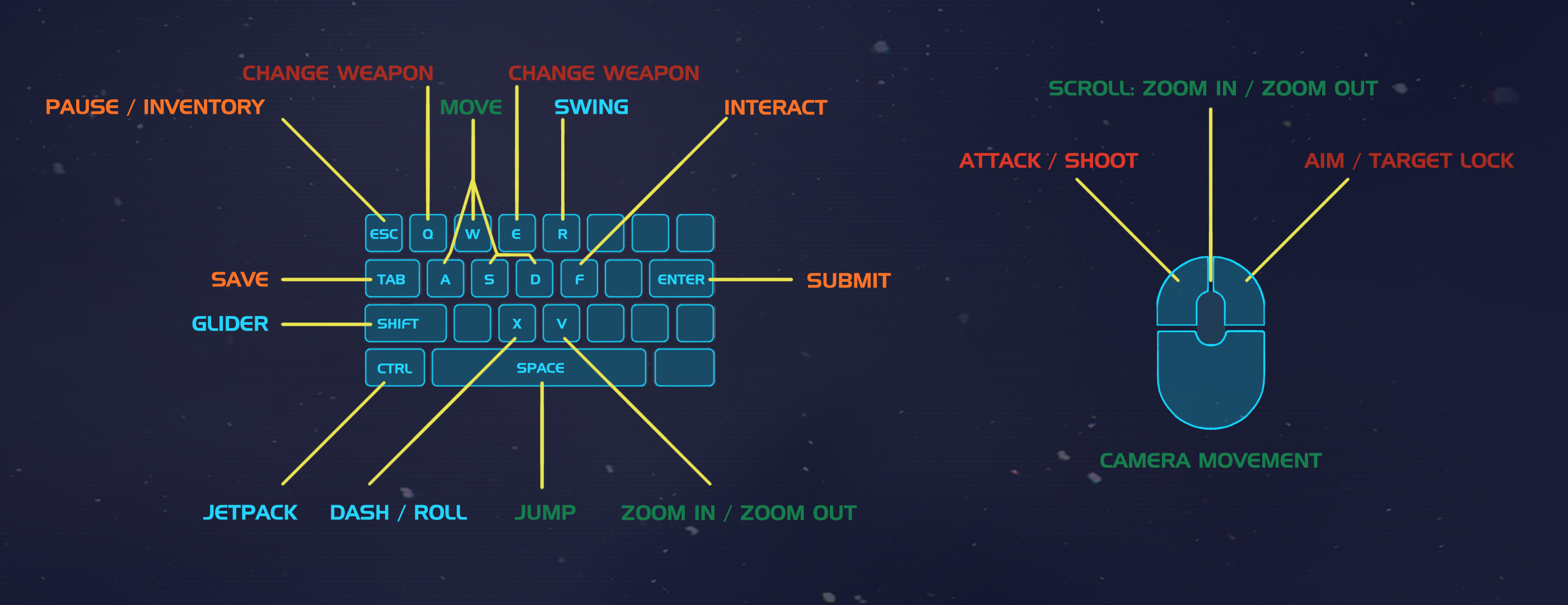
Also, @goreal, I updated the controller image and in-game controller UI a little bit. The JETPACK and GLIDER button switched. I updated the image above to reflect this change. So to be clear:
GLIDER is LEFT BUMPER
JETPACK is RIGHT BUMPER
As you approach things in the game or gain abilities, Lunchbox, who is the little red robot following you, should tell you what buttons do what and that's for PC or a controller.
One last thing, I updated the UI in the game so now when you press ESC or PAUSE you can see the controller mappings. I'll try to get the PC mappings in there in the next build.
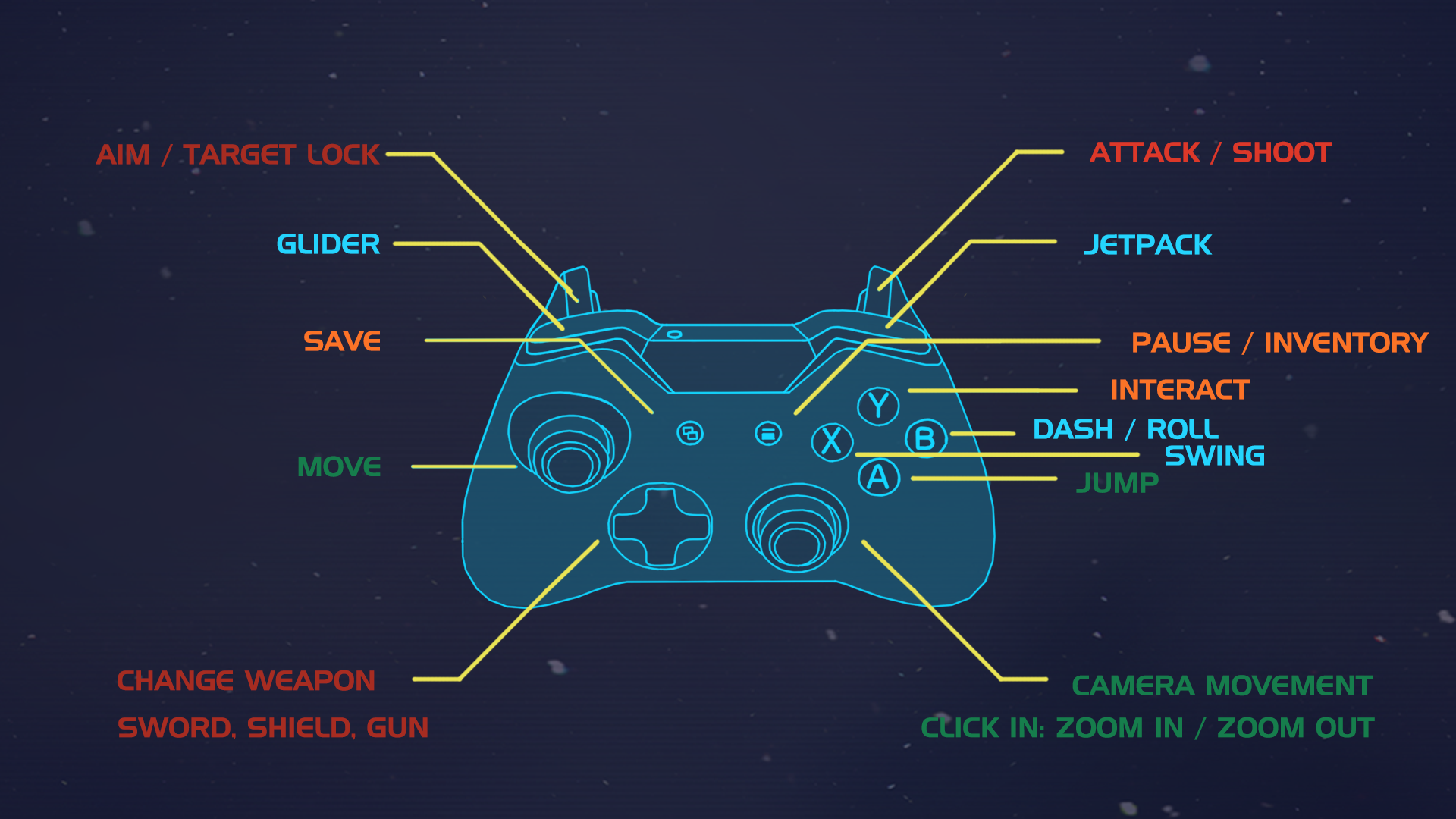
I attached a picture of the controls. Some things like the glider, dash, jetpack and swing/grappling hook won't work till you acquire the ability.
The game should tell you as you are playing what controls what for the most part though. The first two levels aren't really helpful right now, but it starts explaining how to play after that.
I'll push an update out next week and I'll try to get the control shot I attached into the game through the menu. I know right now it doesn't really work.
Also, if for some reason your cursor isn't visible or accessible you should be able to just hit Escape or Start again and it should come back.
Hope this helps and thanks for checking out the game and providing feedback!
Rob
Hey everyone,
I'm working on a game called The Come Up. It's a 3D platformer / action adventure / metroidvania type game. I was hoping to take it to GDC this year and get some feedback on it, but I kind of scrapped those plans when I was diagnosed with cancer in December. Since that time, I've had surgery to remove a tumor in my colon and I'm currently on the mend and going through chemotherapy. In between my regular job teaching and chemo treatments I still work on the game.
I actually just uploaded a new version of the game here with a couple new levels, bug fixes, and other improvements. I had been sending out the game to just those that joined the mailing list, but I opened it up again for everyone to download now through a #notGDC Reward tier. I really appreciate itch.io helping out smaller developers and highlighting those not able to attend GDC and so I wanted to try and return the favor in some way, however small. As a side note, I love the tools that itch.io provides and I love what you are doing with this site and how you are building it.
Thanks and if you check out the game I hope you enjoy it,
Rob
Thanks for checking out the game. I'd love to get some of your thoughts so here is a link to a survey about the game:
https://goo.gl/forms/j2XjgiU31vNPZqOC3
Your responses will help shape and improve future versions of the game.
Thanks,
Rob
If you go to this page: https://brotherly.itch.io/the-come-up
If should say that you own the game at the top and there should also be a download button there. If you click that, at the top, there should be links for the Non VR and VR versions.
If you have the itch app open, it should, if I read it correctly, just update/download a patch for the game automatically. If you start a new game there is a cutscene right at the beginning of the latest version.
@Shadow86009 Hey, thanks! and yeah. I checked the mailing list to get your email to email it to you and it looks like a couple other people signed up too so I'll just send out another group of emails later today I think.
I think it might not work with the HTC Vive though, unfortunately. I just have a Rift now and so I haven't tested or setup support for the Vive, but I'd like to get to that at some point.
Hey,
I uploaded two new versions of the game. One is for VR and one is Non VR. Hopefully, if it works right, you can download the Non VR version and play it on PC without Oculus Home opening and forcing the game to start in VR.
Hopefully, there won't be any issues, but if you run into something just let me know and I'll see what I can do.
Thanks for checking out the game!
Rob
Hey,
If you sign up for the mailing list at the bottom of this page here I'll just email you a download key when I push out the next update which should be in the next week or two.
I'll be opening the game for anyone to download again as well, but it's just in fixed quantities (like 25 or 50) and I don't know if those will go quickly or not. I put a limit on the number of downloads available because I wanted to sell the game at some point, but I'd still like people to be able to play it and test it out in the meantime. Signing up for the mailing list should get you a key that will last throughout all the updates.
Hmmm, I'm not sure what's wrong there. On another note, I got a response from someone at Oculus and it seems as though the auto-launching is an intended feature and I don't think it is going away anytime soon. They also mentioned that there is no workaround for it so it looks like I'll have to make two builds, one for VR and one for PC. I'll try and get to it sooner rather than later, but there should definitely be a new build around late May at the latest. I'll leave a response here and shoot an email out to everyone when I post it.
No problem. Thanks for checking out the game!
Someone mentioned this on the Oculus forums which may work for you, at least in the meantime:
"On your desktop, right click the Oculus icon, click properties, select the shortcut tab, click advanced and then check "Run as administrator." This will prevent Oculus Home from launching unless you open it manually from the icon."
Hope this helps.
Hey, I'll look into this further.
One thing you could try is exiting the Oculus Runtime service. This might be running in your system tray or it might just be a service in your Task Manager.
There was an Oculus update that was needed for all headsets like a week or two ago. It dealt with a license expiring on the headset itself. If you haven't updated, that may be causing the grey window to appear for the game itself.
I would try to just exit the Oculus service though. I'll see if I can find a fix, workaround or setting I need to change in the build itself to keep that from automatically appearing. I believe I've seen something like that once myself before. Sorry for the trouble. If I do find a setting I can change I'll try to push a new build out with that update in the near future.
Hey, great question and good timing. I'm going to be pushing a new build with some updates, fixes, design improvements, etc. in the next couple of weeks. I'm going to be emailing people the game to test out those updates and I was going to just email everyone that signed up on the mailing list.
The link for the mailing list is at the bottom of this page:
http://www.robertnally.com/?page_id=305
If you throw your email address on there I'll just send you a download link to the game in a couple of weeks when I push the build.