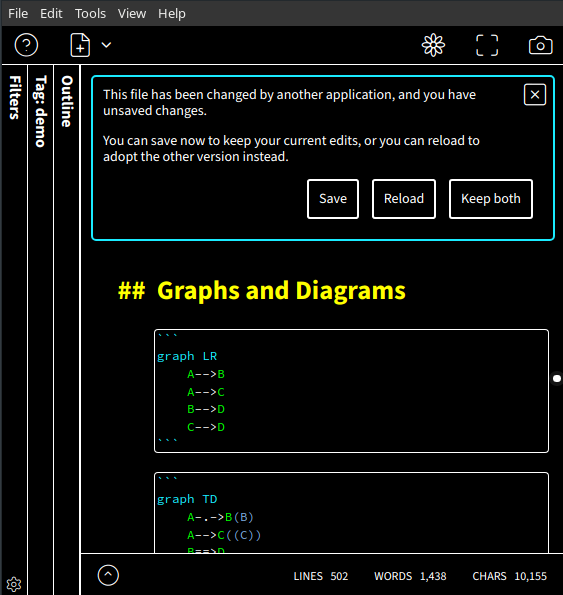Hey, first of all gotta say deepdwn is a great app and it's become like the main thing I use for writing. comic and video scripts, lyrics, even just random ideas for planning stuff out. I've def become addicted to the interface.
Anyhow, there seems to be some kind of strange graphical bug that will happen every so often, usually just when I'm in the middle of typing stuff out.
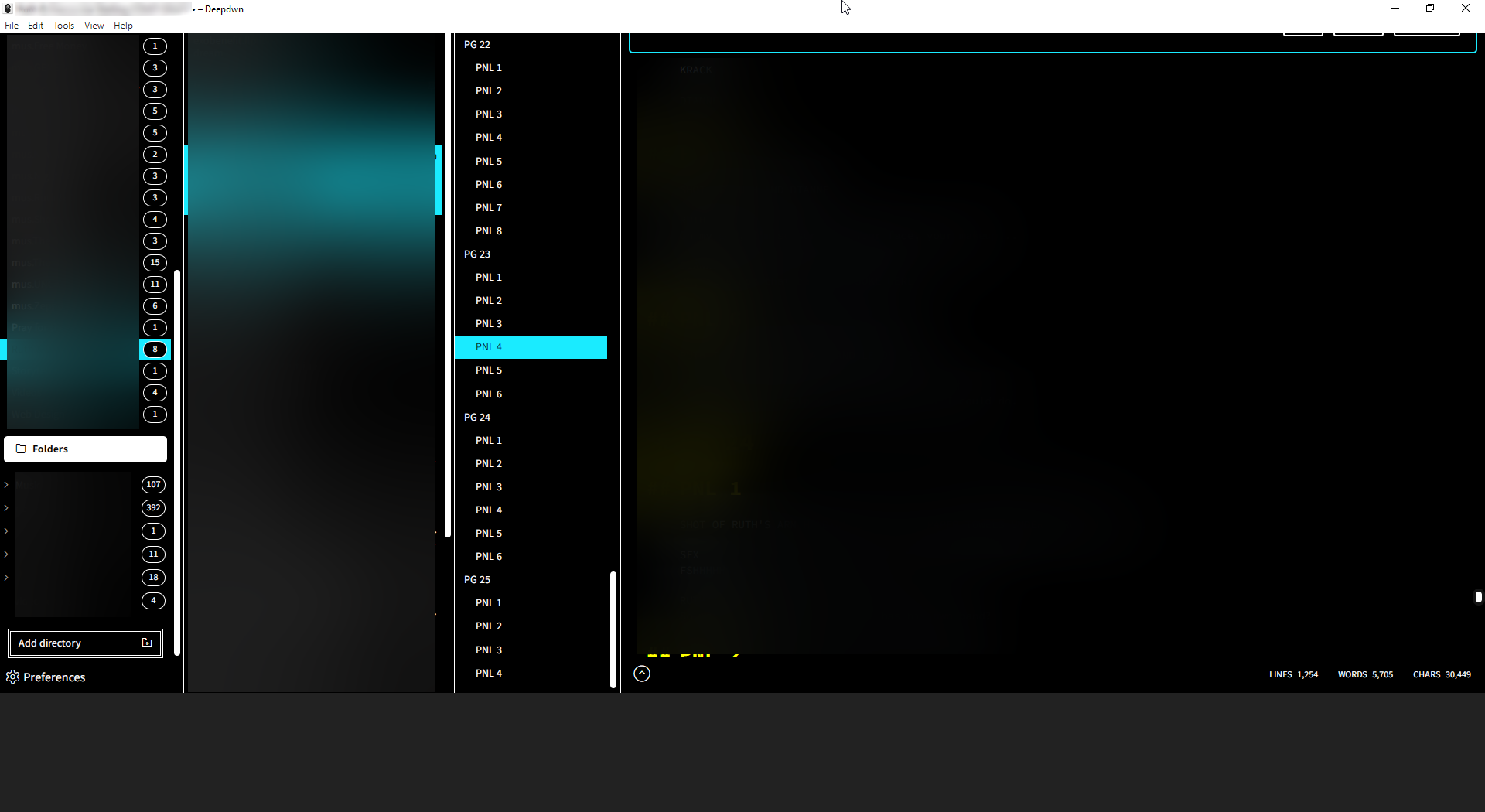
I've blurred out my text and file names for privacy. the main focus is like, it seems like some kind of notfication modal pops up above the main editor view, but it shows up underneath the top bar so it's too obscured for me to read it, and when it pops up the entire interface seems to get like, pushed upwards, leaving an empty grey block at the bottom.
By hold clicking and moving my mouse over the area where the modal pops up, I've managed to highlight and copy the text in it that I can't see because it's behind the top bar -
"This file has been changed by another application, and you have unsaved changes.
You can save now to keep your current edits, or you can reload to adopt the other version instead"
And I do have Autosave turned on, so if I had to guess it's some sort of bug with the autosave feature. also, since the file I'm editing is in a Dropbox folder, it may have something to do with it reacting unfavorably to the file syncing system in Dropbox. Though I'm not sure why it would push the interface up like that.
In my experience, clicking the un-obscured part of where I assume the "yes" button would be seems to fix the bug and put the interface back to normal, but if you go to File > Save the modal just goes away and the interface stays pushed upwards like that, so I have to close and reopen the program to get it to work.