(Posting this from the main site, with some adjustments)
Having hopped onto the 3DNES scene recently, I have been developing a Metroid Plus version for this software, and have been separating different colors into different layers, to give a more layered 3D effect. This is done by making multiple copies, and stacking them up on each other. While the fill tool works nicely for some of the more simple objects, more complex ones can make process this rather time-consuming.
Since I usually need to make three or four copies of an object for stacking, I often need to delete all but one color for each copy. This is where a potential 'color-replace' tool could cut my workload substantially, since I would only need a few clicks to delete all the other colors. (Somewhat like a more powerful fill tool, that just replaces all the pixels of that color, not just those connected to it) For example;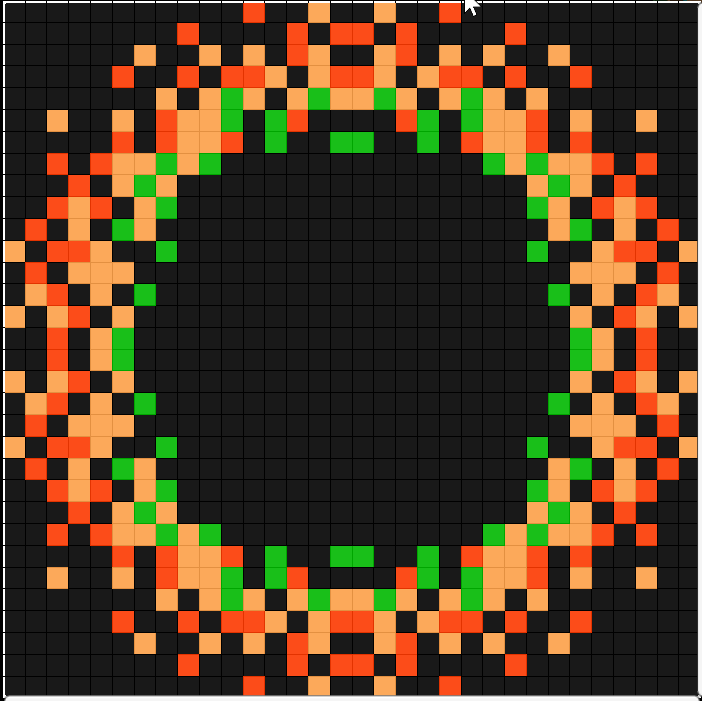
This is usually what a single copy looks beforehand, and I need to get rid of all except one color, in this case orange. Even if I use the fill tool on one green, I still have to click on every single chunk in order for it to disappear. With the replace tool, it would just allow faster editing for this sort of thing, making the original image turn into the image below in just four clicks. 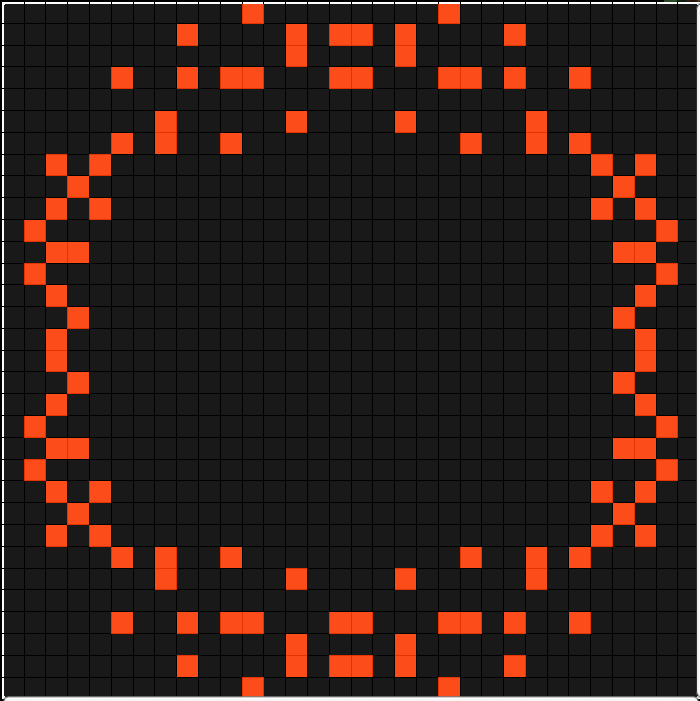
And with one copy for each color, it will eventually turn into something like this:
Overall, this replace tool would just make my development a whole lot easier, thanks for looking into it, and putting it on the to-do list Geod!


