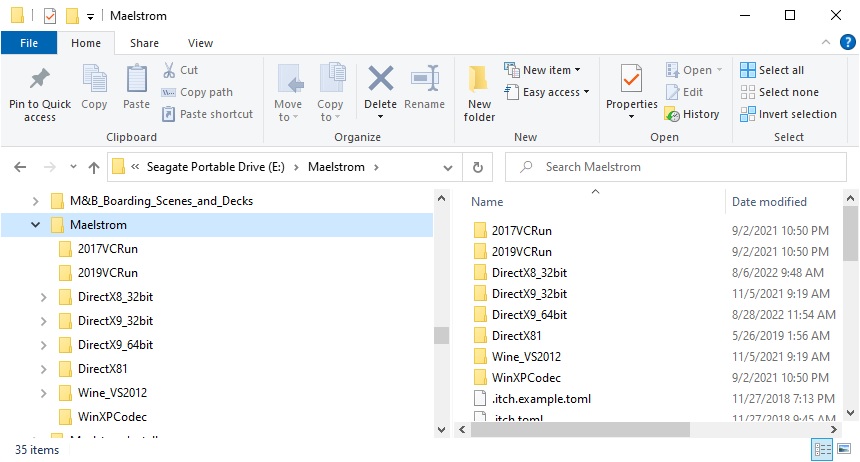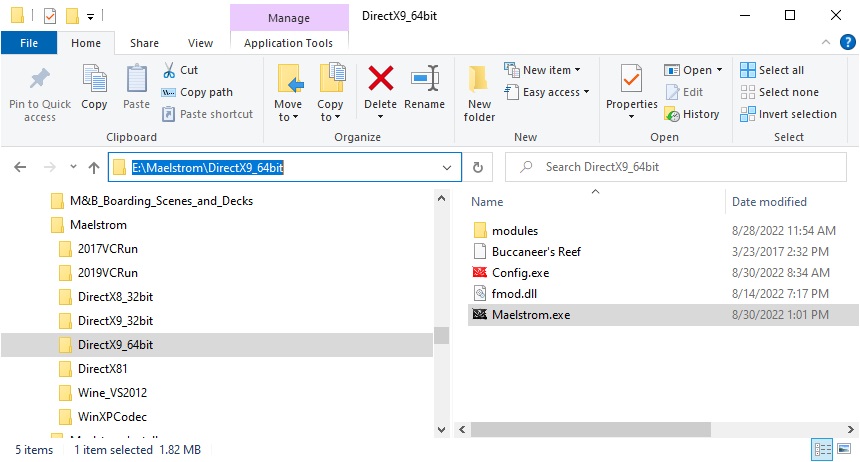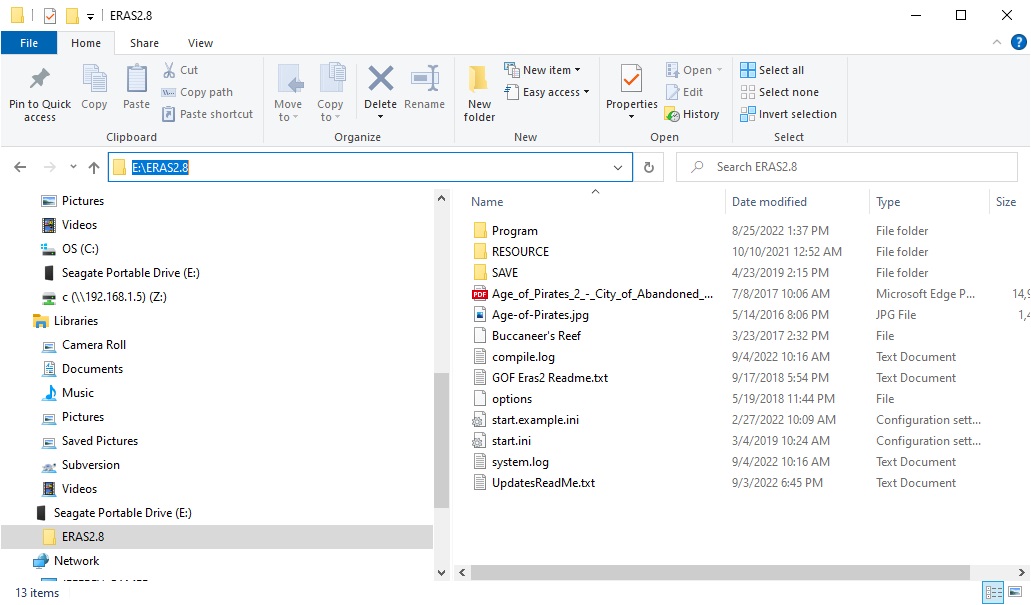Hi, I doubt anyone will read this but here it goes. I bought the engine and donated for years and cant seem to get it running. I know I missed something easy but it is what it is I did check YouTube for installation videos but alas no. Anyway if anyone knows where a video is or wishes to make on thanks other wise the game will stay in my itch.io library. You can consider the money a donation for a good cause. Thanks in advance.