Hi,
I'm using the JavIt v1.7.3 and am running on Windows 10 21H2.
I just recently purchased the program and had it extracted to a folder named "JavIt" in my Download folder in D:\ and followed the guide in getting the cookie from R18.com (using Get cookies.txt in Chrome). I moved the generated txt file to the same folder and created a subfolder called named "New".
Then I ran the command D:\Users\Asus\Downloads\JavIt>jav-it download /c r18.com_cookies.txt /i h_101gs01808 /o New
This is the output: 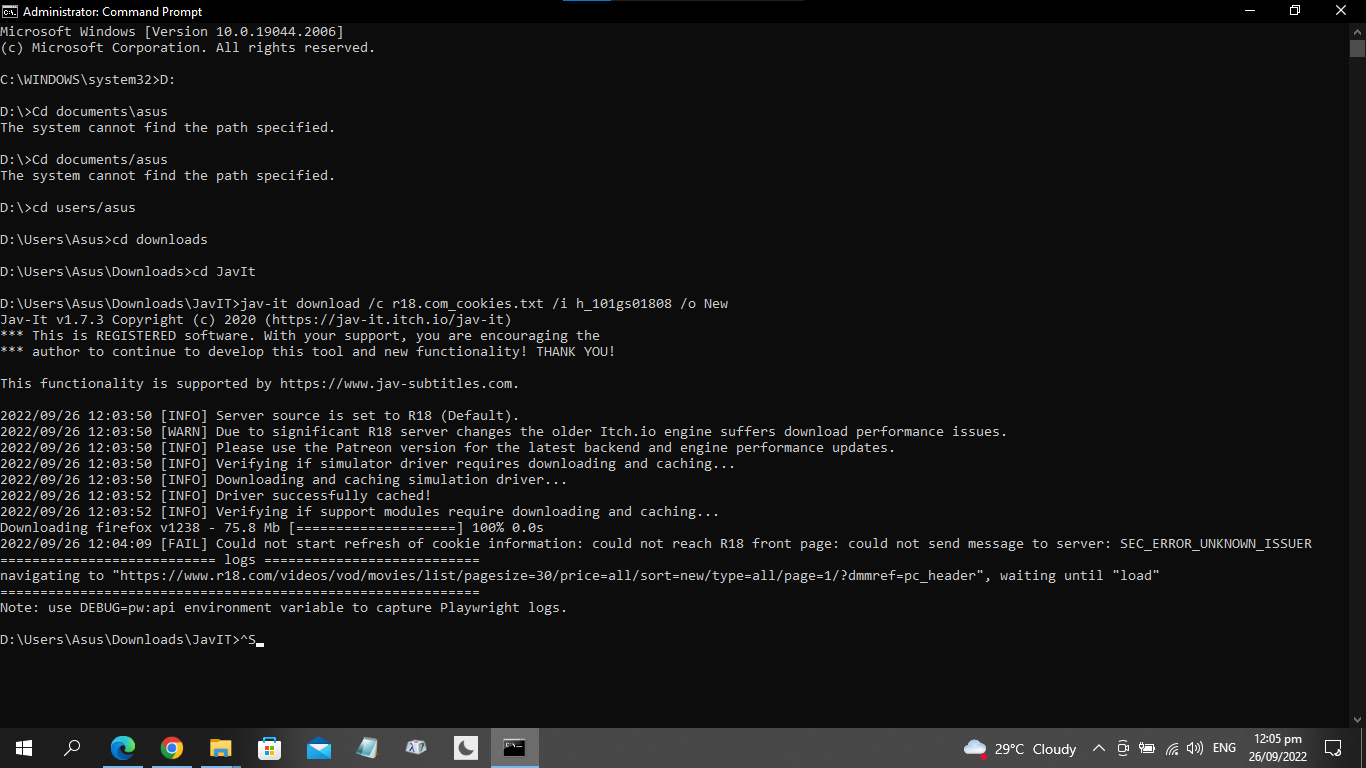
I've checked the other community posts and tried their suggestions, including changing the txt filename and the running command prompt as administrator. I also tried logging out of my R18 account and logging in again to get an updated cookie, going to the library page and extract a cookie, going to the online streaming page and getting the cookie... all of them had the same output.
I'm fairly new at this; how can this problem be resolved?


