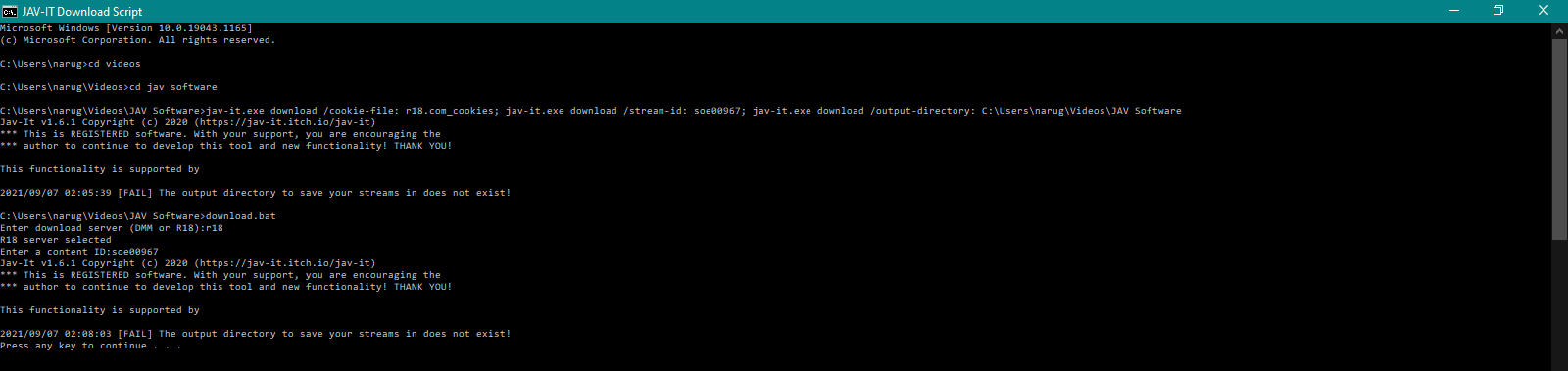Thank you for the reply. I am looking forward to beginning my 8K VR collection soon, so this is excellent news.
BoulderTheFlyingLizard
Recent community posts
Hello, I have a question regarding VR support for the Patreon version of Jav-It.
Somewhat recently, it was announced that the Patreon version of Jav-It finally supported VR.
More recently, DMM/Fanza began releasing VR movies in 8K.
I would like to know if the current Patreon version of Jav-It supports 8K VR from DMM/Fanza.
Thanks.
Hello, I had a question regarding feature updates for Jav-it.
I posted this question on the Discord private server some time ago but never received any responses, so I am now posting here as well.
My question is, "Would it be possible for future Patreon versions to allow for DMM/Fanza Books downloads?"
It would be nice to preserve my photo collection as accessible PDF documents.
Thank you for all that you do.
With the closure of R18, I have been considering continuing my JAV collection through DMM/Fanza. My question is, "Is the process largely the same as it was for R18?" For example, are the command prompts necessary the same as before? I recall that, unlike R18, there is currently no way to download VR titles from DMM/Fanza. However, would I still be able to download 4K titles that I purchas? I am currently using Patreon version 1.13.4 of Jav-It, Thank you.
I am not very tech-savvy with command prompt, so I do not think I can diagnose the issue well. However, I can give some advice for what helped me go through the process and an example of my own command lines. That being said, I believe your issue actually lies with how you tell command prompt about the output directory. In your case, I think the output directory should read, "/o D:\Users\Asus\Downloads\JAVIt\New". Hope my input helps!
- I find it better to use fewer subfolders as it gives me less of a chance to screw up the directory placement.
- I always retrieve a new cookie text file from the "My Library" page of R18 whenever I want to use jav.it download command, and I always keep that page open.
- Personal Example: C:\Users\narug
- cd videos
- cd FOLDER THAT CONTAINS JAV-IT AND COOKIES FILE
- jav-it.exe download /c NAME OF COOKIES FILE /i CONTENT ID /o C:\Users\narug\Videos
I'd like to know this too. I've been downloading 2K-quality videos just fine with the free version, but I do hope that the Patreon version is much faster. My main aim is to download my VR collection (so I'd need the Patreon version regardless), and they have much larger file sizes than 2K-quality movies. I'd like a little reassurance that the Patreon version will download faster so that I can work out a personal download schedule accordingly.
Thanks you for this easy-to-understand process. I could not figure out how to run the cookies, output directory, and stream ID at the same time. I thought it was considered separate commands, so I kept using "&" or "&&" to do so and kept failing.
I briefly got stuck on the cookies portion of it because I wasn't sure to include ".txt" because it was the file type or if my named file had to have. Turns out, I did have to include it even though I renamed it without the ".txt".
Thank you once again, I really appreciate your post and this amazing jav-it tool ^_^
Hello, everyone. I am having difficulty executing the download commands. It tells me that "the output directory to save your streams in does not exist!". I have tried using the "download.bat" to streamline it, but this also presented with the same error message. How do I go about bringing this output directory into existence?