Got a question? Find an answer or ask it here!

A completely customizable magic circle builder · By
So I get the same debug error on my laptop as my desktop via the debug: The specified value "#0000 does not conform to the required index.html:205 format. The format is "#rrggbb" where rr, gg, bb are two-digit hexadecimal numbers.
Curiously though, my desktop has slightly different specs than my laptop but the laptop CAN change fonts with no issue. Laptop specs are : AMD Ryzen 7 5800H 3.2 GHZ with 16 GB ram and Geforce RTX 3050 Laptop GPU
Desktop: Ryzen 7 3700 3.6 GHZ with 16 GB ram and Geforce 3060 GPU
I'm at work until tomorrow so I cannot get my DXDIAG for my desktop until then
This looks very interesting! I have few questions:
1) Can this export the settings/parameters into a text format like JSON, such that I could import that file and recreate the same circle?
2) If the above is true, is there a way to use this tool from the command line, for scripting? Like `./magic_circle.exe --file settings.json --output circle.png` ?
This would be an awesome way to generate some specific circles in batches, I would simply have a python script modify the JSON before calling this to generate the image.
Thanks!
Thanks!
So you can import/export circle settings in JSON, but there's no built-in way to batch-create them, although it shouldn't be too hard to implement. I believe there is a way to do it with automated browser scripting, but I've never tried it, so you would be in uncharted waters. It's also possible to write some custom JS functions and run them from the inspector in chrome, but you'd have to reverse-engineer the code which technically goes against the license. But a custom license is always an option :)
The font in that input field updates with the font you set under Text Settings > Font. My guess is the font you're using replaces the normal alphanumeric characters? Do you mind sending me a link to the font you're using? If your font isn't the cause, does the same thing happen when you just type into the field, rather than paste?
I am very new to this program, but I love it so far. Thank you very much for making it! Is it possible to tell the app where to start the text in a ring? Basically, I would like to tell it to rotate a ring of text (for example) to start 45 degrees clockwise from where it currently is. I am using the browser version in Chrome on a MacBook Pro. I tried changing the number in the "rotation" box, but that does not appear to do anything.
Hmmm looks like there is an issue with the outer ring. I'm going focus on adding functionality to the outer ring in the next update. Until then, as a work around you can add a sub-ring and disable everything except the text and resize it to fit around the rest of your circle and you should be able to rotate that.
Can you help me understand what units the "Rotation" field is in? If I make a diamond using "Symmetry Count" = 4, then "Rotation" = 45, I would have expected this to rotate it 45 degrees into a square. However, it is always off, and even clicking up 1 makes it rotate a lot. I've tried a ton of numbers, and "0.78" looks close, but still isn't exact.
Is there a way to control the Inscribed arc width? For example, a star (symmetry 5, connect points skip 2, connect border off) with Inscribe Points on will have the inscribed arc extend outside of the star, to where the invisible border of the pentagon is.
I'd like to control this width in both directions: one to extend the arc to the outer circle (like the blue line in the picture), and one to shorten the width such that the inscription is inside the star (I crossed out the line in red). I imagine an "inscription width" variable would be enough?
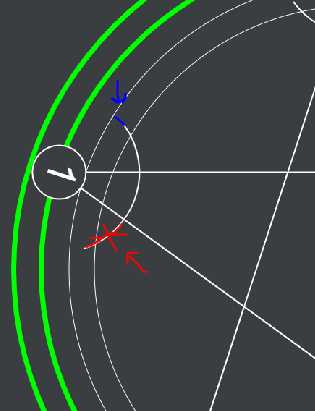
I'm not sure I fully understand the two options. I would have thought a singe width override that applied to the whole ring would be enough, to either extend the arc in both directions, or shrink the arc in both directions. It seems by default the arc extends to the connection point lines, so overriding with a larger width could extend it towards the outer ring, while overriding with a shorter width (or negative offset?) would bring it closer to the "connect-point-skip-2" lines. It doesn't seem like a rotation is necessary. But I'm not sure how it is implemented under the hood.
By the way, in my picture I showed two separate cases, I didn't intend to mean that both the red and blue cases could be done simultaneously. I intended to either extend the arc in both directions (like the clue line shows, just on both sides), or shorten the arc in both directions (the red X, but on both sides).
Hey LegoFiend12, it sounds like you're having trouble finding the .exe. You may have moved or deleted it by accident. You can try checking the installation folder or wherever you originally downloaded it to. If it’s still available, the file path should look something like C:\Users\your_name\Downloads\magic-circle-generator-win32-x64-1.0.6\magic-circle-generator.exe. If you don't see it, you might want to try redownloading it. Hope that helps!
So I purchased the program for the magic circle, and I'm reading the copyright agreements it says, " Permission is hereby granted, free of charge, to any person obtaining a copy of this software and associated documentation files (the "Software"), to deal in the Software without restriction, including without limitation the rights to use, copy, modify, merge, publish, distribute, sublicense, and/or sell copies of the Software". But the magic circle Royal Goose Studios then says, " You may not copy, distribute, sell, or sub-license the Software or any part of the Software. You may not reverse engineer, disassemble or modify the Software or any part of the Software. You may not publicly resell the image files generated with the Software individually and or independently of a creative body of work. You may not use the Software to sell non-fungible tokens or other blockchain assets. So, am I allow to make a magic circle(s) for my story and in the future sell my story to make profit? Is that permitted and prohibited?
You can use the circles you make as part of a creative work that is for-profit. You can put it right on the cover and sell a trillion copies with no problem. You can generate millions of images and use them in a game with no problem.
I'm mainly concerned with preventing people from spamming itch, game dev market, and other platforms with asset packs like "2000 unique magic circle asset pack" and I don't want anyone to scam people with "Magic Circle NTFs"