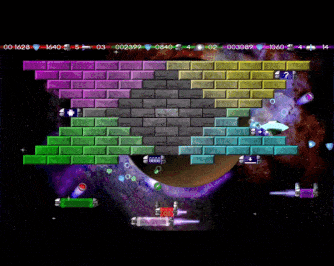Q: Why can’t I save the game?
A: The game is saved automatically as you progress through the levels. You can stop playing at any time and resume the game later. If you quit playing while you’re currently in a game, that life will be lost unless you’re able to fly home safely first at the end of the level. Once you lose all your lives, that saved game will be over. This isn’t a bug, it’s permadeath - which makes survival more realistic and adds a sense of challenge to the game. Otherwise the game can be finished easily if you could try again an unlimited amount of times each time you lose a life, giving no real sense of skill or achievement.
Q: The game won’t load.
A: At the time of typing this, there are no crashes or load-failures logged with Steam. This game was made using a robust graphics library called SDL2 which is endorsed by Steam, who also host the .DLL files - so if there is ever a problem with future hardware, it will be fixed and patched on Steam’s side. If you do encounter any crashes or problems installing / running then please post in the discussion group.
Q: The game is too hard, I can only get to level 11.
A: It is challenging, but the key to surviving through to level 100 is resource management. Collecting Alchemite and spending it wisely is more important than blasting away at each level. Try to have a large stock of spare balls and lives and use ammo sparingly. Some levels will require a lot of spare balls or be launched, or missiles to be fired, so keep your stock high. Also, the experienced trader will use the shop prices to turn a profit by knowing when to buy and sell. Once you have the hang of using the shop, you will find the game much easier. After permadeath, don’t feel deflated about starting from level 1 again - see it as a chance to play a different strategy and collect and spend Alchemite more wisely to increase your survival and reach a higher level. If you really can’t get any further then try playing multiplayer with 1 or 2 AI bots to help you - but leaderboard and achievements will be disabled.
Q: Can you add a feature / content?
A: If it’s not going to take too much work, then yes - I love hearing about suggestions to improve this game. I’ve made many improvements (and friends!) already as a result of feedback from gamers just like you, so don’t be shy, but please be polite. Also please keep in mind that this is a low-budget game and I have limited time and resources to invest.
Q: The controls don’t feel responsive.
A: Responsive and accurate controls are very important in a game such as this, so a large amount of development time was put into getting them to work right. You should be able to move with pixel-perfect accuracy to aim balls into tight spaces - but at the same time move quickly to avoid enemies and catch stray balls and Alchemite. This perfect balance might require some tweaking of the mouse sensitivity in the options menu (or by using the PgUp / PgDn keys in-game). If you’re using a game controller then this all depends on the quality of the controller’s analogue stick. Xbox controllers are recommended. Some cheaper controllers are not sensitive enough, so you should try to use the D-pad or shoulder buttons for movement instead. It’s also worth mentioning that the player’s ship has a maximum velocity, so unlike some other brick-breaker games, you can’t teleport from one side of the screen to the other by flicking the mouse - this is an intentional design to stop “cheating” by swiping the mouse constantly from side to side, so the game might feel different to what you’re used to for this reason. It’s also to allow the game physics to be more realistic - did you notice you can side-swipe a ball you’re about to miss? And you can sideswipe enemies that are getting too close - none of which would be possible without a maximum velocity.