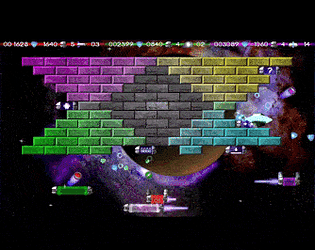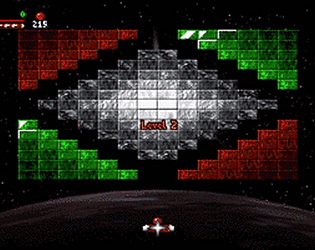Hi, thanks for the interest. I'm currently working on a pixel editor, which can be used to create 3D matrix objects to be imported into the sandbox environment. Once I finish the editor, I need to update the engine. This year for sure. It's slow going, but everything will start to come together quickly.
POW Games
Creator of
Recent community posts
Hi, thanks for reaching out.
An Android app should set up a list of permissions to access gamepads. One of the pop-ups when the app starts for the first time is a "BLUETOOTH_CONNECT" permission, which in theory is only needed for Steam controllers. I believe there's another one that pops up when you insert a gamepad in to USB, which is the important one. I've seen a discussion about this on Github regarding emulators not connecting to controllers because they're lacking this permission, which needs to be included in the Manifest when the app is built.
My app uses the same comprehensive gamepad mapping database used by the Steam client. This might be where my app has the advantage over others. Different Android versions will produce different scancodes for Nintendo Pro gamepads as well, which adds to this problem.
So in conclusion, the other apps need to have better gamepad support coded into them. It's a big task to get it working, which is where SDL & HIDAPI do the heavy lifting for me.
Does disabling HIDAPI in my app make much difference? If you use my app to give the gamepad a kick-start before entering the other app, does that help (it's been known to with some gamepads) ? Keylaout file? Is that the .kl file? I have considered adding support for kl files, but have zero experience with them. What puts me off is that the few mapping apps out there have terrible reviews because it opens a whole can of worms that end up disappointing users who don't know about rooting. Your input is welcome.
Hello! Oops, I see the problem. It's a simple fix - I'll upload a new version ASAP. Thanks for bringing this to my attention.
Interesting note: I fixed the app to "LandscapeLeft" - the idea was so people could play with the sensors without the app flipping as they rotate their device. Since you can stop auto-rotation from the Android's pull-down menu, it's not necessary, so I'll let it choose left or right landscape.
Hola Por el momento, no hay forma de obtener información adicional sobre la batería. La zona muerta solo se puede ajustar por juego usando la configuración de zona muerta de cada juego. Las zonas muertas son un problema físico y no hay forma de corregirlas con esta aplicación, que solo puede proporcionarle datos para ayudarlo a saber qué valor usar.
Hi. Unfortunately it all depends on the 3rd party app's gamepad support. Most apps have basic support at best, which is why your cheap controller isn't picked up. My app uses the same library that the Steam Client uses, which comes with a huge database of controller mappings, which is why it works well. The only thing you can do is reach out to the developers of the other apps and encourage them to improve their apps :-)
Hi, thanks for your detailed message; I will try to help.
Firstly, I apologise for that huge advert! it's not supposed to be that large - Google are only supposed to make it 10% of the height of your screen - something's going strange there, I'll try to look into that.
An unmapped joystick means that the Android system cannot identify what type of game controller it is, so it doesn't know what the buttons or axis should be. Basically, Android doesn't have the driver for this controller. I do remember this controller - I used to have 2 of them - and they were horrible. I have some suggestions:
Do you have access to a PC or laptop? Can you compare what the Windows version of my app does with these controllers? Windows should be able to load the correct drivers and map the buttons and axis correctly, and also show both controllers. It'll show you that they're not compatible with Android. If you also get the unmapped warning on the Windows version of the app, you can submit information about the controller using an app called "SDL Gamepad Tool". This will help include the mapping for them controllers in SDL applications / games, and also Steam games in the future.
In conclusion, this yellow message means that the gamepad is not compatible with Android, so it doesn't know which button is which, so it makes a guess. Games may not work with it. This is also the reason why both controllers aren't showing. Without a driver, it can only see one USB device.
Keep in mind that my app is showing you exactly what the Android system can see. It's a diagnostic tool. If a controller doesn't appear to work, then the app has performed its task.
Hi, thanks for playing my game. No need to unzip the question pack. It's a raw data file, just manually drop it into the directory where Quiz Quartet is installed and it will be picked up the next time you run the game. I will create an installation package for it in the future - but for now it's raw because I'm still in prototype mode for this game. Will start work on it again soon
Hi, yes, I can add that.
Can you help me understand what would be expected by the end user? You can already see where the dead zone is by looking at the numbers coming out when idle (from -32768 to 32767). Should they be as a percentage, or floating point instead? Let me know how this can be improved.
With the axis step, I could plot points on an x-y graph where the coordinate land, would that work? Would you expect to measure the step of triggers as well?
1996. Makes one feel old, doesn't it? lol.
If you can design levels suitable for the Elite set, I would be very interested in seeing them. I was hoping players would submit their levels to me actually. I could make a whole set that includes the best pick of player designed levels. You never know, the Elite set might get added one day.
So nice to receive such kind feedback, especially from someone who played the original - thank you!
I did scrap the Elite levels idea unfortunately. Renaissance wasn't as well received as I had hoped; and I got some quite vindictive negative feedback (see Steam reviews). So far on itch, this game has only 1 review of 1 star - again, seems very vindictive? 100+ levels take a long time to design, so I decided to close this project up to focus on new ideas - which I have lots of . The retro level set was easy and fun to make because of no background, a simple set of bricks and most levels were inspired by other breakout games, so I'm really glad I put the effort in to make them.
I hope you will follow me closely and see what I can come up with next.
I've used SDL1.2 (DirectX 7) to port the DOS version to Windows. The black borders on full screen mode are due to video hardware not being able to scale up from 320x200 - some monitors / video hardware can do it full screen no problem, some others not - it's not something you can change with software. There's no hotkey or quick fix because the game's graphics are hard coded to a special (unchained) 320x200 DOS video mode.
I can re-engineer the graphics to scale using SDL2.0. I was thinking of crowdfunding to pay for the time it will take to do, is that something you are interested in donating to?
Thanks for showing interest. I'm planning to start working on this again soon, so I hope you can follow the progress with me. I already did a lot of work on it since this project and it's come a long way. It's very fast now, even on weaker CPUs:
https://www.youtube.com/watch?v=Mb7kMhyUe9k
Yes, Alchemite will pass through you once you reach 9000 maximum.
Some levels of the Classic set have wormholes at player-level (like the original PowBall DeluXe). I've changed how this works recently and something might have broken. I'll test it now and it should be fixed in 2.04 if there's a problem. Some levels will trap you at the top once you go through one-way wormholes - this seems a bit crazy was intentional. You should drift back to to the bottom for the sub-game once the level is cleared.
Thanks for letting me know and don't hesitate to suggest anything else.
Thanks for that Stephen. I tried to add you on Steam many months ago to discuss some of your ideas, but it must have been lost in the void?
Agreed that the initial ball speed is slow (maybe I slowed it down a bit because I'm slower now I'm older? lol), but it speeds up fairly soon into the game to gradually pick up the pace. The bat speed is limited for all control methods (including the mouse). Imagine if the mouse player was faster than the game controller players - it wouldn't be fair. Imagine if the game controller could move as fast as the mouse, it would be impossible to control / stop. If it was any faster, you could just swipe left and right and never miss a ball due to the game physics (in other Breakout games the bat just passes through the ball - in PowBall it physically knocks it back into play - I don't want to be like other Breakouts). It's also to force you to plan ahead, aim, and be ready for when the ball bounces back. It probably feels a lot different to other Breakouts games that you've played, but be assured that a lot of thought and testing was put into the way it currently plays and has already undergone 1000s of tweaks.
As for your other ideas, they sound like something to include in PowBall 2, since Renaissance is a reboot of the original and needs to stay similar to the original concept. So, watch this space :-)