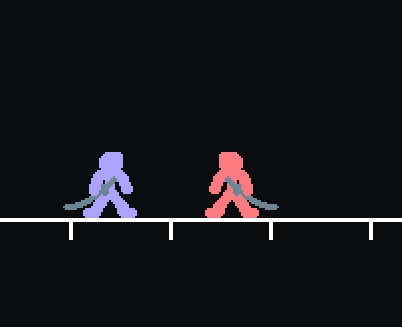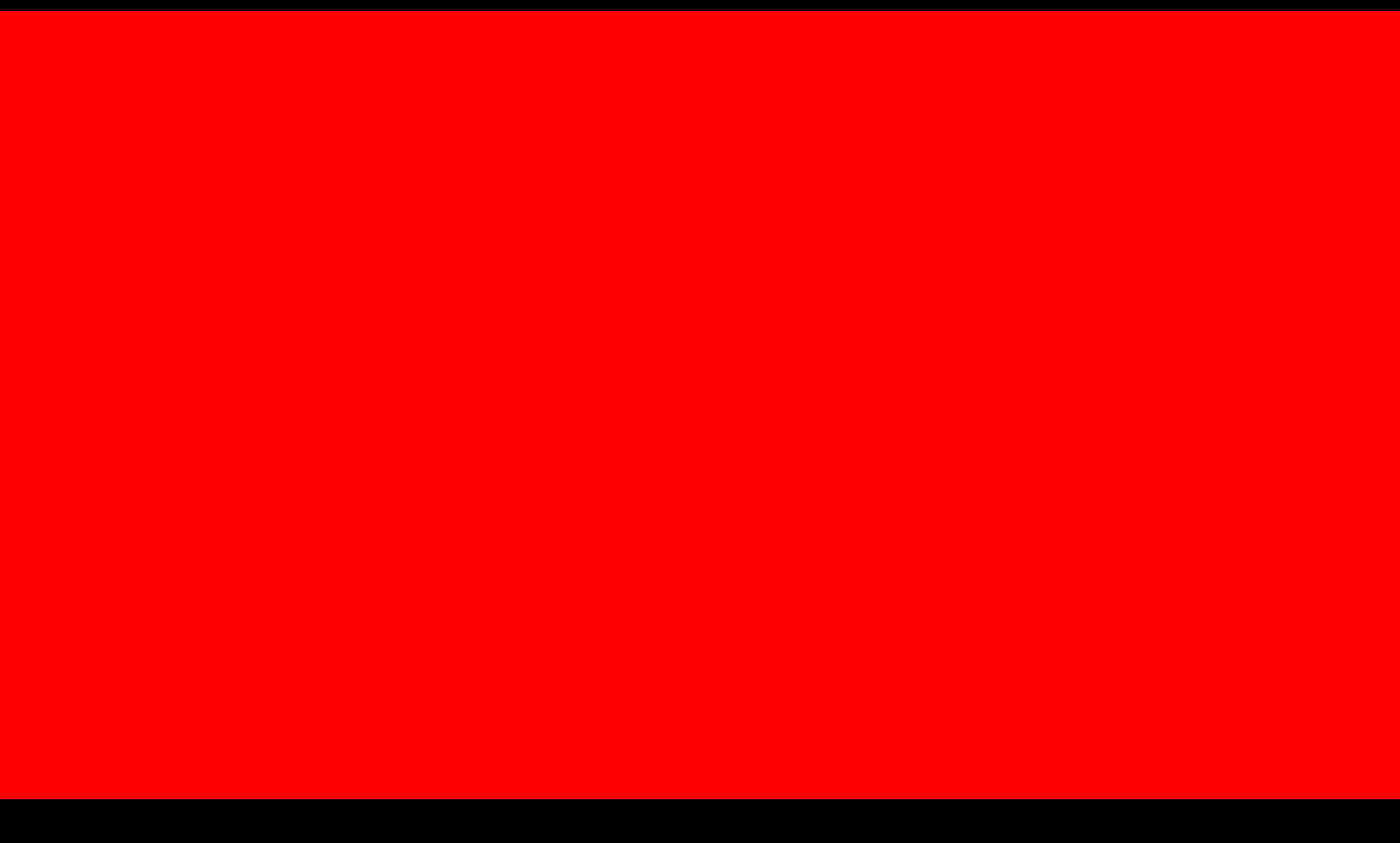Hi all, I've seen so many threads asking for a Mac build for this game and basically just one comment saying it might be possible to play this game through Wine.
I tried it and it, and it totally works!
Instructions:
1. Download the latest build of Your Only Move Is HUSTLE with the big red download button, and then extract the folder.
2. Install Wine into your terminal. The guide available on the official website is helpful but a bit long. Basically, you can run the following commands in Terminal. (Open Terminal by using the Spotlight Search through Cmd + Space, then type Terminal)
brew tap homebrew/cask-versions brew install --cask --no-quarantine wine-stable
3. cd into the Your Only Move Is HUSTLE folder. Something like:
cd ~/Downloads/YourOnlyMoveIsHUSTLE
4. Run Wine on YourOnlyMoveIsHUSTLE.exe! You will get a bunch of security warnings. Press "cancel" to ignore them.
wine YourOnlyMoveIsHUSTLE.exe
or for MacOS versions that are 64bit, you'll need to run:
wine64 YourOnlyMoveIsHUSTLE.exe
Enjoy!
This is not an official guide and it might break or not work online. If you see me in game plz go easy on me I succcckkk.