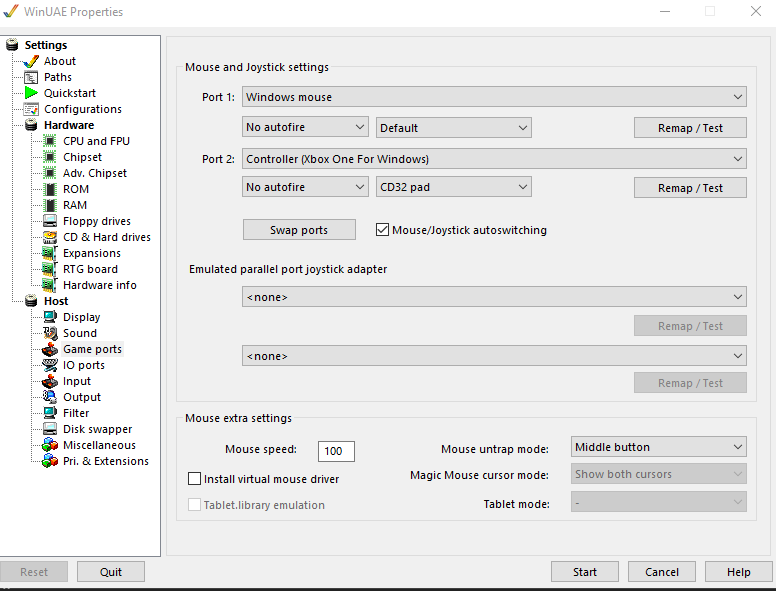Several control schemes are supported.
Original:
- For 1 or 2 button joysticks.
- Tap fire to shoot. (Auto-fire functionality recommended).
- Hold fire for lightning.
- Space for powerline.
- Crouch + Space for gyroscope/wheel.
- Fire + Space for super weapon.
- If your joystick has two unique buttons, Fire 2 will work the same as Space.
1 Button Auto-Fire:
- This control scheme makes life easier if you do not have an auto-fire on your joystick.
- Hold fire whilst moving to auto-fire.
- Hold fire whilst not moving for lightning.
- Powerline/Gyro/Super as the same as original.
2 Buttons:
- For 2 button joysticks.
- Fire 1 for auto fire.
- Fire 2 for lightning.
- Powerline/Gyro/Super as the same as original.
Joypad:
- CD32/Xbox buttons are named, but other controllers work.
- Red/A for jump.
- Green/X for shoot.
- Blue/B for lightning.
- Reverse/L1 for powerline.
- Forward/R1 for gyroscope/wheel.
- Yellow/Y for Super.
Joypad Customised:
- Set your own controls!
- Select your Pad as CD32, Xbox, Playstation to visualise the correct button names.
Auto (this is the default):
- Detects if a CD32 joypad is plugged in.
- Uses the Joypad scheme if found.
- Uses the original scheme if not found.
Additional controls:
- Pause: P on keyboard, or Play/Menu on a joypad.
- Suicide: Escape on keyboard, or HOLD Play/Menu on a joypad.
Look Down:
If you enable this option, crouch for a second without shooting and the screen will scroll down and slightly ahead. This is useful in cases where you have to make blind jumps.
Gyro Jump:
If enabled, you can jump out of the gyroscope mode at any time, rather than only when on the ground.