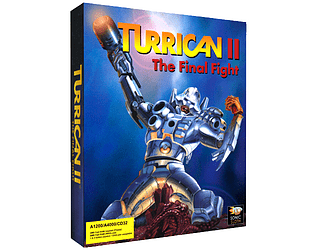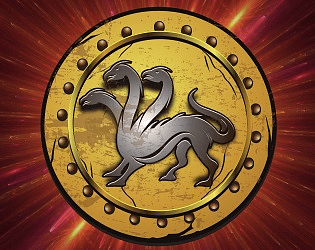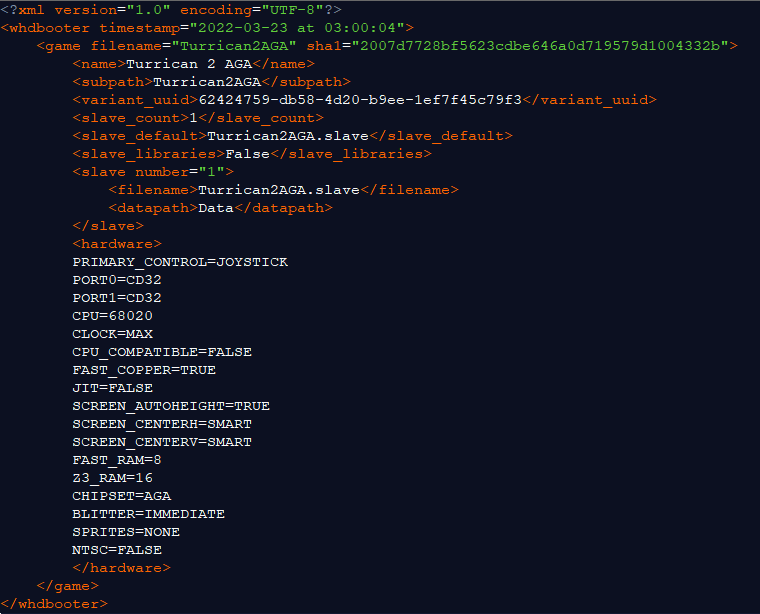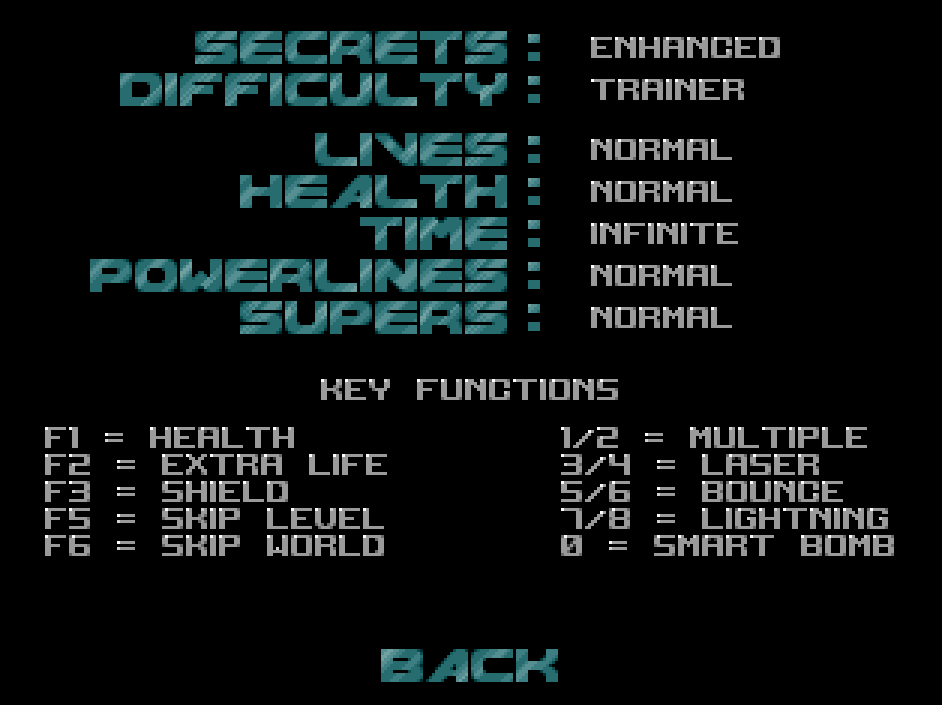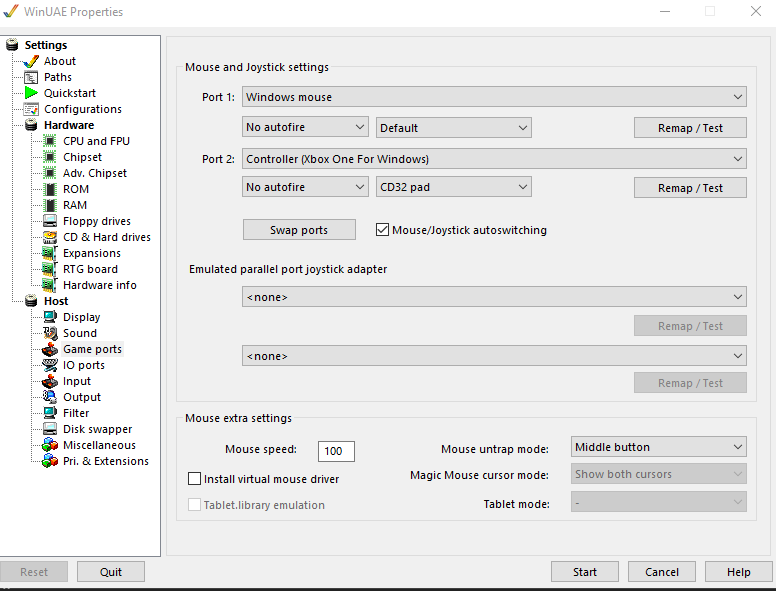I've asked around to see if anyone else had this problem. It is strange as the change between the two is very small, and should be quite reliable. How sure are you that the CD32 image was burned correctly?
I the meantime I've made v1.20 available for download as well as v1.21 so people have the option.