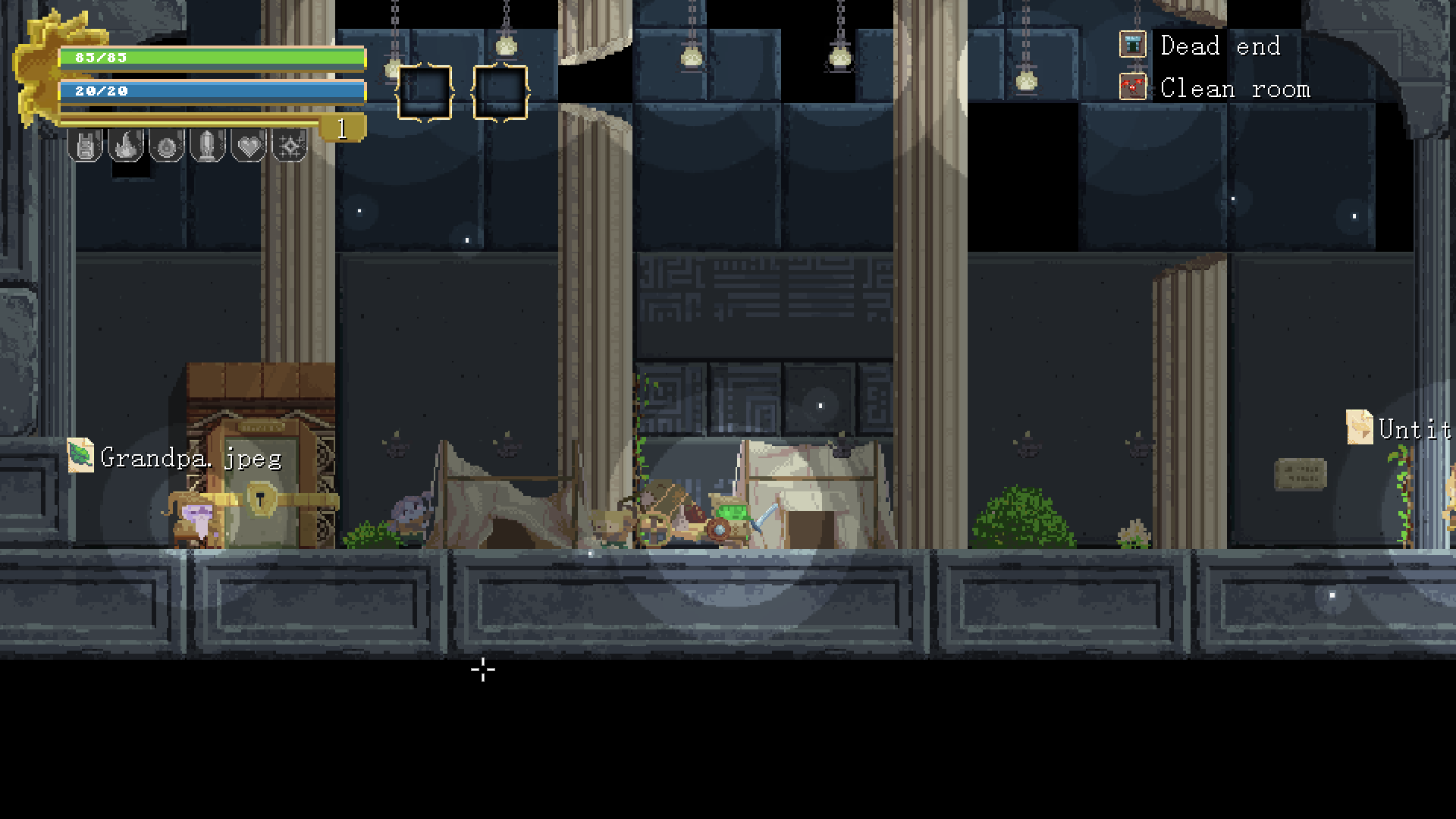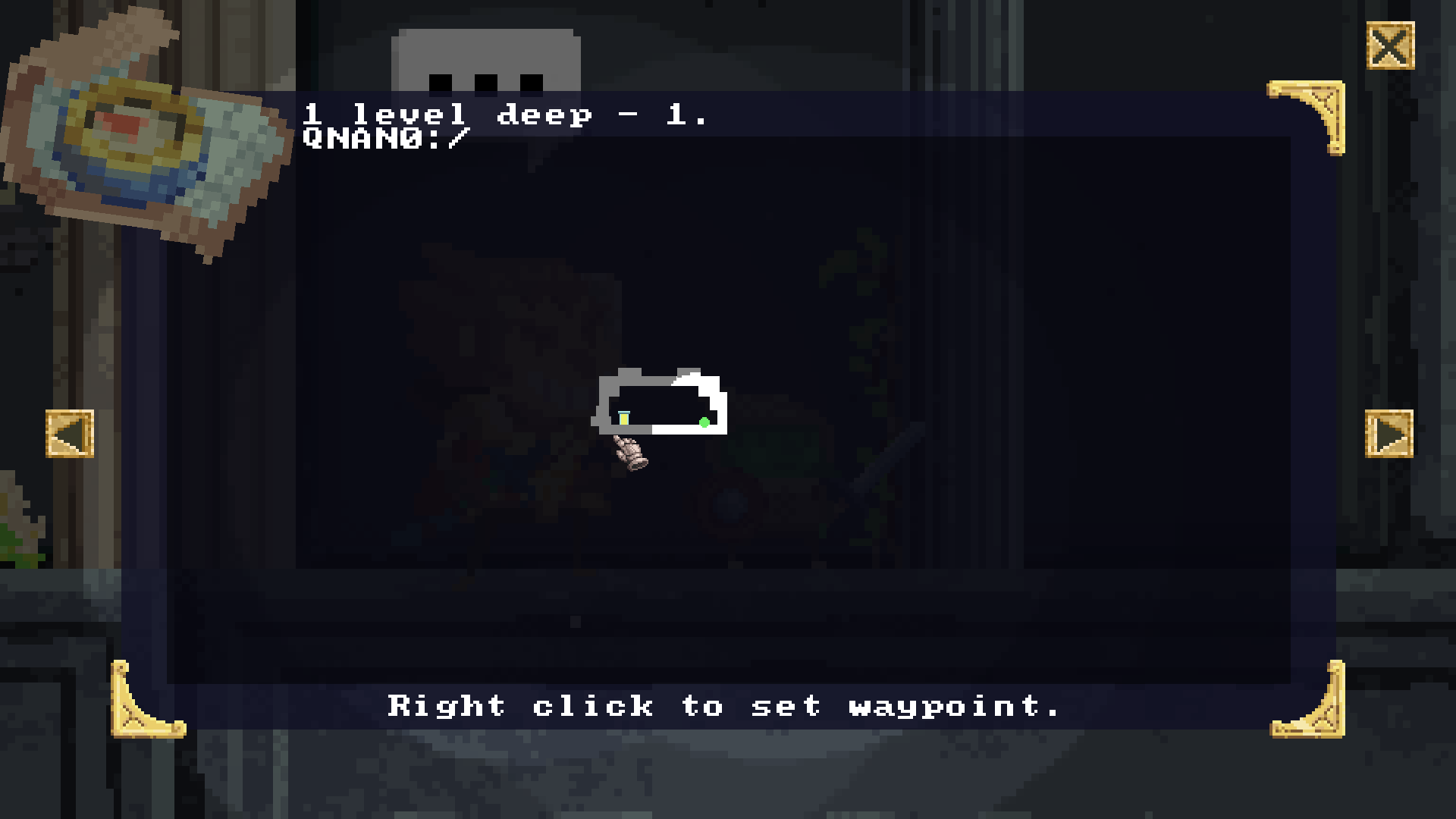So I finally was able to download my copy today, just a few hours after the July 10th copies were published. I think this copy might have a bug in it.
When I start up, the game starts me in a directory location of "QNANO:/". I don't have such a directory on my computer (possibly a hard-coded location for debugging that accidentally got left in on publish?) There are no doors, except for a locked door that Grandpa says the Formatter resides behind. I can't enter any of the tents, as expected, but I can't find any other doors either. Nothing to fight. Nothing to enter. No where to go.
Is this expected design and I'm not seeing something obvious? Or is this a bug?