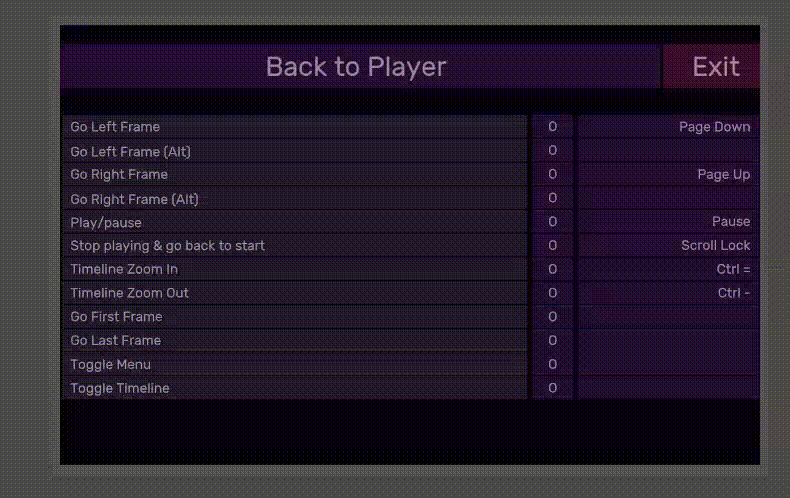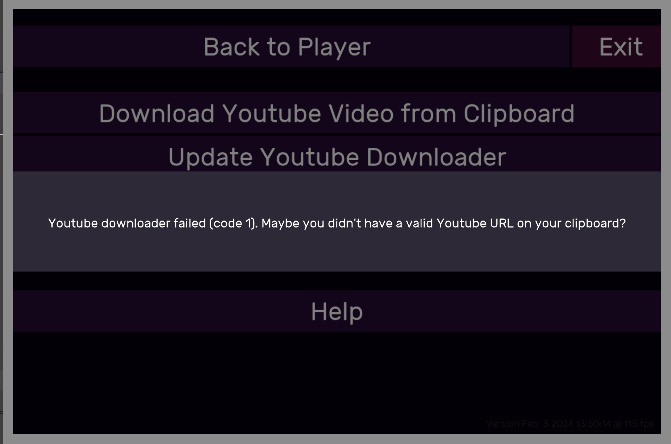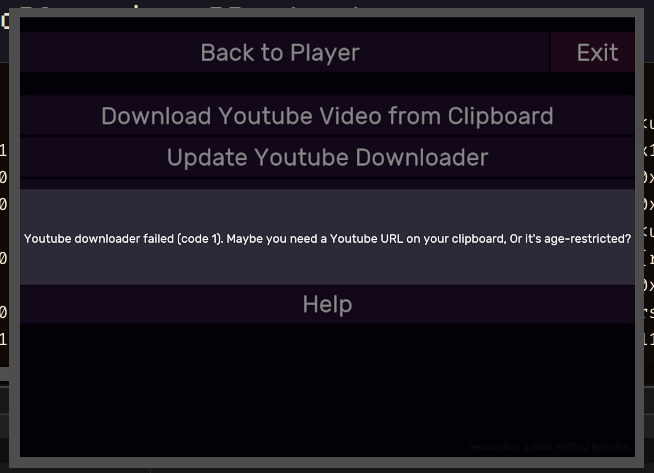If something went wrong, please post what happened here.
I'll need to know
- What Operating System you are running (Windows 10? Windows 11?)
- What set of steps caused the bug (what were you doing?)
- Whether you are able to reproduce this bug (if you are, it will be much easier to fix)