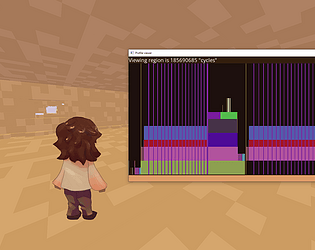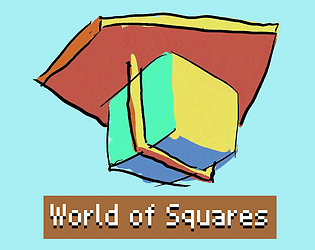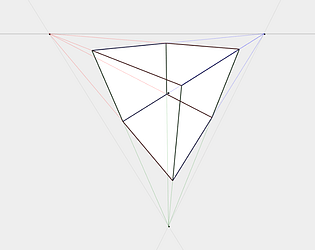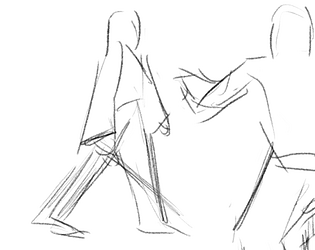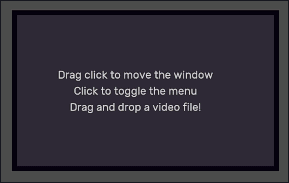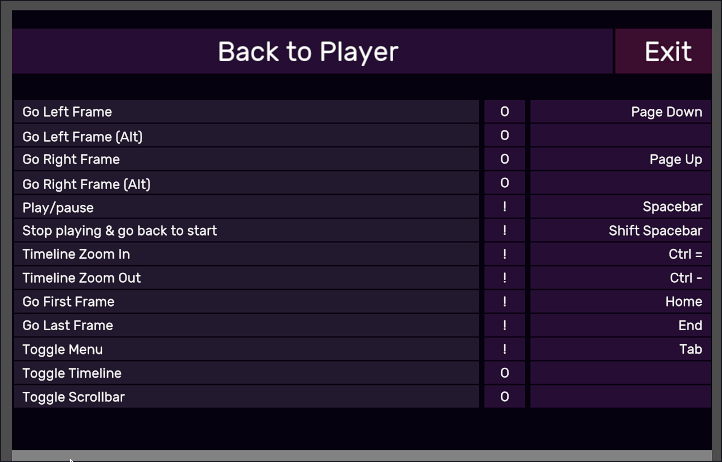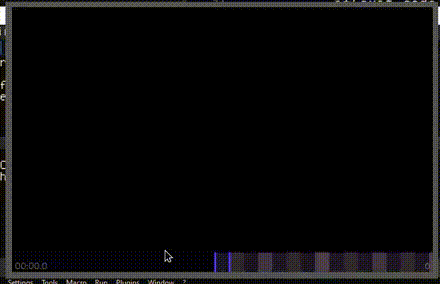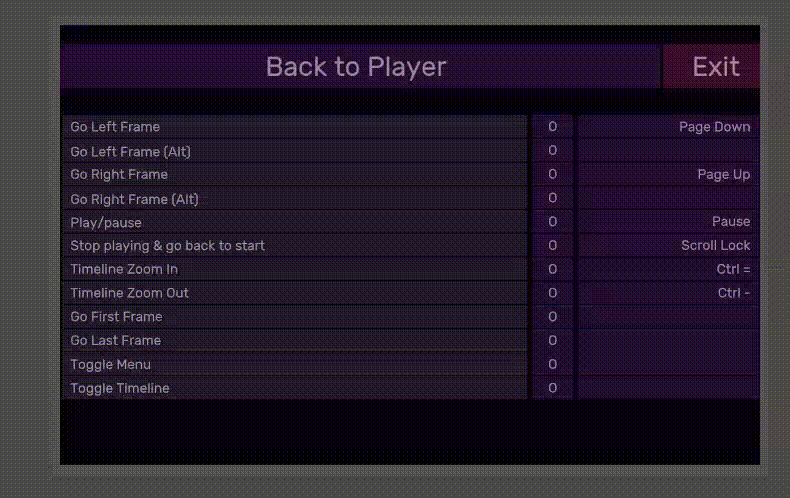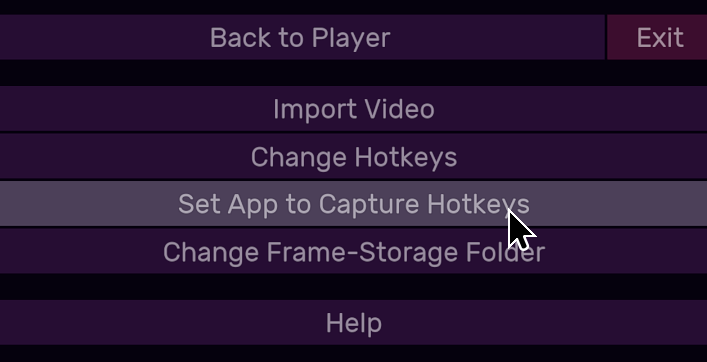Thank you for reporting this bug. Thanks to you, it is so much easier to ensure everyone gets a good experience.
The fix will be uploaded in a few minutes. If you continue to get problems after the update, let me know. Here is a video of it working for me: https://i.imgur.com/EUkM8My.mp4
The new error message will hint at the possibility of age-restriction.
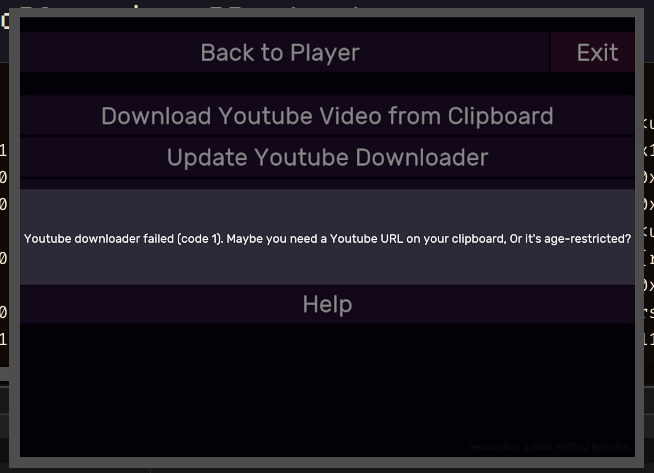
The changelog is:
### November 2nd, 2024
- Fixed the Youtube Downloader. Age-restricted videos only work if your default browser is Firefox and you are logged in. In future, this can be extended to all chromium-based browsers, once this issue is solved by other people. https://github.com/yt-dlp/yt-dlp/issues/10927