Hey there! Sorry to make a post just to complain, but I would like to report an issue connecting over bluetooth. I followed the instructions as listed, that is, turned bluetooth on, went to the "more" page, clicked the connect button and the sync button on the controller, but it doesn't seem like the program is able to find the controller. I attempted to run the software in administrator mode, but it didn't help. Connecting the controller to Windows's built-in bluetooth only managed to make the program delete the previous HiD configuration, but after doing so, it was unable to find the controller.
My bluetooth is a built-in realtek card.
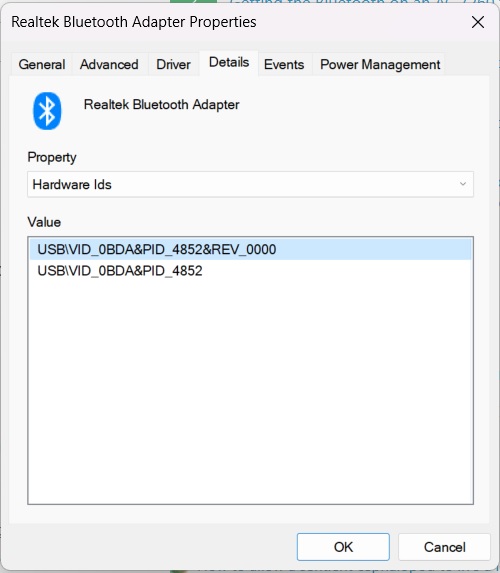
While I do not necessarily expect it, I would love to get some help, or at the very least, i'd like to leave a report of this error.


