Windows warnings and security of my software
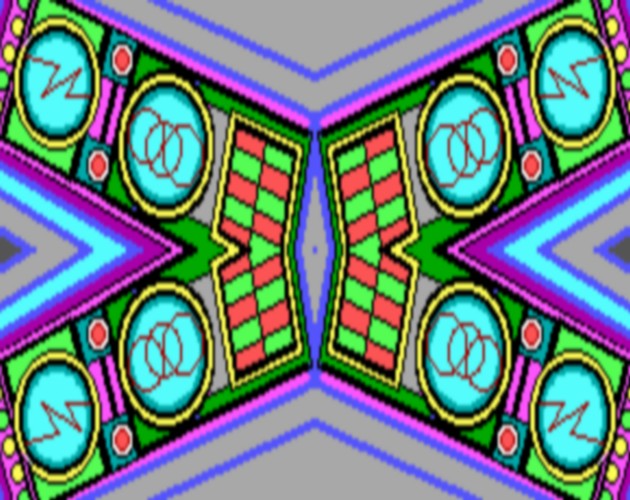
Unfortunately for all users who have not trusted to install my software on their PC, due to Windows 10 and Windows 11 messages such as "this software is dangerous", "unknown author" or "the file is suspicious, analysis antivirus in progress", I have to admit that, if I weren't aware of the mechanisms behind these exaggerated warnings from operative systems manufacturers, I too would have done the same thing; but maybe I would have complained.
"This software is dangerous": exaggerated message that considers any executable file or archive that contains some of they and come from Internet, as a dangerous file that should not be installed.
"unknown author": message that simply warns that the international registration of (c) CopyRight has not been made and that the software does not come from a recognized software house. Registering a software involves filing it with the O.L.A.F. of the S.I.A.E. (150 €) and various bureaucratic procedures costing around 300 € (total cost of 450 € to protect a single product).
"allow running app to make changes to your computer?": it is a generic message which simply indicates that an executable file of the "setup" type has been opened.
"The file is suspicious. Antivirus analysis. The file has been sent to the analysis department, please wait... The file seems safe": Some antiviruses, given the somewhat unusual structure of my games (screen-saver style), they realize that they don't seem to have any interaction with the user, since they don't use predefined methods of peripherals accessing, and they note that the behavior is similar to that of some computer viruses running in the background. In any case, I am not a hacker nor have I ever thought of causing damage, nor stealing information or stealing money, nor decoding or deprotecting other people's programs nor developing harmful software, much less viruses, I have dealt with security digital; any virus check will do a negative response.
Given everything I've written so far: don't worry if you get warnings or notifications once you've just opened one of my game or tool installers!
My software does not contain ads, there are no pop-ups of any kind, there is no need to pay to win, it does not connect to the internet in any way, and it does not install any DLLs (dynamic linked libraries); these notifications or warnings could be displayed, not for all versions of Windows and the antivirus programs installed, only in the installation through the setup program, at the beginning, as soon as the latter has been launched. They do not affect .ZIP archives.
The installers were developed with the latest version of Inno Setup Compiler; the software was developed with Delphi and has been thoroughly tested by me and many other users. Thank you for listening.
All my 5 videogames (Five Games) link to web page of game download
Program Files and Program Files (x86) folders disclaims
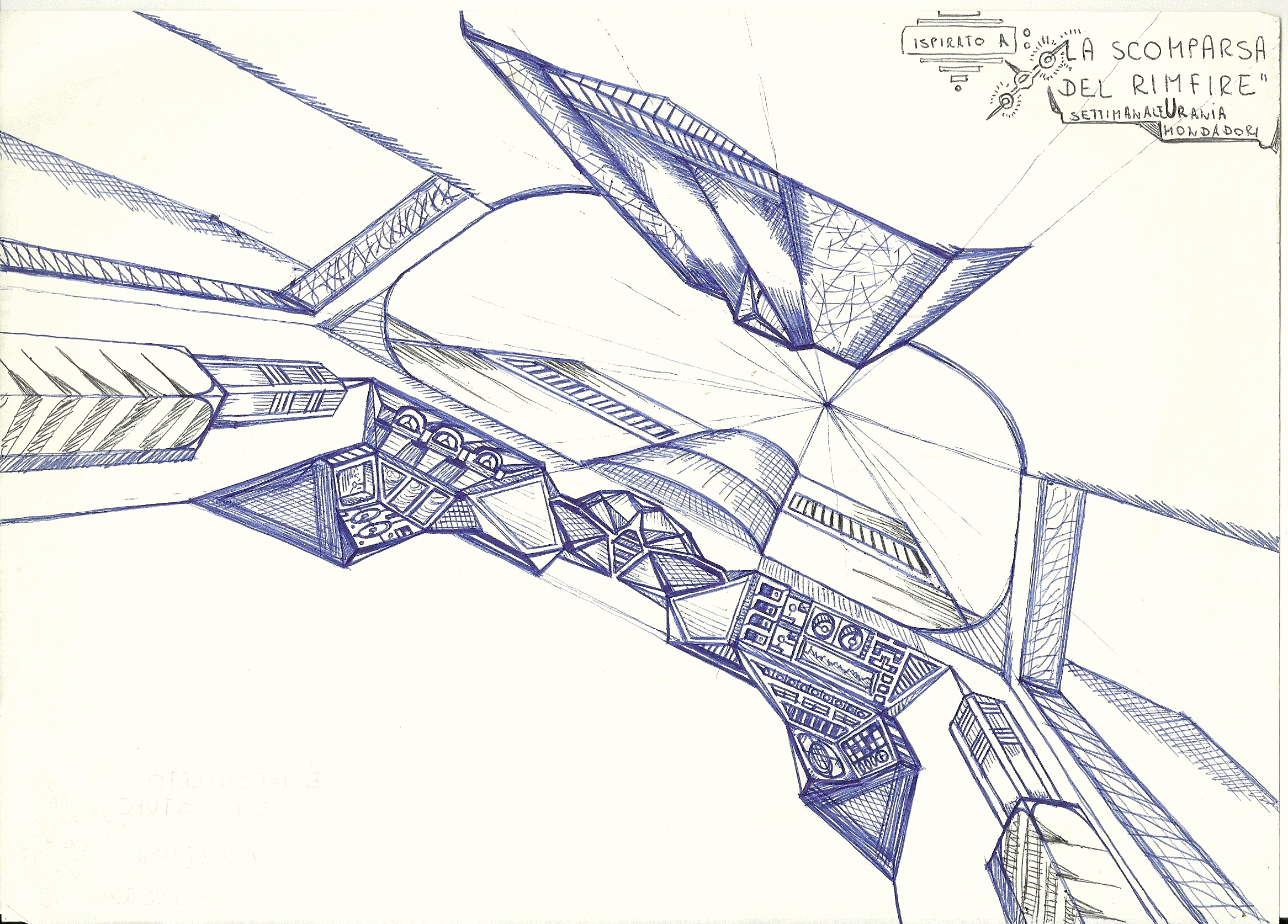
Under Windows 10 or Windows 11 don't install this software in "Program Files" nor" Program Files (x86)" because if you don't run this software, after setup process, with AdMin privilege you can't save the configuration files nor the file of the table of the best players score nor the play recording file. The suggestion is to select as target folder, during setup process, a sub folder of the root folder of your hard disk/SD.
Connect4 (F4_32) link to web page of game download
I originally posted this article in the section: "itch app Development". I received 126 visits and got some replies, which I report here; welcome if someone has something to tell me.
Paolo Fassin (PCDear.ent.games)
PREVIOUS ANSWERS FROM OLD LOCATION OF THIS POST (itch app Development):
Okay, but what does that have to do with the Itch app? Getting games through the app should suppress this sort of warning.
Paolo Fassin (PCDear.ent.games) 1 day ago
Yes, getting my app from itch.io would check the software. During my upload process of it. I believe that itch.io do that you said. But the check procedure includes antivirus scan and operative system compatibility only. I know that my software is safe. I live in Italy and the Windows 10 operative system that I bought here may be different from other version of it in other states. The warnings may appear after download and before setup running of my app, depending from Windows 10 version, configuration of it and antivirus software installed, such as Microsoft Defender or Avast Antivirus.
hechelion 1 day ago (1 edit) (+1)
Hi Paolo.
What @No Time To Play means is that this subforum is only for issues related to the application of itch. Not with the games.
What you are commenting on is a general issue that affects us all, you should have put it in the general forum or you could put it on each of the pages of your games, that way, the message you want to give will reach your audience. .
IPaolo Fassin (PCDear.ent.games)t is highly unlikely that any of your players will enter this subforum to read or seek support for a question of the type that you expose.
EDIT: PD:Writing the title in all caps is not considered polite.
Paolo Fassin (PCDear.ent.games) 14 hours ago
I've understood that you said. I've confused the itch.io chat where to put my support. Why is this unlikely for users of my apps ? Anyway i will move this blog in the right place as you suggest me. Thank you.
Fighters Day 13 hours ago (+1)
This thread is irrelevant and this topic should be closed immediately. I'm not in charge here but that's just my two cents.
Paolo Fassin (PCDear.ent.games) 9 hours ago
Ok. I've lowercased the title. Is there a simply merhod to move this topic, whith al answers of the readers, into general discussion ? I just left my office, in the afternoon I do that. Thank you anyway.

