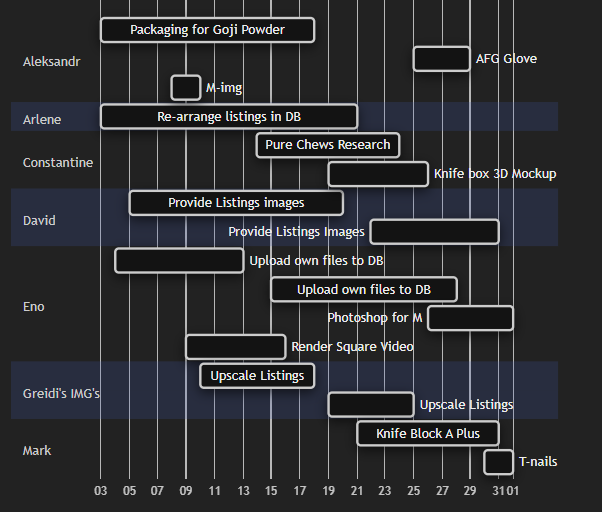Hello, I'm experiencing a recurring issue with Gantt schemes. Whenever I minimize or maximize the preview multiple times, the text suddenly stretches in, causing the entire table to become clunky. I've also noticed that text overlaps when the space is too small, but I understand that this may be unavoidable.