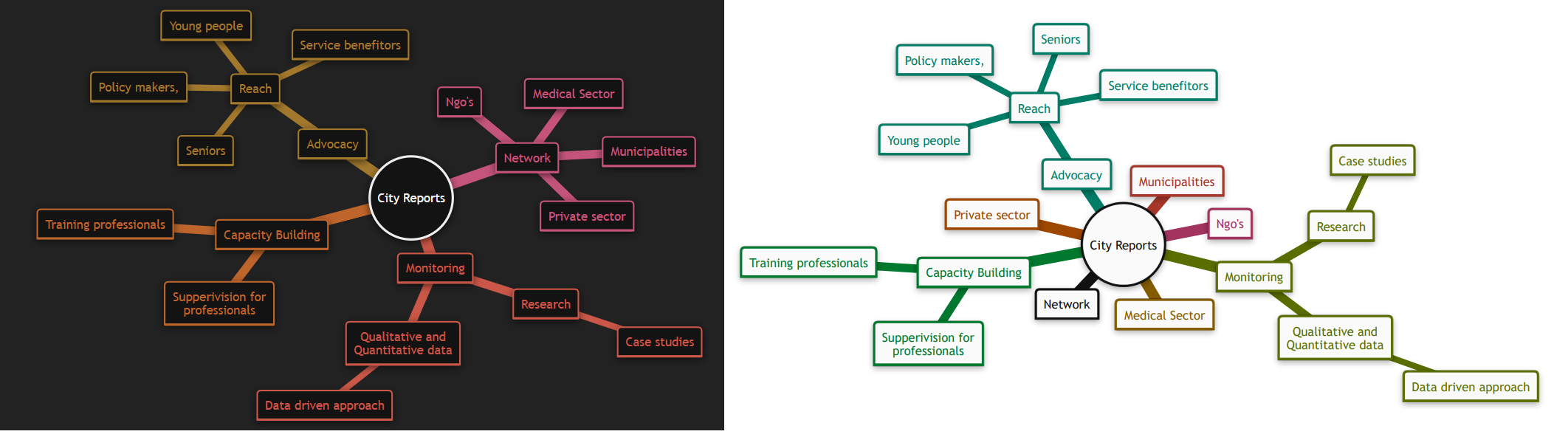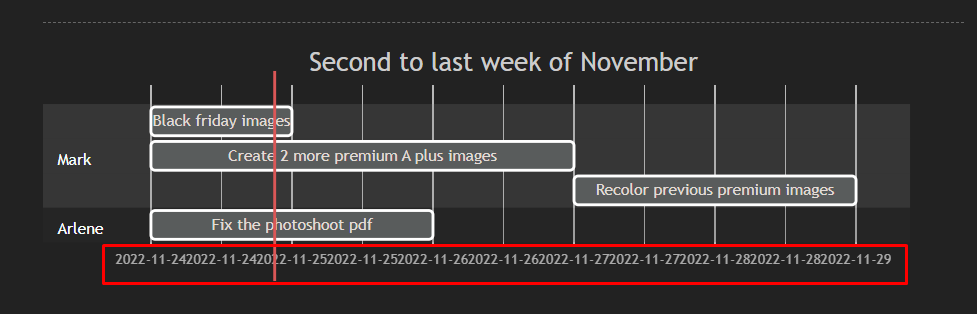Now I tend to close the window a lot when I want to go back to viewing my data, Maybe a way to scroll the dataset table and note under it. Or open it in another nested window? I work with CVS/Excel. I like the current ways to do tables but when it comes to something premade I have to do a lot of back and forth.
Unbedecked
Recent community posts
Sure! Apologize for the late reply, had to get home from the trip. Thanks again!
https://we.tl/t-zIhWi4aWgB
Initially, the display appears as expected. However, when I attempt to adjust the size of the preview window, it breaks like in the image i sent above. I somewhat understand this behavior as it tries to ensure that all the information fits within the preview window. Nevertheless, the problem is that resizing the window back to its original size does not resolve the problem. The only solution is to restart the application.
Hello, I'm experiencing a recurring issue with Gantt schemes. Whenever I minimize or maximize the preview multiple times, the text suddenly stretches in, causing the entire table to become clunky. I've also noticed that text overlaps when the space is too small, but I understand that this may be unavoidable.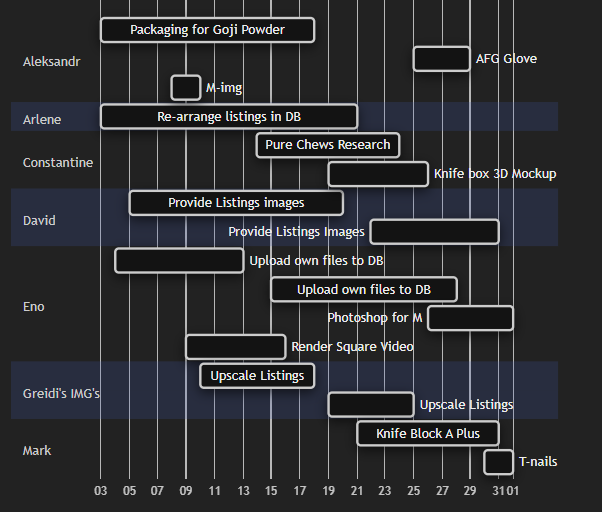
Hi, I'm up to date with the latest release. The issue has been happening since i purchased Deepdwn. It happens both on my Windows 10 Laptop and Windows 11 Desktop. It has happened every time i have used check boxes and not just on this particular file.
Either way this sample was from a simple File that I was just working on. Usually I tend to go overboard with boxes and diagrams, I don't know how that can affect it though.
Correct, i usually just copy paste them in. The formatting seems to be fine. But I would need to test how it would look with tables that go too big.
Realistically, i doubt one would be able to paste a giant table in a pdf. But a shrinked version of a medium table could work? No idea if implementable.